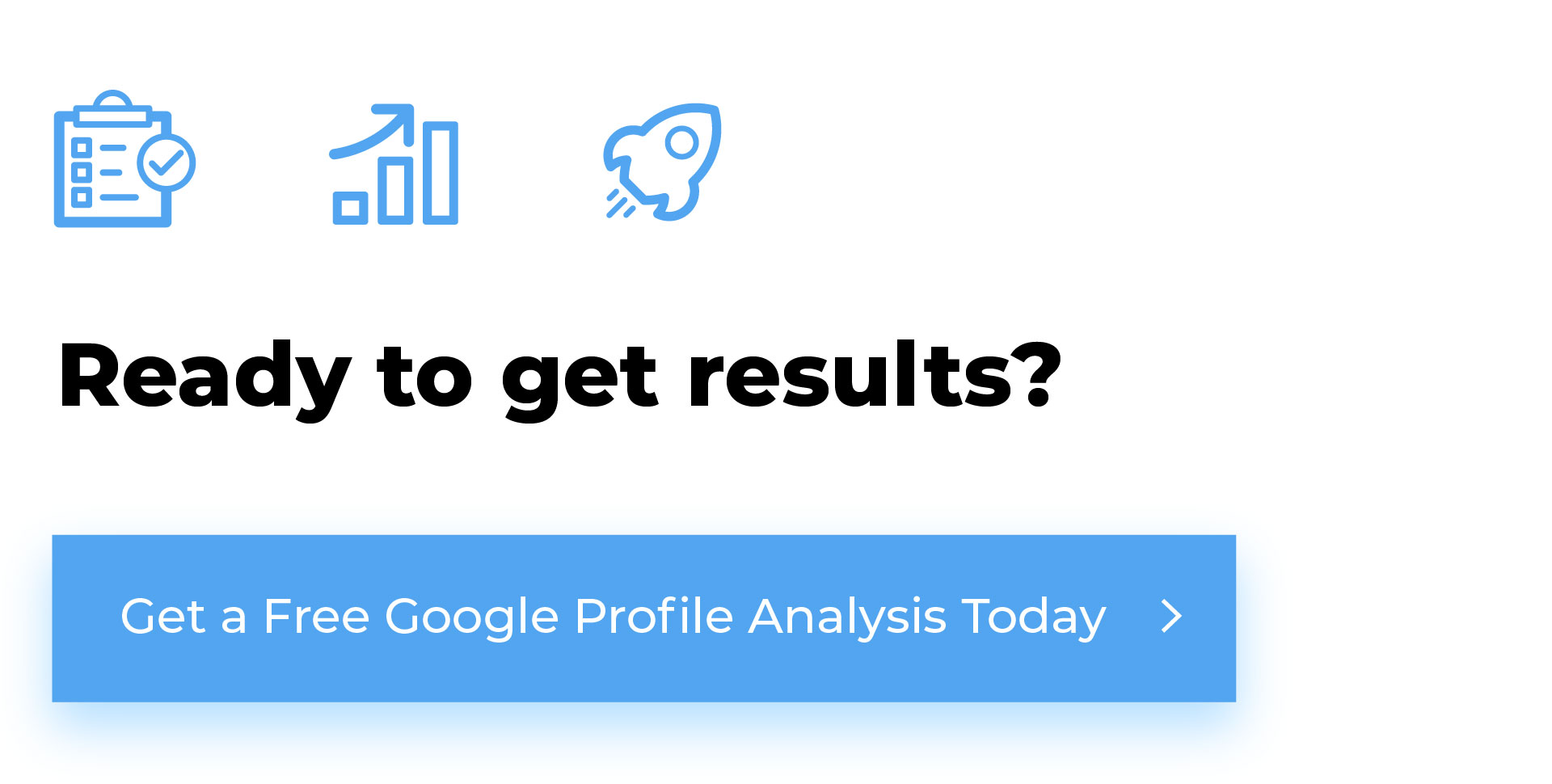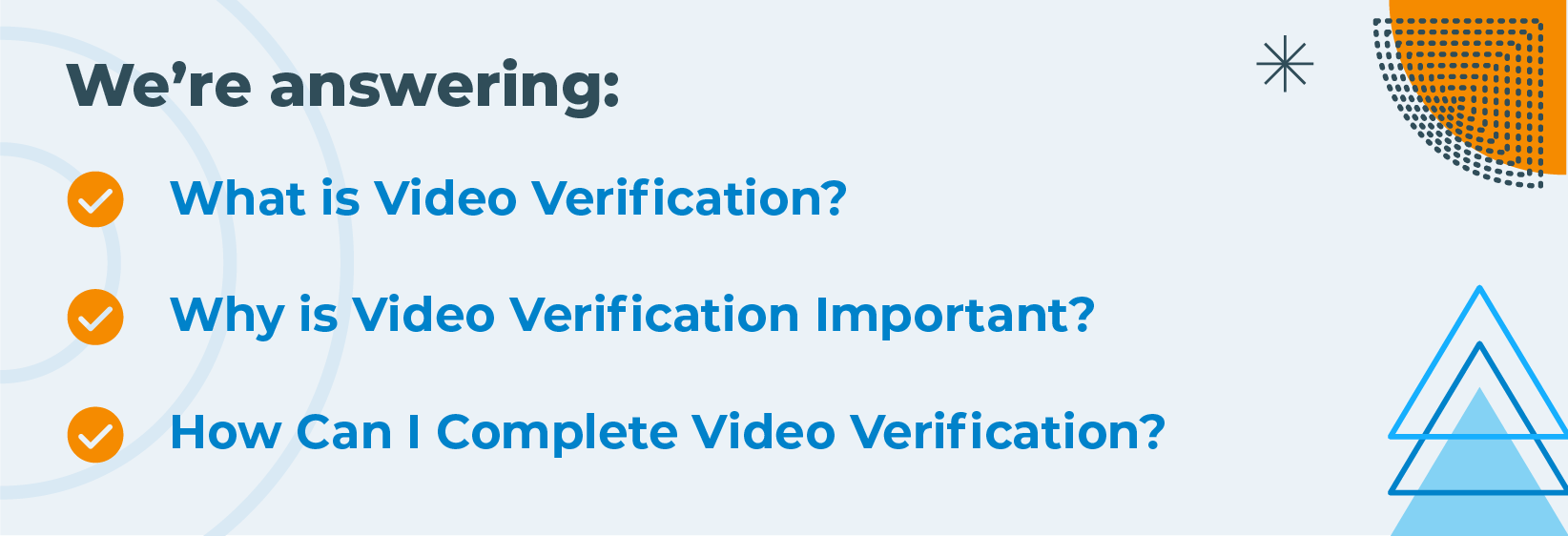
Businesses must adapt to stay visible and credible. One innovative way Google ensures the legitimacy of business profiles is through video verification. This method enhances the security of business listings and provides a dynamic way to showcase your business. This blog will explore the ins and outs of Google Business Profile video verification, helping you understand its importance and how to complete it successfully.
What is Google Business Profile Video Verification?
After you setup a Google listing for your business, the Google Business Profile video verification is a process where you verify the listing by submitting a video. This video showcases the physical location to Google, proving the business’s existence. This method benefits companies that face difficulties with other verification methods like postcards or phone calls.
Why is Video Verification Important?
- Enhanced Security: Video verification adds an extra layer of security, ensuring that the business is genuine and operates at the claimed location.
- Credibility: A verified profile increases trust among potential customers, confirming the business’s legitimacy.
- Improved Visibility: Verified businesses are more likely to appear in local search results and on Google Maps, increasing their online presence.
- Rich Content: Videos provide a more prosperous, engaging way to present your business to customers.
How to Complete Google Business Profile Video Verification

Step 1: Prepare for Video Verification
Before starting the video verification process, ensure you have the following:
- Google My Business Account: Set up and sign in to your Google My Business (GMB) account.
- Smartphone or Camera: A device capable of recording high-quality video.
- Business Details: Ensure that your business details (address, phone number, and hours of operation) are accurate and up-to-date.
Step 2: Request Video Verification
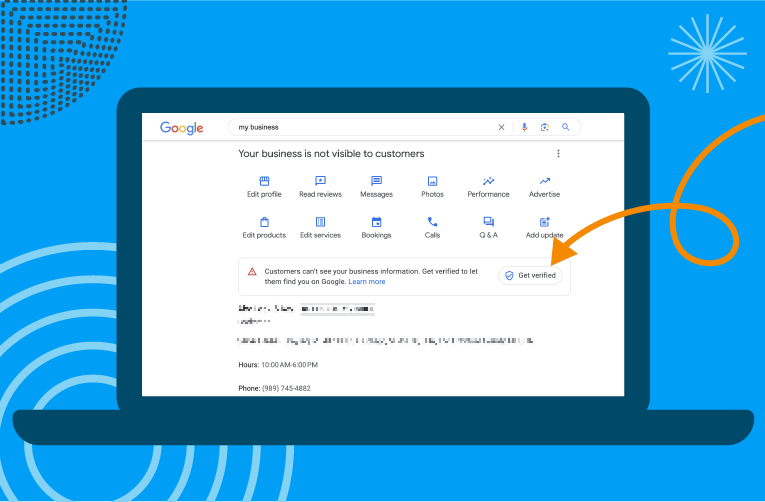
- Sign In to GMB: Log in to your Google My Business account.
- Request Verification: Navigate to the verification section and select the video verification option.
- Follow Instructions: Google will provide specific instructions on what to include in your video.
Step 3: Record Your Video
Your video should include:
- Business Location: Show the exterior of your business, including signage and the surrounding area.
- Interior View: Walk through the interior, highlighting critical areas like the reception, office spaces, and unique features.
- Proof of Ownership: Include yourself or staff members performing daily business activities.
- Equipment and Inventory: Showcase any relevant equipment, inventory, or products.
Step 4: Submit Your Video
- Upload Video: Follow the instructions in your GMB account to upload the video.
- Review and Submit: Review the video to ensure it meets Google’s requirements and submit it for verification.
Step 5: Await Verification
- Review Process: Google will review your video, which may take several days.
- Verification Confirmation: Once approved, you will receive a confirmation email, and your business profile will be verified.
Tips for a Successful Video Verification
- Clear and Steady Footage: Ensure your video is clear, steady, and covers all necessary aspects as instructed by Google.
- Good Lighting: Record your video in good lighting to enhance visibility.
- Comprehensive Coverage: Include all areas and activities as specified by Google.
- Professional Presentation: Present your business professionally to create a positive impression.
Troubleshooting Common Issues
Video Rejected
If your video is rejected:
- Review Feedback: Google will provide feedback on why the video was rejected.
- Address Issues: Correct the issues mentioned and resubmit the video.
Technical Difficulties
If you face technical difficulties:
- Check Internet Connection: Ensure a stable internet connection while uploading.
Use Google Support: Contact Google My Business support for assistance. - Google Business Profile video verification is a powerful tool for establishing your business’s legitimacy and credibility. Following the steps and tips outlined in this guide, you can complete the verification process and enhance your online presence. Start your video verification today to unlock the full potential of your Google Business Profile.
At BizIQ, we specialize in Google local listing services. Let us help you with your Google Business Profile; get in touch with us today!