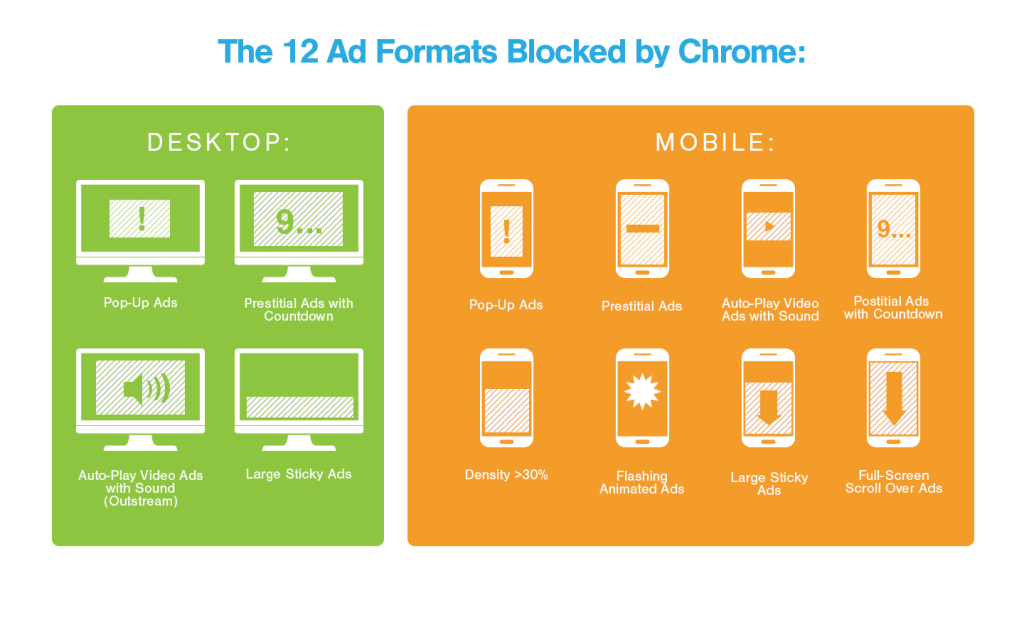If you’ve been watching the news or reading it online, you may have seen something about Google, yes, Google, launching an ad blocker in its Google Chrome Internet browser.
What you’ve heard is true. On Thursday, February 15, 2018, Google released an update for its Chrome browser that blocks some types of advertising by default. And whether we manage your PPC advertising or you manage your own, you might be panicking, or at least worried and confused about what’s going to happen to all the ads you’re paying Google for in Adwords or Adwords Express.
It’s understandable why you’re confused. Afterall, Google makes a huge percentage of its large income from advertising revenue. So why is it blocking ads by default and what does this mean for your business’s PPC campaigns? Let’s dive into what this latest Google change really means.
Google’s new ad blocker doesn’t block all advertising.
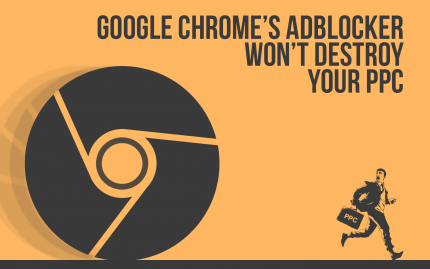
The good news is, you don’t have to panic. While the headlines might make it seem like it’s internet advertising Armageddon and the sky is falling on digital advertising because of Google (again, because if you believe some people everything is because of Google, just Google, Google), that just isn’t true. In fact, Google designed its new ad-blocker in Chrome to only block “annoying” ads.
And, no, by “annoying” ads, they don’t mean some grumpy guy at Google is just going to arbitrarily decide which ad is bad and must be censored from ever appearing in Chrome every again, not even in a million years, so get off my lawn! They use real criteria from the Coalition for Better Ads. Yes, ok, Google is on the board that sets these standards, but so are a lot of other companies, like for example, Facebook…I’m not making you feel better, am I?
Your PPC advertising campaigns are safe.
But really, your PPC advertising is completely safe and no, Google isn’t dropping advertising, the most lucrative side of their business. In spite of the board of the Coalition for Better Ads being made up mostly of advertisers, the standards for what constitutes an “annoying” ad is actually based on surveys of 25,000 real people who use the internet and the types of online ads they find most, well, annoying. I’m happy to tell you that PPC ads did not even come close to being judged in the annoying, or because it rhymes, bad ad category (and yes, I made that category up because I’m tired of typing “annoying”).
What kinds of Ads will be blocked by Chrome? Annoying ones.
Based on their survey results, Google, I mean the Coalition for Better Ads found 12 ad formats that are “particularly annoying,” 4 for types desktop and a whopping 8 types for mobile.
For desktop, the types of ads that Google Chrome will block are:
- Pop-up ads: specifically pop-up ads with hard to find exit buttons.
- Auto-Playing Video Ads: Video ads with sound that automatically start playing as soon as a page loads – I hate these and want to burn them with fire, but then I’d have no computer.
- Large sticky ads: No, there’s no way for someone to literally make an ad that’s sticky. A sticky ad is a type of ad that blocks a large part or the entire page of content on a website and is difficult to exit out of, or impossible to exit out of
- Prestitial ads with a countdown: Think Forbes and other large publications that have an ad load that you must watch for a specified amount of time before you can view the actual page content.
The types of Mobile ads that are blocked in Google Chrome are:
- Pop-up ads: these are the same as pop-up ads for desktop – the type of pop-up ad that’s difficult to exit.
- Auto-Playing Video Ads: like on desktop, specifically auto-playing video ads with sound.
- Large sticky ads: Your cell phone screen might feel sticky, but again, Google means those ads that take up a large part or the entire page that are hard to impossible to get rid of so you can access the website.
- Prestitial Ads: For mobile it’s all types of prestitial ads with or without countdowns. These ads sometimes appear as a standalone page that prevents you from getting to the main content. I’m talking to you, ads that claim I won a free iPad and make me restart my phone before I can do anything online!
- Ad Density: If the amount of ads on a page is greater than 30% then it’s “annoying” and Google Chrome will block the page.
- Flashing, animated ads: Not to be confused with regular animated ads, as long as they aren’t automatically played, flashing, animated ads really bug internet users.
- Postitial ads with countdown: These ads appear after you click on a link in the content of a page you’re on. They can be common on some types of clickbait slideshow list blogs.
- Full-screen scroll over ads: This type of ad requires a visitor to scroll through an ad that shows up right on top of page content and is really annoying because block the content a person is trying to read.
PPC ads don’t use any of the “annoying” ads that will get your advertising blocked by default in Google Chrome.
And if you’ve got other types of digital ad campaigns going or you’re also a publisher with a website that makes an income from display advertising, if you have been using any of the 12 types of bad ads, or “annoying” ads, stopping those strategies will make your own users happy, might get you more users, and will ensure that Google Chrome won’t block your ads.
In reality, Google Chrome’s new default ad-blocker only blocks about 1% of advertising. Why? Because Google doesn’t want there to be zero advertising online. Google makes a lot of money from their various advertising services, including Adwords. But Google is always working to improve its users’ experience and keep its users on Google longer, so their users, you guessed it, spend more time viewing ads. Better quality ads mean happier users and that means Google won’t lose money to 3rd party ad blockers.
So relax, your PPC ads are safe and aren’t going disappear. Google still shows them at the top of search results like they always have. All advertising isn’t getting blocked in Google Chrome and only 1% of online advertising falls into the category of “annoying.” But if you still have questions or concerns, drop us a line in the comments or contact us. We love helping businesses understand how online marketing works.