Small business owners, maybe more than any group of people, know the importance of saving money. It’s understandable since 82% of small businesses go out of business because of cash-flow problems.
Enterprisers tend to be skeptical of marketing, because it usually comes at a price, and it can be confusing. In the case of social media marketing, you can get started with just a few hours in front of a computer (or smartphone!), at the price of zero dollars.
Here’s how to start marketing your small business on social media for free!

How to Get Started on Facebook:
Facebook is a great place to start since it’s the biggest and most widely used social media platform. About 70% of Americans are active on Facebook every day, so it’s easy to connect with the local community. Here’s how to get started.
1. Go to the Facebook Business Landing Page
Navigate to https://facebook.com/business which will take you to the entry point for Facebook social media marketing. Click the “Create a Page” button from the dropdown in the upper-right corner’s dropdown menu.
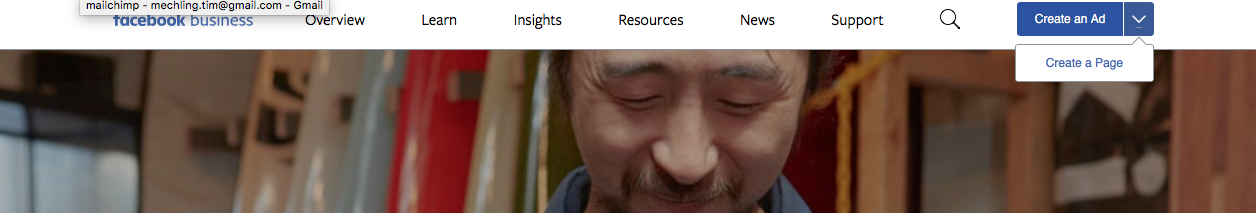
2. Choose Your Type of Business
You’ll need to decide between two tracks:
Business or Brand %
If you offer products or services, or you’re a brand either small or large, you’ll most likely want to choose this option.
Community or Public Figure.
If you’re a nonprofit, cause, team, club, celebrity, or other organization this might be the choice for you.
Once you’ve decided, click “Get Started” to proceed.
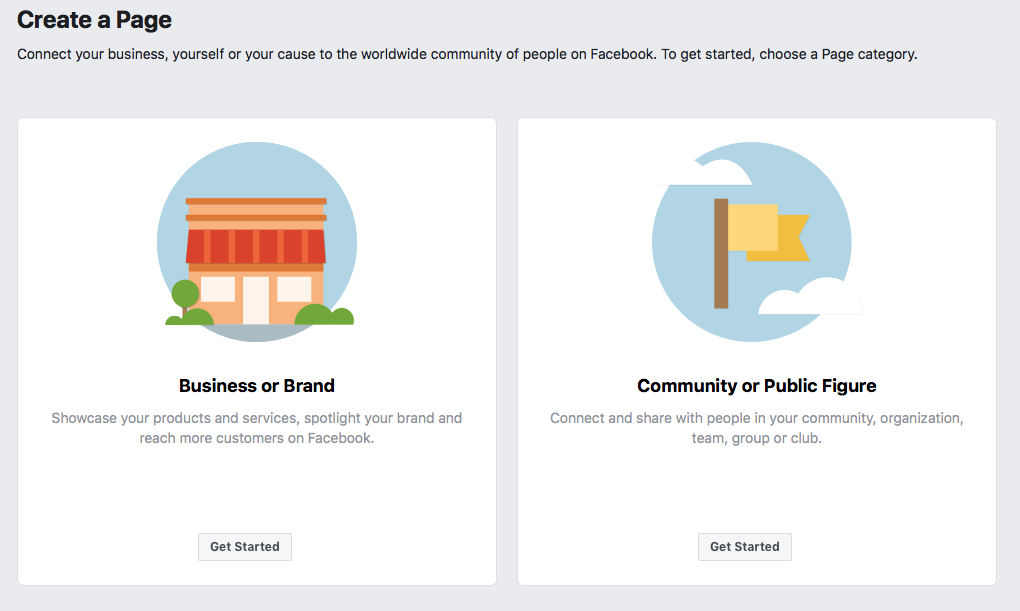
3. Fill in Your Business Information
Once you’ve selected your business type, a form will appear with fields for Business Name, Category, Address, and Phone Number. If you can’t find the exact category your business fits into, choose the closest option. There will be plenty of room for clarification on services later on!
Pro Tip:
Be very careful about how you choose to display your business name. It can be difficult and sometimes even impossible to change this down the road.
If you are a service-area business, and you don’t want your business address visible to the public, be sure to check the box marked, “Don’t show my address. Only show that this business is in the City, State region.”
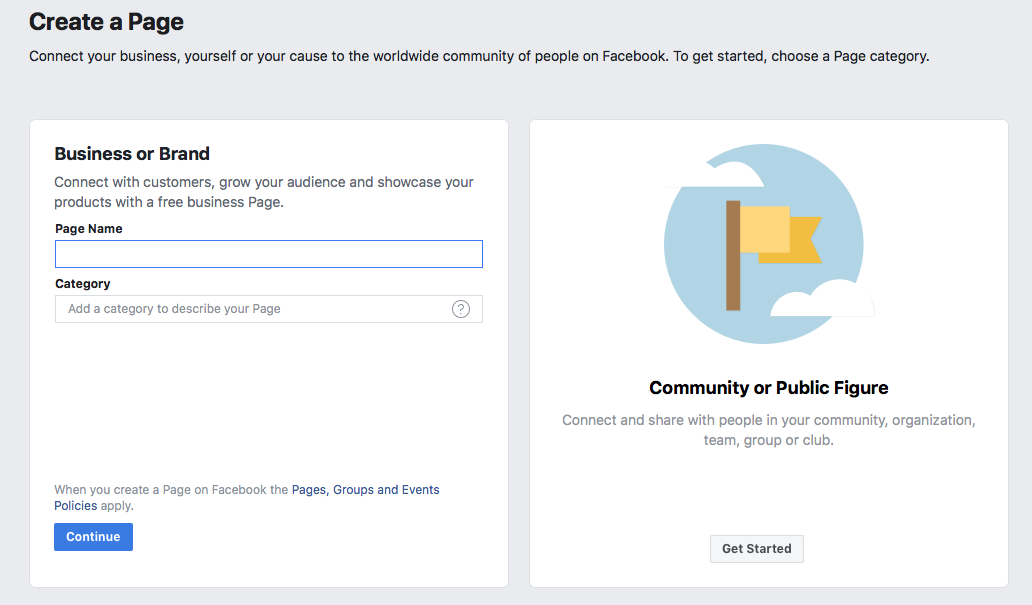
4. Add Photos
Next, upload some pictures! Start with your profile picture. A lot of brands use logos, signage, or pictures of storefronts for their profile pictures. If you don’t have a profile picture on hand, you can click Skip. Be sure to upload one eventually, as potential customers might not trust a business without a profile picture.
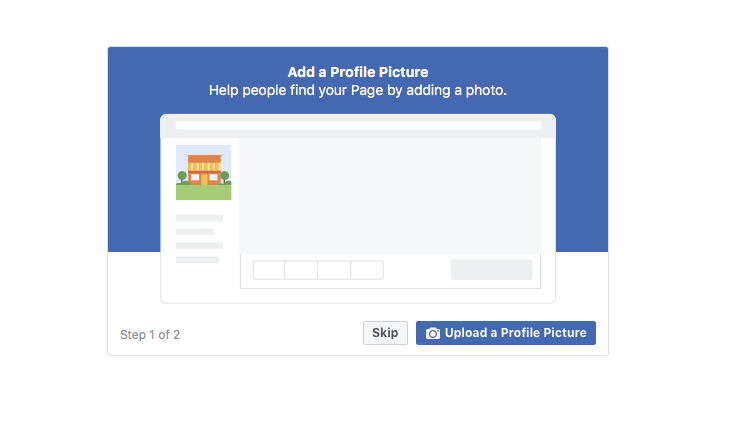
After your profile photo, you’ll upload a cover photo. A cover photo is a wide photo or graphic at the top of your page. This picture is much bigger than your profile picture, so make sure it’s at a higher resolution than your profile picture. Facebook recommends 851 pixels wide and 315 pixels tall for cover photos.
If you don’t have anything suitable for the cover photo, you can skip it. Just don’t forget to upload it eventually!
5. Fill in All the Details
At this point, your page has been created. Be sure to go back and fill out all the information that is pertinent to your business type, or anything you may have left out.
Write a killer description, and invite all your friends and family to follow you. During this step, a lot of businesses keep their page unpublished until it is ready to launch, complete with tons of pictures, a polished company story, accurate business hours, and all the different ways to get in touch.
Once this is done, you can hit publish and take your page live!
Social Media Management – the Real Work Begins
Now that your Facebook Business page is published, the real work begins. You need to post regularly with high quality, engaging content. Show your business’s successes, big events, encourage reviews, and be sure to respond to everything!
Keep in mind, photos and videos get way more engagement than simple text, so try to incorporate visual media any time you can!
A crucial part of your business’s social media presence is maintenance. Anytime you update locations, change numbers, or update the logo, be sure to reflect those changes on the page, or you will wind up with confused, unhappy customers.
With Facebook, the more you put into it, the more you’ll get out of it. If you neglect your business page, it probably won’t deliver the results you’re looking for. If you interact, update, connect with your community, however, and get inventive with your posts, Facebook can really pay off.
Of course, if you want the best return for your time, having professionally managed social media marketing may be the way to go. You may also decide to consider social media advertising – a form of pay-per-click advertising – as a way to expand your reach. We can help with that!
How to Get Started on Instagram
If your product or service is highly visual (think photography, event planning, personal training, or other lifestyle businesses) then Instagram is the way to go. This social media platform is perfect for gorgeous pictures of your products, short videos of your business in action, and visually engaging events.
Instagram has fewer users than Facebook, and a demographic that leans somewhat younger. It is the choice for 20-40 year olds, with somewhere around 500 million daily active users.
Instagram is genius in its simplicity: It’s just a profile header, a brief description, followed by a gallery of photos and videos.
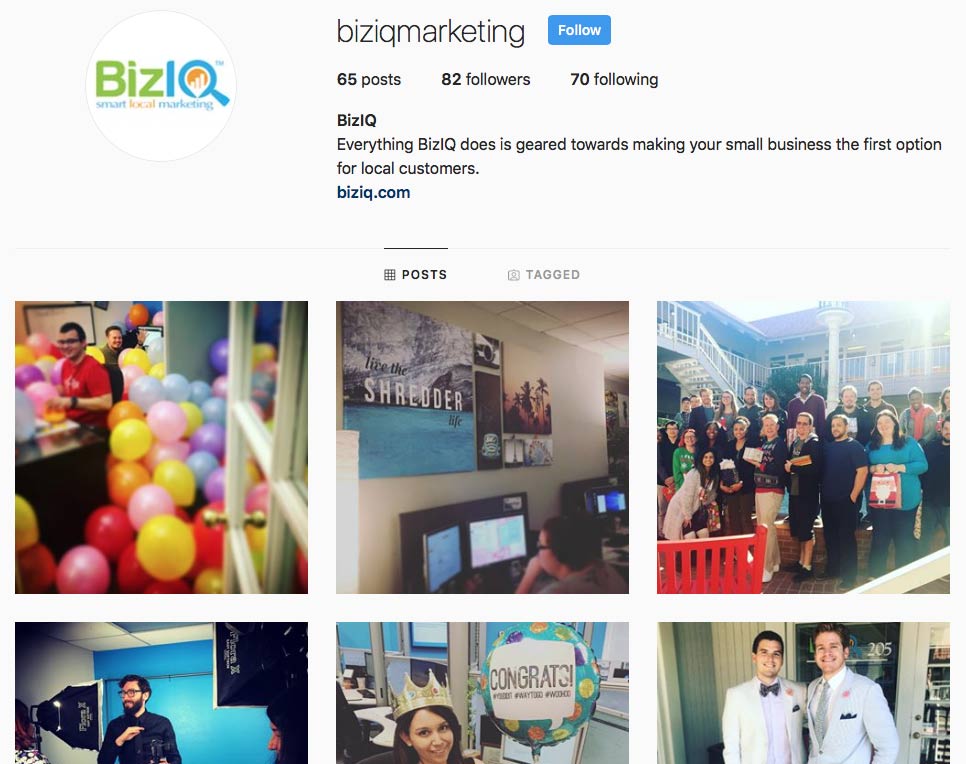
Potential customers look to your Instagram page for a brief, easy glance into your business and the faces behind the scenes.
The real value is in the followers. As you amass a following, a wider audience will see your brand, and your business will become a part of your customers’ lives.
Follow These Steps to Get Started on Instagram
1. Download the Instagram App
You’ll need to manage your Instagram presence using your cell phone, for the most part, so to get started with an Instagram account, download the app.
While Instagram is intended for mobile devices, there are ways to post photos from your desktop computer using tools like Hootsuite or even Facebook Creator Studio.
2. Sign Up for an Account
Once you have the app, launch it, and tap “Sign Up With Phone or Email” at the bottom of the launch page. There is also an option to log in with your Facebook account (Surprise! Facebook bought Instagram in 2012 for somewhere around a billion dollars).
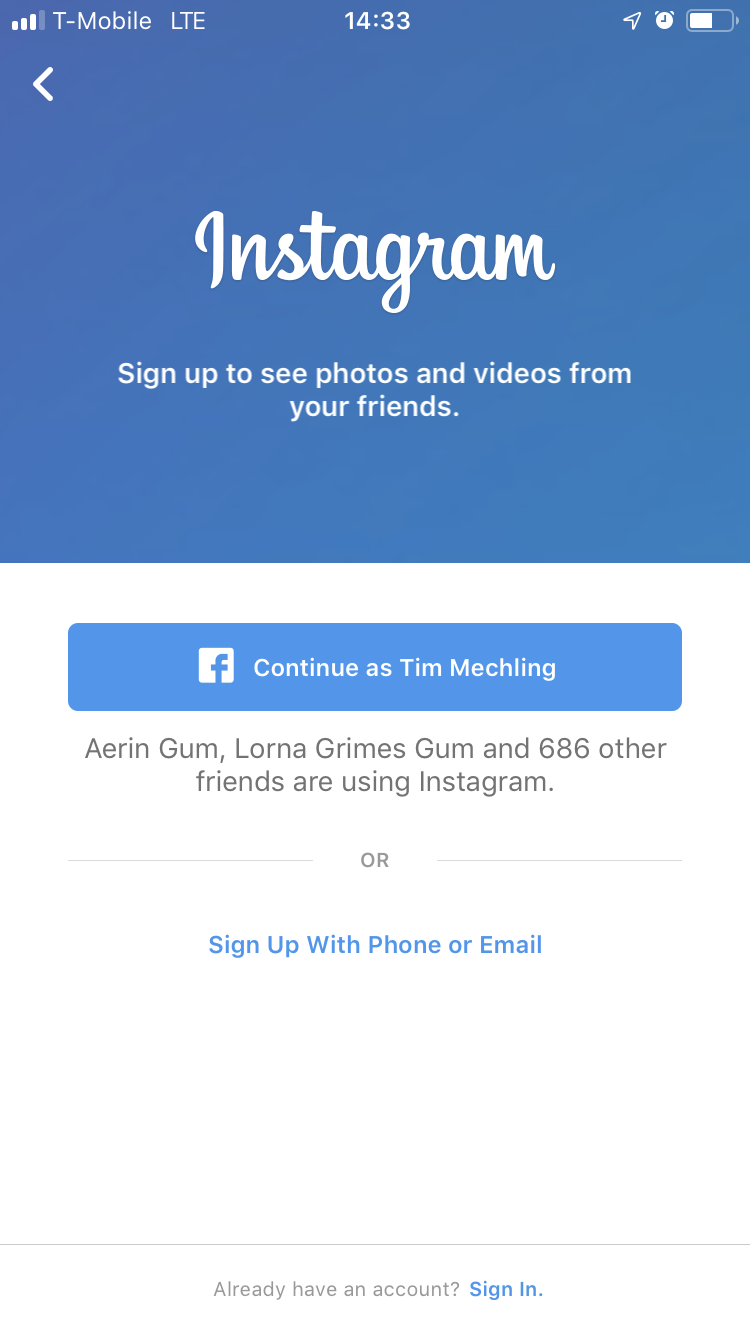
3. Connect Your Social Profiles
Since you’ve already created a Facebook Business account, you will want to make sure to connect it directly with your Instagram, that way you can access Instagram’s business tools like expanded profile information, call-to-action buttons, and detailed analytics. You can even connect your other social profiles like Twitter and share your Instagram posts automatically each time you publish one. Just be extra careful that your personal accounts and business accounts aren’t accidentally criss-crossed!
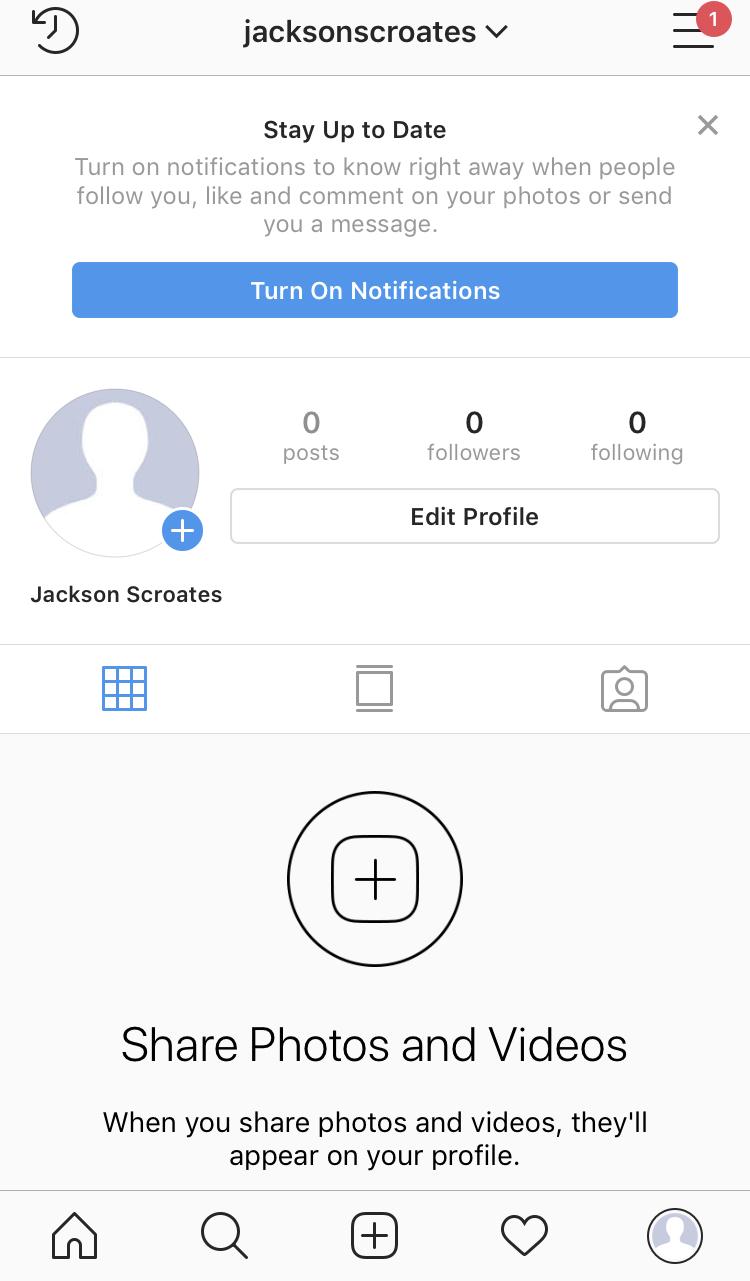
4. Complete Your Profile
Once your account is created, it’s time to complete your profile. On the lower-right of the screen, the icon signifies your profile. Tap that button to view your profile, and press the big button that says “Edit Profile” to fill in your information.
When your profile is set up with appropriate information, logos, and how to get in touch, you’re ready to start inviting friends, family, and potential customers to connect!
You can even connect to Facebook friends or contacts saved on your phone. Instagram wants people to connect, so they make this step as easy as possible. Don’t forget to follow other brands as well.
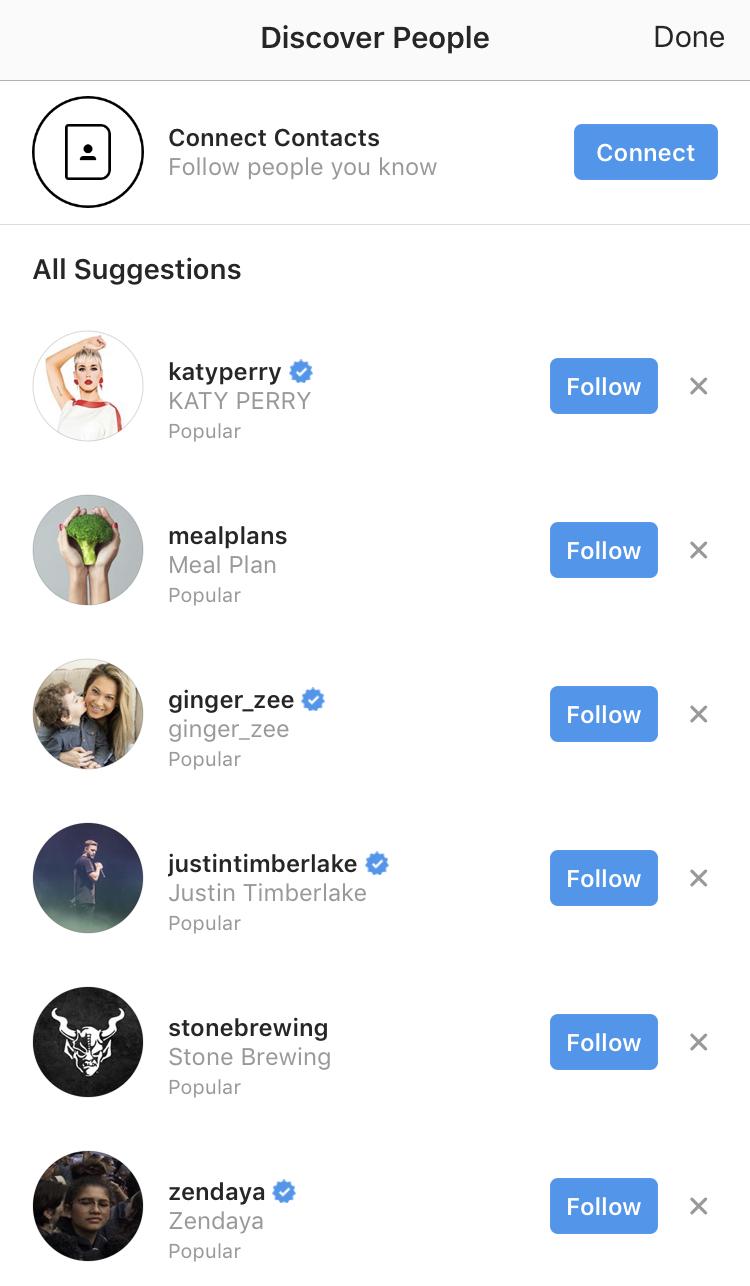
5. Get Creative!
From here, fill your gallery with beautiful photos and engaging videos. Easier said than done, but that smartphone you’re using is probably takes high-quality photos and videos. It’s important to have fun with it, and maintain your professional look and standards.
To upload photos, tap the Plus sign in the rounded square at the middle of the base of the phone. Select a photo from your photos on the phone, apply a filter (if it adds something to the picture), write a description, include a couple of relevant hashtags at the bottom of the description, and post it!
Over time, if you post great photos and videos consistently, you’ll gain momentum, and your business will grow. Like Facebook, you get out of it what you put into it. An inactive Instagram account may lose followers faster than they accrue.
Pro Tip: The magnifying glass icon at the base of the screen is a great way to discover other users to follow. Don’t be afraid to explore other relevant accounts, and search for users that use hashtags in common with your product or service!
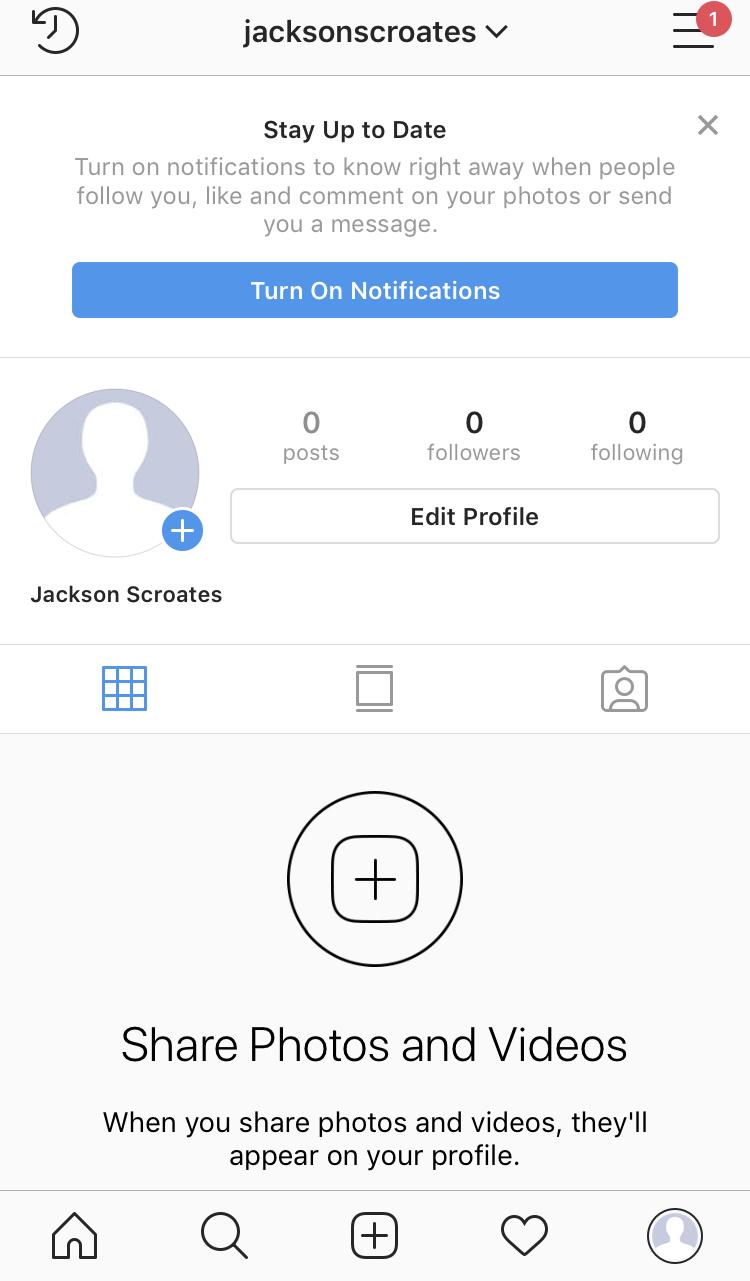
Gaining a marketable following won’t happen overnight. Be patient, keep quality in mind, interact with other users, and growth will happen!
What About Twitter, LinkedIn, and Google+?
In the humble opinion of this author, small business owners shouldn’t pour their time (or resources) into marketing on every single one of these platforms. If your time is limited (and let’s face it – small business owners are notoriously strapped for time) then it’s best to choose the platforms that will get you the most bang for your proverbial buck. For 95% of our clients, that means spending the bulk of their time on Facebook.
Here are a few things to consider about other social platforms:
Twitter:
Twitter boasts 145 million daily active users. 63% of users worldwide are between the ages of 35 and 65, so it skews somewhat older than Instagram.
Some brands find that customers take to Twitter to seek help from customer service when their issues have not been resolved elsewhere. It can be a great platform for monitoring your customer’s sentiment around your business. For small businesses, this platform can be used as a place for conversations, discussions, and community building.
With over 500 million tweets sent every single day, however, Twitter moves fast. It can be tough for small businesses to keep up. This platform has been notoriously hard for small businesses to monetize as well.
LinkedIn is actually a great resource for businesses, but it has a very different purpose than other social media. This business-focused platform is made for recruiting new talent, business-to-business sales, and connecting with other professionals.
The social media strategy for this platform is highly industry-specific, and may prove handy to some small business owners. If you have a small staff that you don’t intend to grow, or you’re strictly a business-to-consumer brand, LinkedIn may not be the most efficient use of your time.
Google+
Google’s attempt at a social platform has been pretty universally deemed a failure, and the service officially shut down in 2019.
Google is always expanding their services in weird new ways, however. There will probably be some new social service or resource headed our way in the upcoming months or years, but until then, an optimized Google My Business listing, and cultivating five-star reviews is probably the best use of your time. In fact, it’s one of the most important steps you can take for your business’ online presence.
Pro Tip: Learn everything you ever wanted to know about how to tackle Google My Business in our free GMB Knowledge Bank.
You’re Off to a Great Start!
Maintaining a social media profile with an engaging content calendar may be a challenge at first, but if you’re consistent, an audience is sure to form. A strong profiles with authentic content and plenty of engagement is a huge credibility builder for your audience. All it takes to get started is time, thoroughness, and a little bit of creativity!
If you need help getting started with your social media marketing, or you’d like an introduction to paid social ads, we’re here to help!










