You may or not remember, but back in August of 2017, Google rolled out a feature on the Google Maps app for Android called Google Places Questions & Answers.
It was designed specifically with Google Guides in mind and not part of your Google My Business dashboard. Because as a business owner, you don’t get notifications in your GMB dashboard when someone asks or answers a question about your business, if you aren’t using Google Maps, you’ve probably been ignoring this feature. That’s not a good idea. Here’s why your small business can’t afford to ignore the Google Questions & Answers feature which now shows up on desktop and in Apple’s IOS in Google Search on any browser, and in Google Chrome and Google Maps.
The reason you might not know about Google Questions & Answers is you’re not getting notifications.
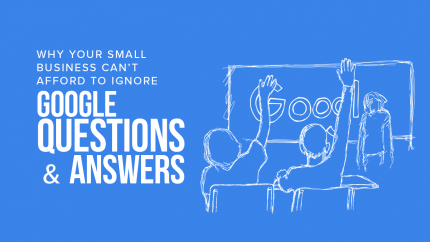
In August when Google was first testing this feature and had added it to the Android version of its Google Maps app, I wrote this blog post explaining how the feature works as well as why I thought Google was adding the feature. If you want more detailed information about the feature, I suggest you read it.
But for now, let’s get back to why you might be ignoring this feature. Google isn’t notifying you that someone has asked a question about your business where you are used to receiving notifications about your business from them – your Google My Business dashboard. Instead Google notifies people who have Google Maps and who have left reviews of your business or who have asked or answered questions about your business, as well as you as long as you’re logged into the Google Maps app on your phone or tablet with the same account you use to manage your Google My Business listing.
If you haven’t already installed Google Maps on your phone, tablet or iPad, then do that now and make sure you enable push notifications.
That way whenever someone posts a question or answers a question about your business you’ll know. However, since it is Google it’s not as simple as that and there is a possible complication. If you have more than one business and manage many listings, since as soon as you clear a push notification, meaning you press it to open it up, the notification vanishes and you cannot get it back. As a result, there’s no way to know which listing it was referring to unless you address the question or answer right away, or go into every listing until you find the question or answer the notification was alerting you to.
Hopefully Google will realize this part of the feature isn’t business friendly at all and will change it so as a business owner, you’ll get your notifications for any questions & answers in your Google My Business listing instead of or in addition to the push notifications that you get in Google Maps, if you’ve installed Google Maps and are logged in with your Google My Business account information.
If you have employees or managers who can each monitor 1 listing for you, then that might help eliminate the issue of losing notifications for multiple listings if you try to manage all of them on one smart device. There are also some services who monitor your questions and answers for you, but it’s probably a better idea to check in with whoever your account manager is at the company who does your online marketing, or with someone here at BizIQ if you’re trying to do it yourself and you’re getting confused or losing notifications.
What happens if I don’t monitor this Google Feature?
I understand you are very busy running your business and I don’t blame you if you’re sick and tired at yet another Google change or new thing that Google has done that winds up just being yet another thing for you to worry about. However, your customers are already using this feature, including customers who didn’t have a good experience at your business. Do you really want an unhappy customer answering questions about your business?
Even your happiest and most enthusiastic brand evangelist type customers won’t always have the right answer for questions new customers might ask about your business, especially if the question is about a service or product they don’t use and might not even know you offer. Plus if you’re in a business like flooring or another type of contracting where pricing might be negotiated depending on the type and size of job being done, even your best customers might not have the right answer to questions about the prices of your products and services.
Your competitors, as well as your unhappy customers, could be answering questions about your business.
I’m sure you already know that some of your more shady competitors are leaving negative reviews about your business or even hiring a company to do it for them. Google frowns on the practice and you can flag the bad reviews for removal. But if you’re ignoring the Google Questions & Answers feature, you might be missing another ploy – Answering a customer question with a negative answer that’s really just a short negative review.
Like with your Google reviews, Google has guidelines for the questions & Answers feature too. So if someone at your business is monitoring the Google Questions & Answers, they can report the questions and answers that are really just bad reviews or plain wrong and Google will remove them. In addition, you or one of your managers or another employee can then answer the question correctly.
Google Questions & Answers is a powerful and free marketing tool.
Now that you’re aware of the Google Questions & Answers feature and how to monitor it, you’ve got a really powerful and free online marketing tool. That’s because besides answering questions and having bad questions and answers removed, you can also ask questions and then answer them, or have an employee post a question that you as the owner then answer.
I will give you one very important tip about this though. Do not use the Google questions & Answers feature as a way for you to say how great your business is or as a way to advertise specials or suggest people come to your business. Your website and advertising are where you get to do that. Instead, use Google Questions & Answers to post some of your most frequently asked questions from your customers and then answer them.
An example would be something like this:
Q: How late are you open on Saturdays?
A: Thanks for your question. We’re open until midnight every Saturday.
Conclusion
Don’t worry if you had no idea people have been asking questions about your business in Google and Google Maps. Even if unhappy customers or competitors have been deliberately trying to sabotage your business by posting negative reviews or the wrong answers to customer questions, it’s not too late to monitor this Google feature and to have bad questions and answers removed.
With a little extra work, all it takes is for you and/or your managers and trusted employees to install Google Maps on a smartphone or tablet so you can be alerted to any questions and answers your customers (and competitors) might post and so you can answer and post even post frequently asked questions yourself. And if you need a little help and guidance, we’re always here to help.
If you have any questions, concerns or just want to share your opinion about the Google Questions & Answers feature, drop them in the comments below. We’d love to hear from you!










