Table of Contents
If you’re managing a business, ensuring your Google Business Profile (GBP) is active and accessible is crucial for engaging with customers and maintaining your online presence. However, locating your profile—especially if you’re new to the platform—can sometimes be challenging. Here’s a straightforward guide to help you find your free Google business listing.
Why It’s Important to Locate Your Google Business Profile
Your Google Business Profile is the face of your business on Google Search and Maps. By accessing it, you can:
- Update essential business information.
- Respond to customer reviews.
- Monitor analytics to track performance.
- Share updates, promotions, and posts.
Steps to Find Your Google Business Profile
1. Sign In to Your Google Account
Log in to the Google account associated with your business. Use the same account you used when creating or claiming your Google Business Profile. If you have multiple accounts, ensure you’re using the correct one.
2. Go to Google Business Profile Manager
Visit the Google Business Profile Manager to manage and view your profiles. After signing in, you should see a dashboard with your linked business profiles.
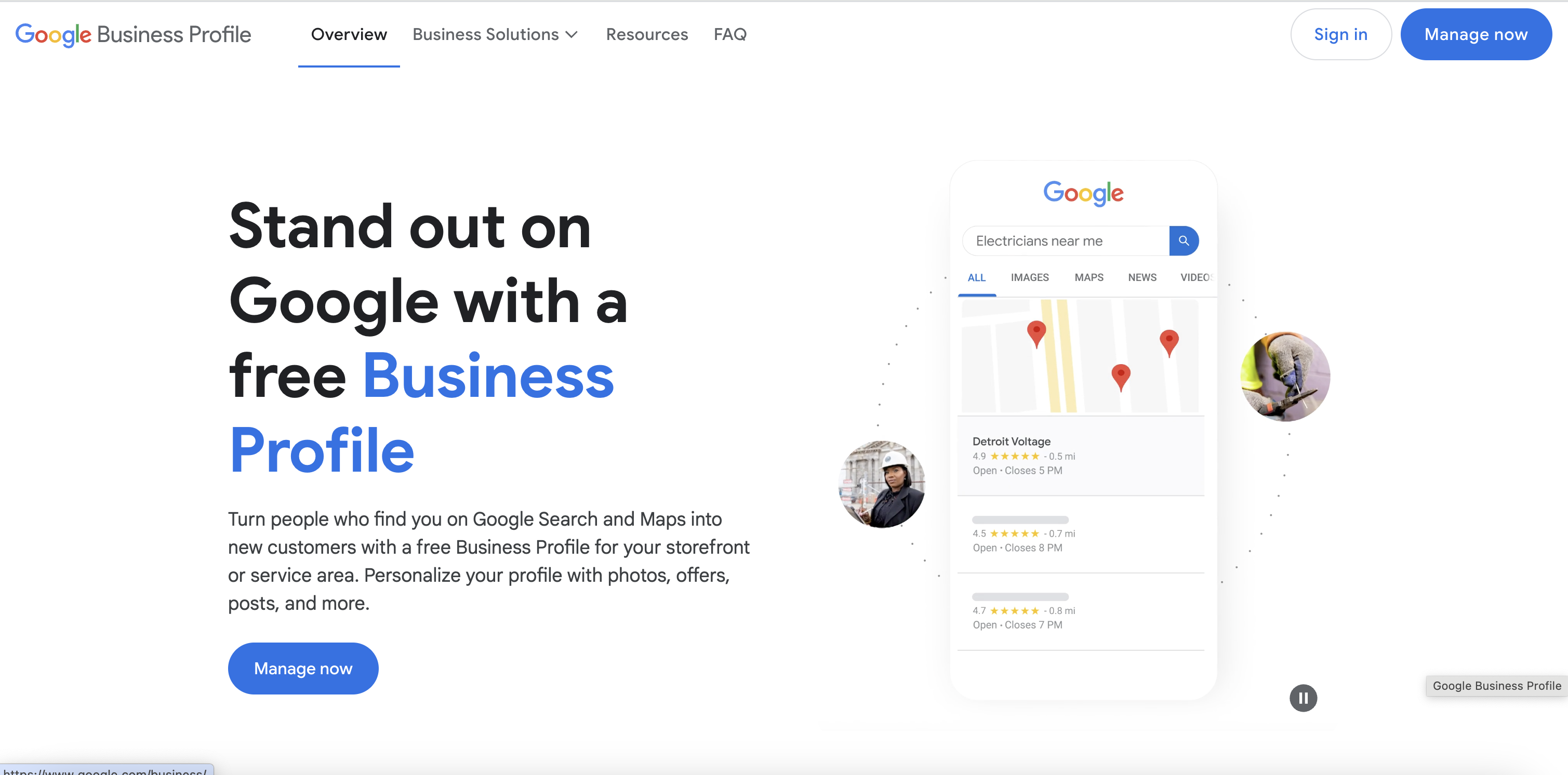
3. Search for Your Business on Google
If you’re unsure whether your profile is active, try these steps:
- Open Google Search or Google Maps.
- Enter your business name and location in the search bar.
- If your profile exists, it will appear on the right-hand side of Google Search or as a pin on Google Maps.
- If your profile doesn’t show up, it’s possible it hasn’t been claimed or verified. Follow the steps below to address this.
4. Check Email Notifications
Google often sends updates about your profile to the email address linked to your account. Search your inbox for emails from Google Business Profile (e.g., notifications about updates, reviews, or verification).
5. Use Google’s Search Console (Optional)
For businesses with a website linked to their profile, Google Search Console can provide additional insights and confirm if your profile is connected to your site.
Get a Free Google Business Profile Analysis! →
What to Do If You Can’t Find Your Profile
1. Check If You’ve Claimed the Profile
- Go to Google Business Profile.
- Search for your business name and follow the prompts to claim it if it’s unverified.
2. Verify Your Business
If your profile is unverified, Google will prompt you to complete the verification process via:
- Postcard.
- Phone call.
- Email.
3. Contact Google Support
If you cannot locate your profile despite having an account, contact Google Business Profile support for assistance.
Tips for Easy Access in the Future
- Bookmark the Google Business Profile Manager: Save the link in your browser for quick access.
- Use the Google Business Profile App: Download the app on your smartphone to manage your profile on the go.
- Enable Notifications: Turn on email or app notifications to stay updated about changes to your profile.
Need Help Managing Your Google Business Profile?
Finding and managing your Google Business Profile can sometimes be tricky, but BizIQ is here to help. As experts in digital marketing and Google Business Profile management services, we’ve optimized over 36,000 profiles for businesses like yours. Whether you need help locating, verifying, or optimizing your profile, we’ve got you covered.
Contact us today to ensure your business stands out online!


