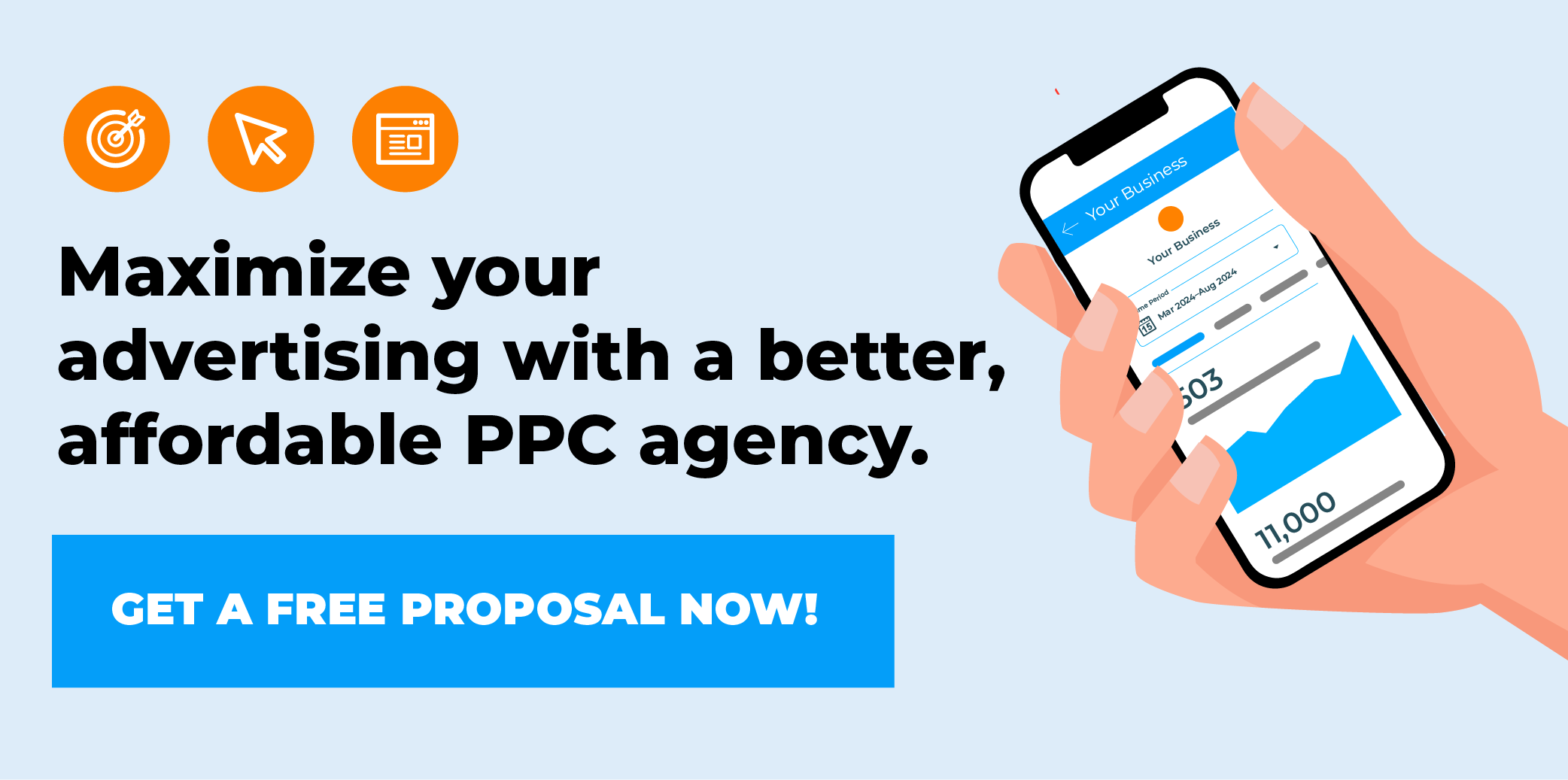In the realm of digital advertising, Microsoft Ads has become a powerful platform for businesses looking to reach a highly engaged audience. Formerly known as Bing Ads, Microsoft Ads allows you to promote your products or services across the Microsoft Search Network, which includes Bing, Yahoo, and AOL. With nearly one-third of the U.S. search engine market share, Microsoft Ads offers a robust opportunity to diversify your digital advertising strategy.
Table of Contents
- Why Choose Microsoft Ads?
- Step 1: Setting Up Your Microsoft Ads Account
- Step 2: Creating Your First Campaign
- Step 3: Selecting Keywords
- Step 4: Tracking and Measuring Performance
- Step 5: Optimizing Your Campaigns
- Common Beginner Mistakes to Avoid
- Why Partner with BizIQ for Your Microsoft Ads Campaigns?
- Partner with BizIQ Today
Why Choose Microsoft Ads?
Before we get into the nuts and bolts, it’s essential to understand why Microsoft Ads is a valuable platform for advertisers:
- Unique Audience Demographics: Compared to other search engines, Microsoft Ads caters to an older, higher-income demographic, making it ideal for targeting professionals and decision-makers.
- Lower Cost Per Click (CPC): Because it’s less saturated than Google Ads, Microsoft Ads often offers a more affordable CPC.
- Integration with Microsoft Ecosystem: Advertisements can appear on platforms like MSN, Outlook.com, and Microsoft Edge, expanding your reach beyond the traditional search engine.
Step 1: Setting Up Your Microsoft Ads Account
Getting started with Microsoft Ads is straightforward. Follow these steps to set up your account:
- Sign Up: Visit Microsoft Ads and create an account. If you already have a Microsoft account, you can use that to log in.
- Choose Your Campaign Goal: During setup, you’ll be prompted to select a campaign goal, such as website traffic, phone calls, or lead generation. This will determine how Microsoft Ads optimizes your campaign.
- Import Existing Campaigns (Optional): If you’re transitioning from Google Ads, Microsoft Ads allows you to import campaigns seamlessly. This can save time and maintain consistency in your advertising efforts.
Step 2: Creating Your First Campaign
Once your account is set up, it’s time to create your first campaign.
Choose Your Campaign Type
Microsoft Ads offers several campaign types:
- Search Ads: Standard text ads displayed on search engine results pages (SERPs).
- Shopping Ads: Ideal for e-commerce businesses, showcasing your products with images and prices.
- Audience Ads: Display ads targeting specific user behaviors and demographics.
For beginners, starting with Search Ads is recommended.
Set Your Budget and Bidding
Decide on your daily budget and bidding strategy. Microsoft Ads offers:
- Manual CPC Bidding: You set the maximum bid for each click.
- Enhanced CPC (ECPC): The system adjusts your bids to maximize conversions.
- Target CPA (Cost Per Acquisition): Ideal for those focusing on specific cost-per-conversion goals.
Define Your Target Audience
Use Microsoft Ads’ targeting features to define your audience based on:
- Location
- Age
- Gender
- Device type
This ensures your ads reach the right people at the right time.
Write Compelling Ad Copy
Your ad copy is your first impression. Keep it concise, clear, and action-oriented:
- Headline: Include your main keyword and a clear value proposition.
- Description: Expand on your headline with compelling details.
- Display URL: Ensure it’s clean and reflective of your ad content.
Step 3: Selecting Keywords
Keywords are the backbone of your Microsoft Ads campaign. The right keywords ensure your ads appear when potential customers search for related terms.
Keyword Research
Use the Microsoft Ads Keyword Planner to discover high-performing keywords. Focus on:
- Relevance to your business
- Search volume
- Competition levels
Match Types
Microsoft Ads offers three match types:
- Broad Match: Shows your ad for searches that include related terms.
- Phrase Match: Displays your ad when the search query contains your exact keyword phrase.
- Exact Match: Triggers your ad only for searches that match your keyword exactly.
For beginners, start with a mix of phrase and broad match keywords to balance reach and relevance.
Negative Keywords
Add negative keywords to exclude irrelevant searches. For example, if you sell luxury furniture, you may want to exclude terms like “cheap” or “discount.”
Step 4: Tracking and Measuring Performance
Tracking campaign performance is crucial for ongoing optimization. Microsoft Ads provides built-in tools to help you measure your success.
Set Up Conversion Tracking
Track key actions, such as:
- Purchases
- Form submissions
- Phone calls
You can set up conversion tracking by adding a small code snippet (UET tag) to your website.
Monitor Key Metrics
Pay attention to these essential metrics:
- Click-Through Rate (CTR): The percentage of people who click your ad after seeing it.
- Quality Score: Microsoft Ads rates your ad relevance and landing page experience on a scale of 1 to 10.
- Conversion Rate: The percentage of clicks that result in a desired action.
Step 5: Optimizing Your Campaigns
The work doesn’t stop after your campaign goes live. Regular optimization ensures the best return on investment (ROI).
A/B Testing
Test different ad elements, such as headlines, descriptions, and call-to-action phrases, to determine what resonates best with your audience.
Refine Keywords
Analyze which keywords are driving results and adjust your bids accordingly. Pause low-performing keywords and expand on high-performing ones.
Enhance Targeting
Refine your audience targeting based on performance data. If certain age groups or locations convert better, allocate more budget to those segments.
Leverage Ad Extensions
Use ad extensions to provide additional information and boost CTR. Common extensions include:
- Sitelink Extensions: Links to specific pages on your website.
- Call Extensions: A clickable phone number.
- Location Extensions: Display your business address.
Common Beginner Mistakes to Avoid
Neglecting Negative Keywords
Failing to exclude irrelevant searches can waste your ad spend. To avoid this, regularly review your search term reports and add negative keywords.
Setting Unrealistic Budgets
Start with a budget you’re comfortable experimenting with. Scaling up is easier than recovering overspent ad dollars.
Ignoring Mobile Optimization
Ensure your ads and landing pages are mobile-friendly, as many users access the web via mobile devices.
Not Analyzing Data
Data is your best ally in improving campaign performance. Regularly review and act on insights from your reports.
Why Partner with BizIQ for Your Microsoft Ads Campaigns?
Mastering Microsoft Ads takes time, strategy, and ongoing effort. If you’re new to digital advertising or simply looking for expert guidance, BizIQ is here to help.
At BizIQ, we specialize in digital marketing solutions tailored to your business needs. From local and organic SEO to PPC management, website design, and social media strategies, we have the expertise to grow your company. Our team stays on top of the latest trends and best practices to ensure your campaigns drive measurable results.
Partner with BizIQ Today
Microsoft Ads provides businesses with an excellent opportunity to reach a broader audience, increase brand visibility, and drive conversions. By following this guide, you’ll be well-equipped to create, manage, and optimize your campaigns for success.
Ready to elevate your digital advertising game? Contact us today for an in-depth analysis and personalized quote. Let us help you unlock the full potential of Microsoft Ads and grow your business like never before.