Want someone to take care of it for you?
Talk with one of our Google Experts
Robocalls and phone scams are on the rise. According to the FCC, consumers receive approximately 4 billion robocalls per month. And in August of 2023, the agency imposed a record $300 million fine on a transnational illegal robocalling operation.
Business owners are no strangers to the world of scam calls, and among the most prevalent scams is the one perpetrated by companies posing as Google. These fraudulent entities often reach out to business owners, promising to manage their Google Business listings in exchange for a fee. All business owners should know that Google will not call you to offer you a listing management service. Google may reach out to confirm store hours and wait times (more on that in a bit) but they’ll never solicit listing management services. Get help opting out of Google calls today.
Table of Contents
- 877-556-9255 Robocall
- How to Spot a Legitimate Call from Google?
- How to Stop Google from Calling My Business
- How to keep scammers from calling your business
- What’s Google’s Stance on Fake Google Telemarketing Calls?
- How to Stop Fake Google Listings Calls
- Do You Get Unwanted Calls?
- Frequently Asked Questions
Here’s how to tell if that Google Listing call is a scam:
- Google won’t charge you money. Your GBP account is 100% free.
- Google won’t call you to talk about improving your search rankings.
- Google won’t call you to tell you that your listing will be deleted because you don’t have a website.
- Google won’t call you to tell you that your listing will be deleted because it’s not mobile compatible.
- Google won’t call you to sell paid advertising.
- Google won’t call you to tell you your listing is about to expire. A listing on GBP does not expire.
877-556-9255 Robocall
Robocalls coming from 877-556-9255 have been widely reported. One post on scammer.info has been viewed more than 2,000 times since it was published in January 2023. In this example, the caller is not posing as Google but rather using an automated call to generate leads for their marketing business.
“… I’m reaching out to you today because your Amazon Alexa and Google business listing have not been claimed and verified. Amazon currently has customers looking for your type of services in your area. Google and Amazon Alexa is currently in over 150,000,000 households and is still growing. Please press one to see if your business qualifies. You can start receiving these clients immediately. Again, please press one to speak with our business support agents now, if you are not interested, please press two or dial 877-556-9255 to opt out.”
Unwanted calls (including robocalls) can be reported to the Federal Trade Commission. Alongside reporting these calls, our free Google Business Profile analysis can give you confidence your listing is protected.
Stop Robocalls Posing as “Google”
We’ll help you spot scams, report offenders, and harden your profile so fewer bad calls get through.
How to Spot a Legitimate Call from Google?
Google usually won’t call unless you’ve asked them to – often related to the verification of your Google My Business listing. The verification call is automated (robot). You will be given a pin number to enter into your Google Business Profile account. Google will make the call unless you – or someone else – requested a phone verification for your business.
Why is 650-203-0000 Calling Me?
Occasionally, Google will make a call – manual or automated – to confirm wait times or appointment bookings. You can recognize Google-verified calls because they come from a designated series of numbers starting with 650-203-0000. According to Google, “At the start of the call, you’ll hear the reason for the call and that the call is from Google. You can expect the call to come from an automated system or, in some cases, a manual operator.”
What about (650) 206-5555, (650) 763-0461, or (844) 899-8101?
Google may also call or text to confirm that the business details listed on Google Search and Maps are accurate.
Calls coming from the following numbers should be legitimate (according to Google):
United States:
- (650) 206-5555
- (650) 763-0461
- (844) 899-8101
Canada:
- (780) 851-3579
Not sure if your listing details are up-to-date? A quick profile analysis can confirm everything’s accurate so you don’t fall prey to scare tactics.

How to Stop Google from Calling My Business
Even though these calls are legitimate and could potentially help customers find your business, some business owners can still choose to opt out. According to Google, “If you’d prefer your business not receive automated calls from Google Assistant, you can tell us over the phone or change your Business Profile settings. Learn about your Business Profile on Google.”
In some cases, you may also receive a call from a Google operator for customer support purposes. For example, a representative may reach out to help with your Google Ads account. But be cautious.
- If you receive an email from a Google rep, check to make sure that the email address contains “@google.com”.
- If you receive a phone call from a Google rep, ask them to send you an email.
According to Google: “Google will never send an unsolicited message asking you to provide your password or other sensitive information by email or through a link. If you’re asked to share sensitive information, it’s probably an attempt to steal your information, also known as “phishing.” Sometimes businesses and hackers pretend to be associated with Google to try to trick people into providing more information than they should.”
If you receive a suspicious call or email, report it here. BizIQ also offers a free profile analysis that highlights potential vulnerabilities so you can avoid being tricked.
Prefer No Automated Assistant Calls?
We’ll walk you through opting out in Business Profile settings—and set safeguards so real customers still reach you.
How to keep scammers from calling your business
What can you do about the unwanted calls about your Google business account or Google login?
In 1991, the US Congress passed the Telephone Consumer Protection Act (TCPA) to help reduce telemarketing calls, and they revised the act again 20003 and 2012, each time making it tougher on robocalls.
As a result, there are many things you can do to diminish or cut down on the frequency of these calls.
1. Report Robocalls and Fake Google Call to the FTC
File a complaint about any unwanted calls with the Federal Trade Commission or FTC. You can make a formal complaint by going to donotcall.gov or call 1-888-382-1222. You can register both your landline and cell phone with this service. If you’re getting calls on your personal phones, those lines can be registered as well.
2. Block the numbers or use Blocking Apps
You can also block nuisance phone numbers on your phone. Some phones have call blocking built in, and your cellular service provider can have specific numbers blocked. Some providers, such as T-Mobile can identify when a call is likely a scam or spam and display the phrase, “Scam Likely” on caller ID instead of a phone number. There are also apps you can use that help block phone spam.
3. Add your mobile number to the Do Not Call Registry
You can add your home, and cell phone numbers to the National Do Not Call Registry. Most con-artists won’t respect the list, but adding eligible phone numbers should help reduce the amount of unsolicited automated phone calls you receive.
4. Report Fraudulent Activity to Google
Google My Business Support has a complaint form where you can report violations against their third-party policies. Beyond these steps, a complimentary Google Business Profile analysis can help secure your online presence.
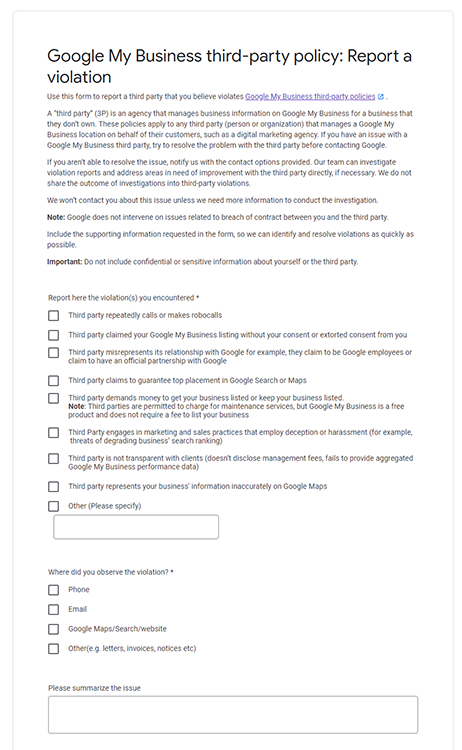
To report unwanted robocalls:
- Scroll down the page to the section “Help us track down scammers.”
- Click on the link to the web form to report the calls
- Check the first box
- Check the box to indicate the violation occurred over the phone
- Describe the problem in as much detail as you can.
- Enter your name, email, business name, address, and phone number
- Enter your relationship to your business – e.g., Owner
- Provide a link to your Google Maps listing
- Name of company who calls
- Their website if known
- The phone number they call from
- Click submit
What’s Google’s Stance on Fake Google Telemarketing Calls?
Google is fighting back by taking legal action against marketing firms that illegally use their name.
The Google robocalls lawsuit involved companies that targeted small businesses by informing them that their listing on Google Search and Maps would disappear or show up as closed if business owners didn’t return their calls.
As recently as May 17, 2019, a federal judge approved settlement agreements or default judgments involving 11 defendants who were part of the “Pointbreak Media robocall scheme” where they called businesses claiming to be Google. You can’t control every scammer, but you can take control of your profile. Start with a free analysis.
How to Stop Fake Google Listings Calls
- Education is your biggest defense when it comes to understanding which Google calls are legitimate.
- Report unwanted scam calls to Google, add your personal numbers to the DNCR, and block the numbers you can. You won’t stop every robocall, but you’ll significantly reduce the number of phone calls from people claiming to be Google.
- Your next line of defense is to make sure you’ve claimed and verified your Google listing. It might not eliminate the illegal robocalls, but it will help.
Cut Off Fake Google Calls for Good
Claim/verify your profile, align NAP data, and put monitoring in place—so scammers have less leverage.
Do You Get Unwanted Calls?
Tired of the fake telemarketing calls from scammers pretending to be Google? If you need assistance with your Google My Business campaigns and need a consulting ear to rely on, BizIQ can help. Contact us today and see how BizIQ can help with your Google Business Profile setup, local citation management, and local search engine optimization.
Frequently Asked Questions
- Does Google actually call businesses?
Sometimes—typically for verification, hours, wait times, or bookings. Legit calls identify themselves up front and often originate from ranges like 650-203-0000 (see the list in this post). - How can I tell if a “Google” call is legit?
Real calls state the purpose at the start and never sell listing management or threaten to delete/expire your listing. When in doubt, ask for an email from @google.com first. - How do I stop Google Assistant calls?
You can opt out inside Business Profile settings or during the call itself. This doesn’t impact your ability to appear in search/maps. - What should I do about robocalls?
Report to the FTC, add numbers to the Do Not Call Registry, enable carrier/app blocking, and maintain a verified, consistent profile to reduce spam leverage. - Can BizIQ help?
Yes—claiming/verifying profiles, aligning citations, and configuring settings can reduce nuisance calls and protect your local visibility.











