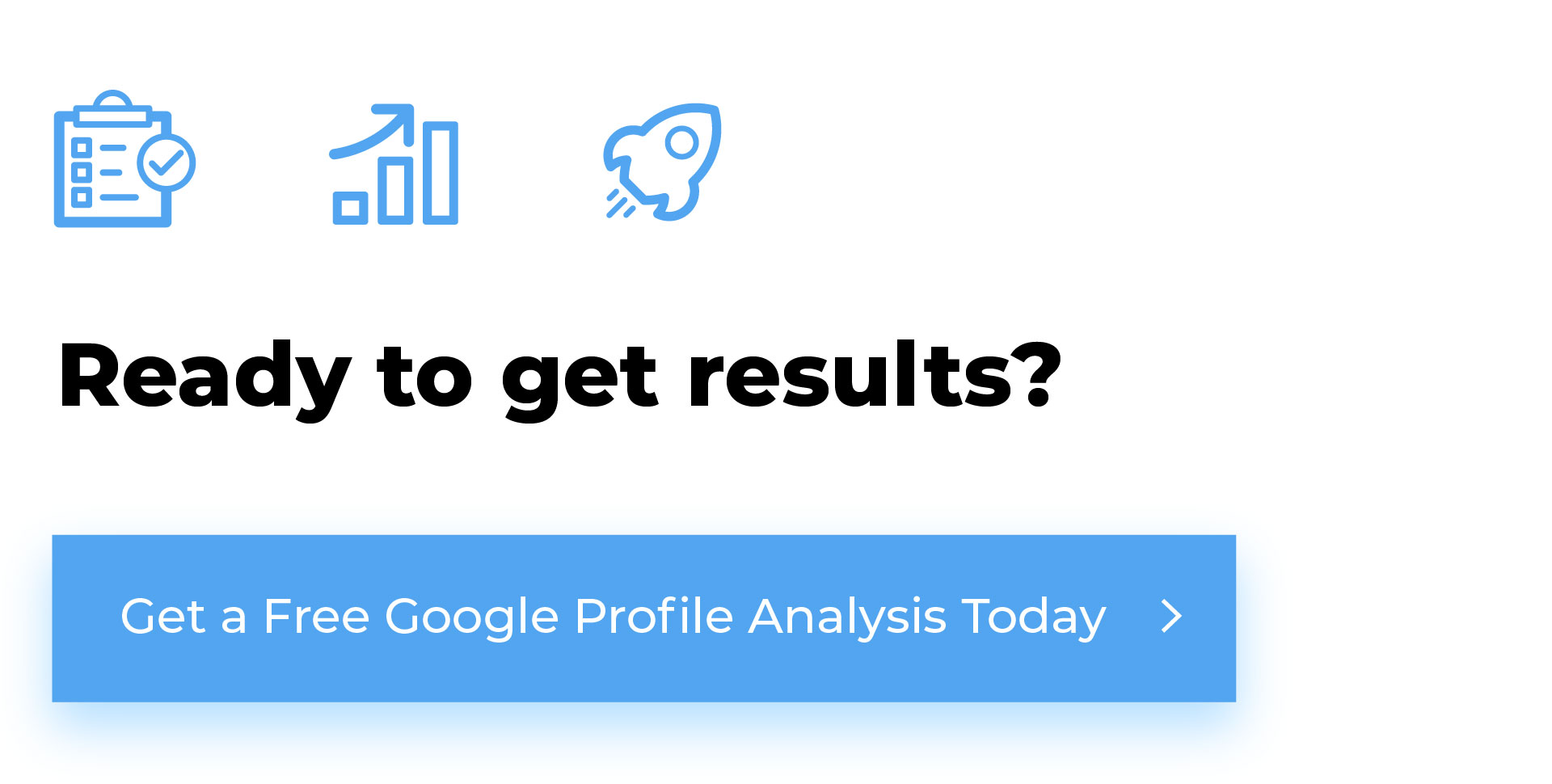Ensuring your business’s address is correctly listed on Google is crucial for maintaining visibility and attracting local customers. Google Business Profile, formerly Google My Business, has specific address requirements that must be met to ensure your listing is accurate and compliant. This guide will walk you through the updated Google business address requirements for 2024.
Get a Free Google Business Profile Analysis! →
Why Accurate Business Address Matters
Before diving into the requirements, it’s essential to understand why having an accurate business address on Google is vital:
- Local SEO: Accurate addresses improve your local search rankings, making it easier for potential customers to find you.
- Customer Trust: A precise address builds trust with customers who may visit your physical location.
- Google Verification: An accurate address is necessary for Google to verify your business.
2024 Google Business Address Requirements
1. Physical Address Requirement
Your business must have a physical address to appear on Google Maps and local search results. Post office boxes and virtual offices are not acceptable as primary business addresses. Your address should represent a real-world location where customers can visit or where services are provided.
2. Service Area Businesses
If your business provides services to customers at their locations (e.g., plumbing, cleaning services), you can list a service area instead of a physical address. Here’s how to set it up:
- Primary Address: Google still requires you to verify your business.
- Service Areas: Define the specific regions, cities, or zip codes you serve. Ensure these areas are accurate to effectively reach your target audience.
3. Clear and Accurate Formatting
Google requires that business addresses be formatted correctly and clearly. Follow these guidelines:
- Street Address: Include building numbers, street names, suite numbers, and other specific location details.
- City, State, Zip Code: Ensure these details are correct to avoid confusion.
- Country: Include the country if your business operates internationally.
4. No Special Characters
Avoid using special characters or symbols (e.g., #, &, @) in your business address. These characters can cause issues with Google’s systems and may prevent your listing from displaying correctly.
5. Consistency Across Platforms
Ensure your business address is consistent across all online platforms, including your website, social media profiles, and online directories. Inconsistencies can confuse customers and harm your local SEO rankings.
6. Compliance with Google’s Address Guidelines
Adhere to Google’s specific guidelines for business addresses, which include:
- Single Location: Each business location should have a unique address. Multiple businesses at the exact location should have distinct suite numbers or identifiers.
- Permanent Signs: For storefronts and offices, ensure a permanent sign indicates your business at the listed address.
- Accurate Pin Placement: When adding your address, make sure the Google Maps pin is accurately placed at your location. This helps customers find you quickly and avoids confusion.
7. Verification Process
Google requires verification of your business address to confirm its legitimacy. The verification process typically involves:
- Postcard Verification: Google sends a postcard with a verification code to your business address. You must enter this code into your Google Business Profile to confirm your location.
- Alternative Methods: Depending on your business type and location, you may be eligible for phone, email, or instant verification.
Get a Free Google Business Profile Analysis! →
How to Update Your Google Business Address
If you need to update your business address or make corrections, follow these steps:
- Sign In: Log into your Google Business Profile account.
- Select Location: Choose the location you want to update.
- Edit Address: Click the “Info” tab and the pencil icon next to your address.
- Enter Correct Address: Update your address details accurately and ensure the pin placement is correct.
- Submit: Save your changes and follow any additional verification steps if required.
Common Issues and How to Avoid Them
Incorrect Address Formatting
Ensure your address is formatted according to Google’s guidelines to avoid issues with listing visibility.
Inconsistent Information
Maintain consistency in your address information across all online platforms to enhance your local SEO and avoid customer confusion.
Delayed Verification
If you encounter verification delays, double-check your address details and ensure they match Google’s requirements. You can also contact Google Support for assistance.
Understanding and adhering to the Google business address requirements in 2024 is crucial for maintaining your business’s online visibility and credibility. Ensure your address is accurate, well-formatted, and consistent across all platforms. Following these guidelines can enhance your local SEO efforts, build customer trust, and ensure a smooth verification process. Stay updated with Google’s policies to keep your business information accurate and compliant.
Too much to keep track of? We’ll do it for you! Let us take care of your Google Business Profile. Contact us today, and let us help you!
Frequently Asked Questions
What are the Google Business address requirements for 2024?
Can I use a virtual office or P.O. Box as my business address?
What types of businesses are eligible for a Google Business Profile?
How do service-area businesses list their addresses?
What happens if my address fails to meet Google’s requirements?
Get a Free Google Business Profile Analysis! →