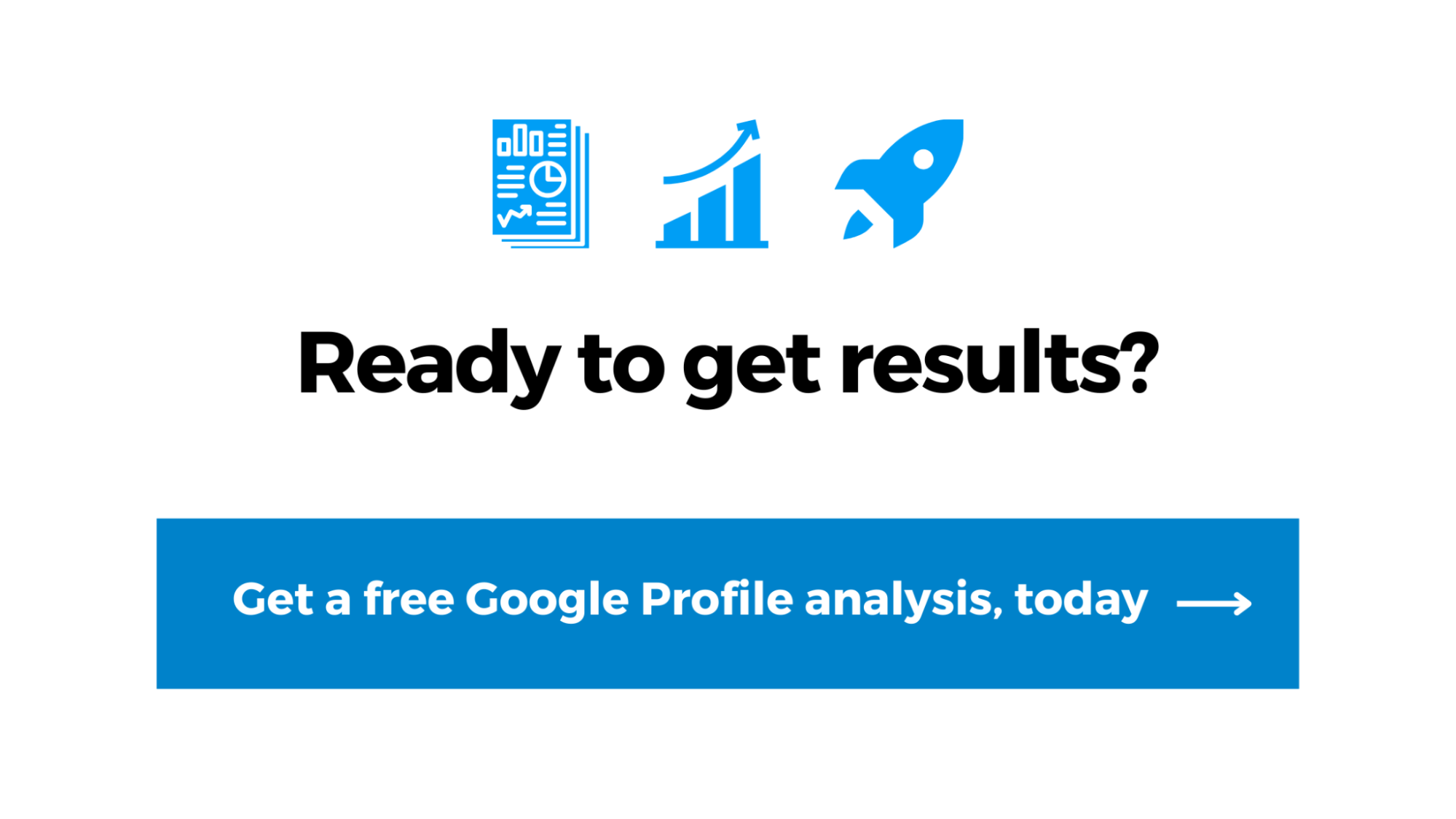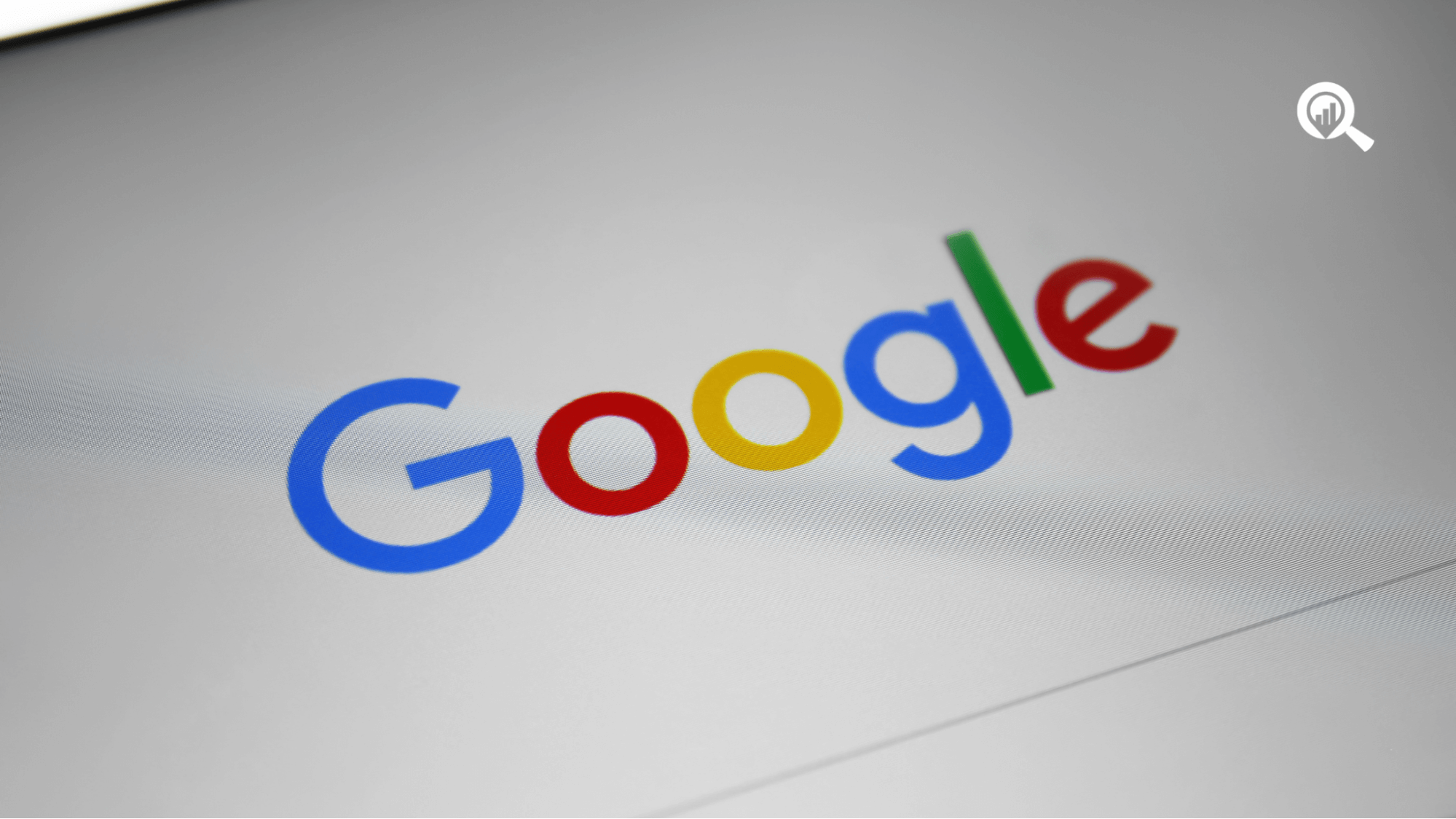
In today’s digital age, a strong online presence is important for small businesses aiming to attract customers and stand out in competitive markets. One often overlooked aspect of this online presence is the imagery associated with a business’s Google Business Profile. These photos shape potential customers’ perceptions and can significantly impact their engagement with a business. In this blog, we’ll explore the significance of Google Business Profile photos, the importance of high-quality images, and how mastering photo approvals can contribute to a successful and highly optimized profile.
Section 1: Understanding the Importance of Photos
First impressions always matter the most, right? Well, the same goes for the digital realm. When potential customers encounter a business listing on Google, the images of that listing shape their initial perception. High-quality photos not only grab attention but also convey professionalism and trustworthiness.
Statistics reveal that businesses with photos receive significantly more attention and engagement than those without. In fact, according to Google, business listings with photos receive 42% more requests for directions and 35% more click-throughs to their websites. These figures emphasize the importance of visual content in driving consumer behavior.
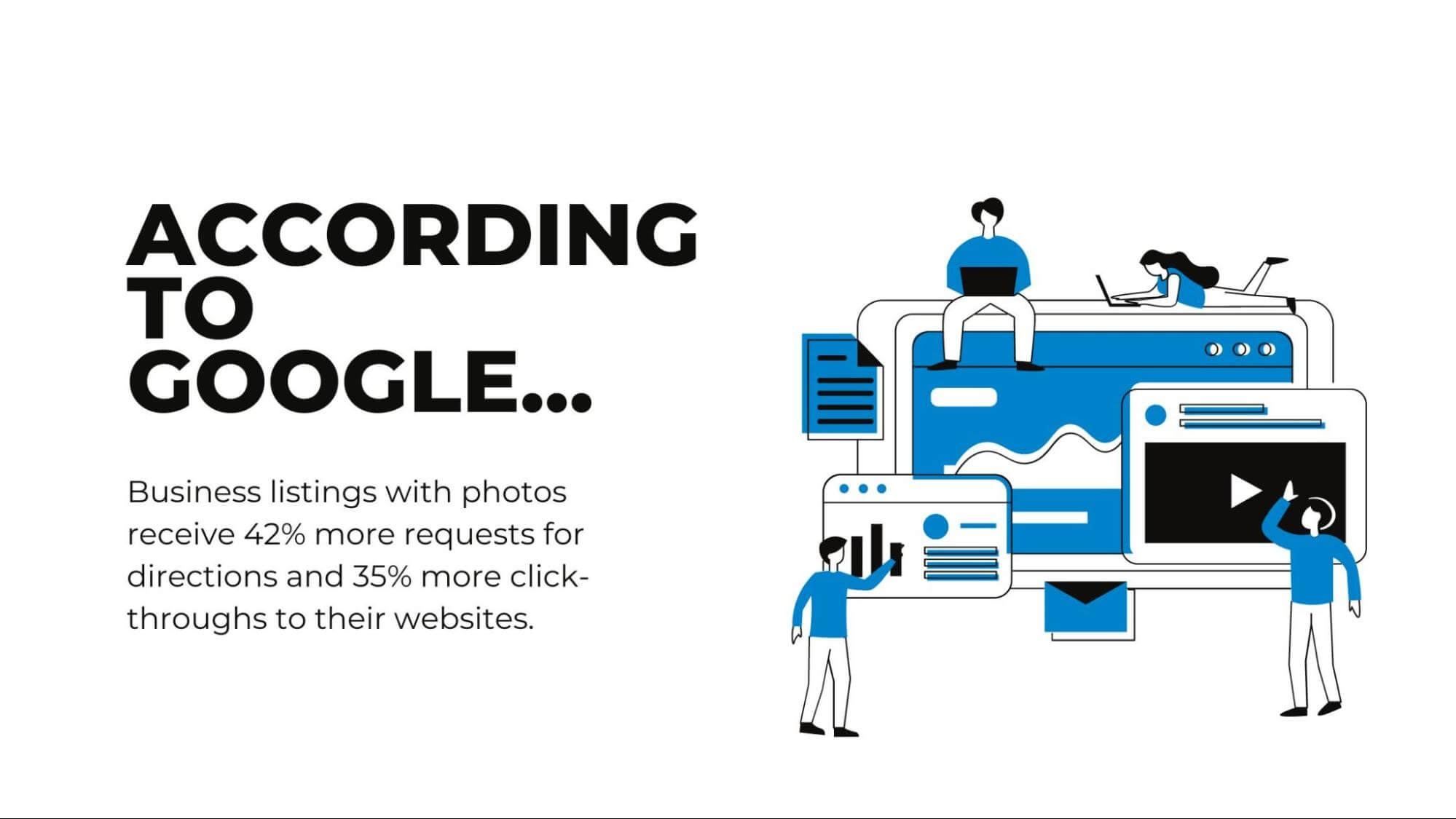
In addition, photos play a key role in local SEO. Google’s search algorithms prioritize listings with quality images, as they indicate relevance and authenticity. Businesses with visually appealing profiles are more likely to rank higher in local search results, increasing their visibility to potential customers.
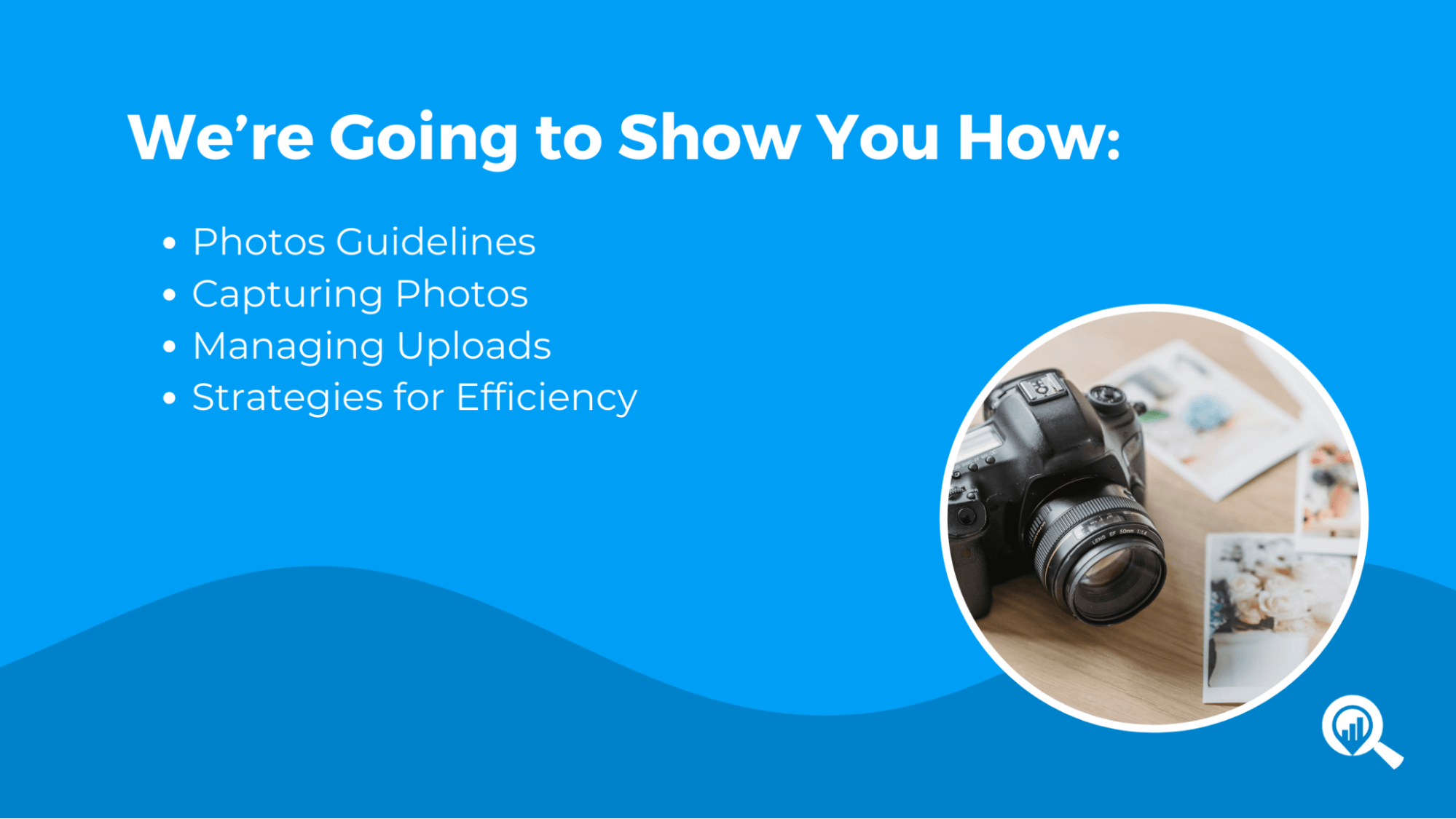
Section 2: Guidelines for Google Business Profile Photos
To ensure a positive impact on your Google Business Profile, it’s essential to adhere to Google’s specific photo criteria. These criteria encompass various aspects, including image resolution, format, and content guidelines.
Google Business Profiles allow businesses to showcase various photos, including cover photos, profile pictures, and interior/exterior shots. Each type serves a specific purpose in providing potential customers with a comprehensive business view. For example, cover photos can capture the brand’s essence, while interior/exterior shots offer insights into the physical space.
Compelling images that meet Google’s guidelines are clear, well-lit, and relevant to the business. Examples include vibrant exterior shots showcasing the storefront, welcoming interior images highlighting the ambiance and engaging profile pictures featuring the business owner or team.
Section 3: Tips for Capturing High-Quality Photos
Capturing high-quality photos requires attention to detail and an understanding of basic photography principles. Factors such as lighting, composition, and angles significantly impact the visual appeal of an image.
When photographing your business, aim for natural lighting whenever possible to avoid harsh shadows and ensure clarity. Have fun experimenting with different angles to highlight unique features and perspectives. Additionally, pay attention to composition, framing your shots to draw the viewer’s eye to the focal point.
Various tools and resources are available to enhance photo quality, from professional editing software to smartphone apps. Experiment with editing techniques to fine-tune your images and make them more visually appealing to your audience.
Section 4: Uploading and Managing Photos
Uploading photos to your Google Business Profile is a straightforward process that begins with accessing your profile dashboard. From there, you can navigate to the photos section and upload images directly from your device.
Organizing and categorizing your photos effectively is necessary to provide potential customers with a seamless browsing experience. Group similar images together, such as interior shots or product photos, to make navigation easier.
Regularly updating and refreshing your photos is vital to keeping your profile current and engaging. A helpful tip would be to consider seasonal changes, new product offerings, or renovations as opportunities to showcase fresh content and maintain relevance.
Section 5: Strategies for Approving Photos Efficiently
Reviewing and approving photos on your Google Business Profile is needed to maintain a polished online presence. Familiarize yourself with Google’s photo approval process and guidelines to ensure compliance and efficiency.
Common reasons for photo rejections include low image quality, copyright infringement, or irrelevant content. Address these issues proactively by adhering to Google’s standards and guidelines.
Consistency and professionalism across all images are paramount for establishing credibility and trust with potential customers. Be sure to maintain a cohesive visual identity by adhering to brand guidelines and ensuring uniformity in style and tone.
Here at BizIQ, our digital marketing specialists have a wealth of knowledge regarding Google Business Profiles. Our Google Local Team Manager, Taya Foy says, “Creating a Google Business Profile is a start, but maintaining it is the key. This includes updating and replacing photos with some frequency. Photos can include storefronts, products, and photos of employees. Note that Google only supports photos in JPEG and PNG formats. The recommended resolution is 720 px tall by 720 px wide, and the minimum resolution is 500 px tall by 500 px wide. We also recommend at a minimum 11 photos.
In conclusion, Google Business Profile photos significantly shape customers’ perceptions and influence their decision-making process. Businesses can optimize their online presence and attract more customers by understanding the importance of high-quality images, adhering to Google’s guidelines, and mastering photo approvals.
We highly encourage you to implement the tips and strategies discussed in this guide to enhance your Google Business Profile and maximize its impact on potential customers. If you want further guidance, let us help you out. We’ll take the weight off your shoulders, just click here!