Creating a Google Business Profile is essential for any business looking to boost its online presence and attract local customers. A well-optimized profile allows potential customers to find your business on Google Search and Maps, connect with you, and access critical information like hours, location, and reviews. Here is a step-by-step guide to help you setup a Google listing successfully.
Table of Contents
What is a Google Business Profile?
A Google Business Profile is a free tool provided by Google that allows businesses to manage their online presence. It showcases essential information such as:
- Business name
- Address and contact details
- Business hours
- Customer reviews
- Photos and videos
In addition to appearing in search results, when you get listed on Google, your profile enhances visibility on Google Maps, making it easier for customers to find your physical location.
Get a Free Google Business Profile Analysis! →
Step-by-Step Guide to Creating Your Google Business Profile
Step 1: Sign in to Google
To start, you need a Google account. If you don’t already have one:
- Go to Google Account Creation.
- Use a business email address for a professional touch.
- Complete the form and verify your email address.
- If you already have a Google account, ensure it’s the one you want associated with your business.
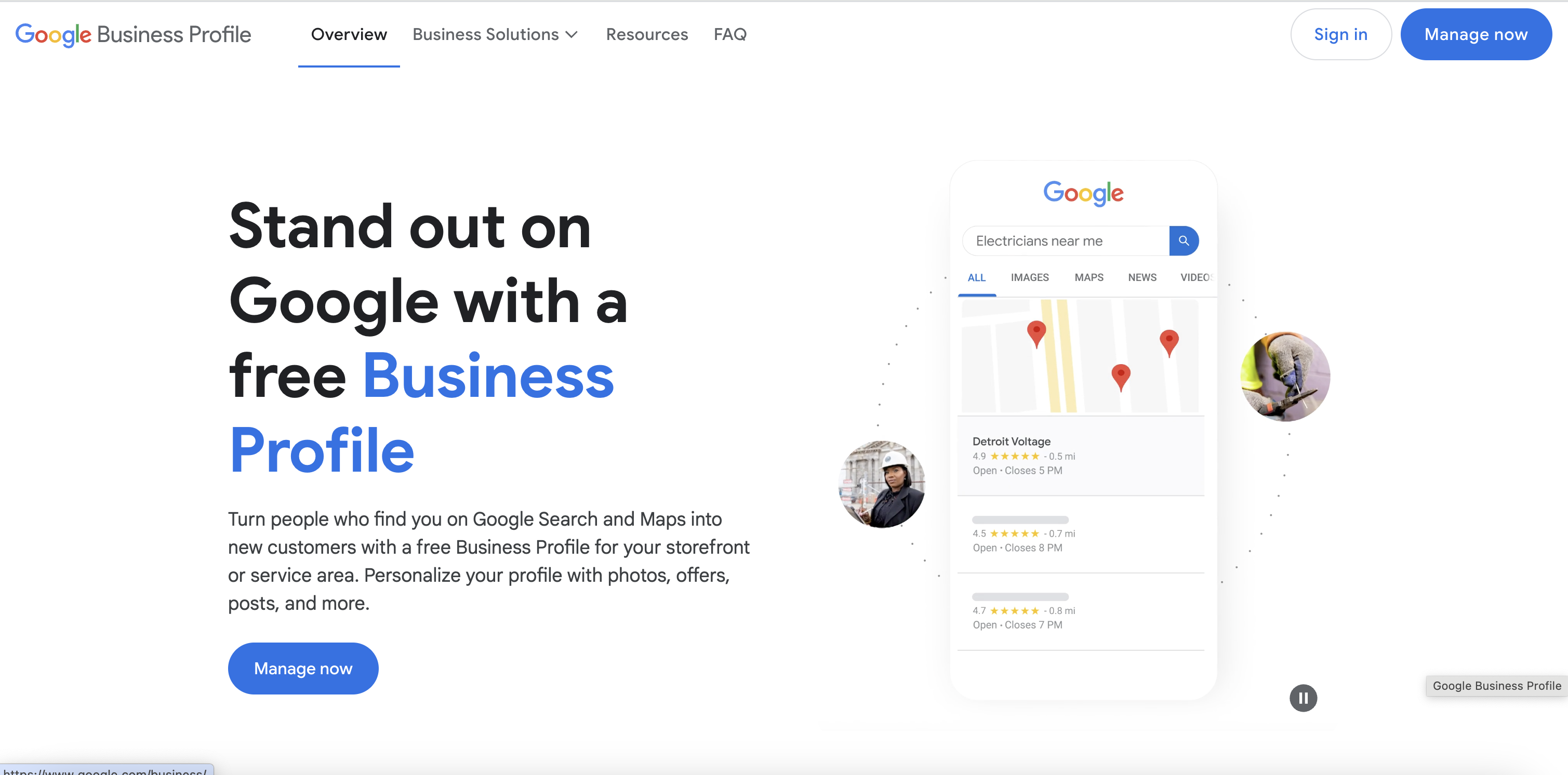
Step 2: Access the Google Business Profile Manager
Once you’re signed in:
- Visit the Google Business Profile Manager.
- Click on “Manage now” to begin setting up your profile.
- Select the account you wish to update if you’re managing multiple businesses.
Step 3: Enter Your Business Details
Fill out the basic details of your business:
- Business Name: Enter your exact business name as it appears in other listings.
- Business Category: Choose the most accurate category. This impacts how customers find you in search results.
- Location: If you serve customers at a physical location, add your address. If not, select “I deliver goods and services to my customers.”
- Service Areas: Specify the geographical areas you serve.
- Contact Information: Add your phone number, website URL, and email address.
Step 4: Verify Your Business
Verification is essential for your profile to appear live. Depending on your business type and location, you can verify via:
- Postcard Verification: Google sends a postcard with a code to your address.
- Email or Phone Verification: You can verify instantly through email or phone for some businesses.
- Video Verification: New in 2025, Google allows some businesses to verify by submitting a short video of their location or operations.
Tips:
- Ensure your address is accurate before requesting a postcard.
- Respond to verification prompts quickly to avoid delays.
Get a Free Google Business Profile Analysis! →
Step 5: Optimize Your Profile
Optimization makes your profile more attractive and engaging to customers:
- Add Photos and Videos: Include high-quality images of your storefront, products, team, or services. Videos provide a dynamic way to showcase your business.
- Write a Compelling Description: Highlight what makes your business unique. Use keywords that customers might search for.
- Set Business Hours: Add accurate hours, including special holiday schedules.
- List Products and Services: Provide detailed information about your offerings.
- Use Posts: Share updates, promotions, or events to keep your profile fresh.
Step 6: Encourage and Respond to Reviews
- Ask satisfied customers to leave positive reviews.
- Respond promptly and professionally to all reviews, whether positive or negative.
- Flag inappropriate reviews that violate Google’s guidelines.
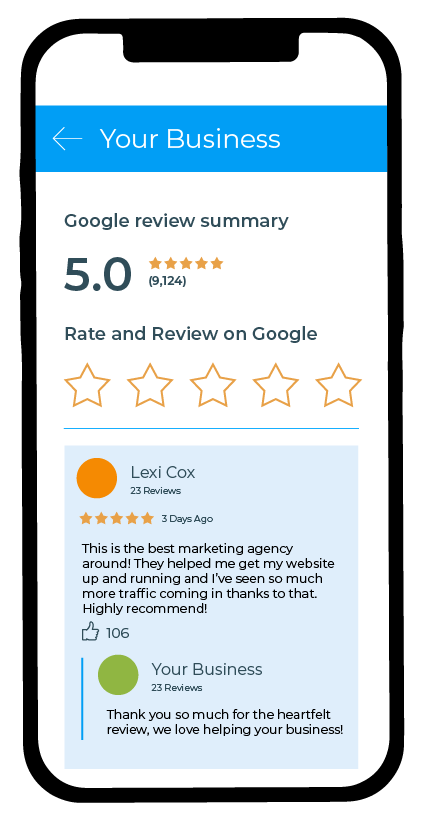
Step 7: Monitor and Use Insights
- Search Queries: See what keywords customers use to find your business.
- Customer Actions: Track how often customers call, click, or request directions.
- Photo Views: Understand which visuals attract the most attention.
Use these insights to refine your strategy and make data-driven decisions.
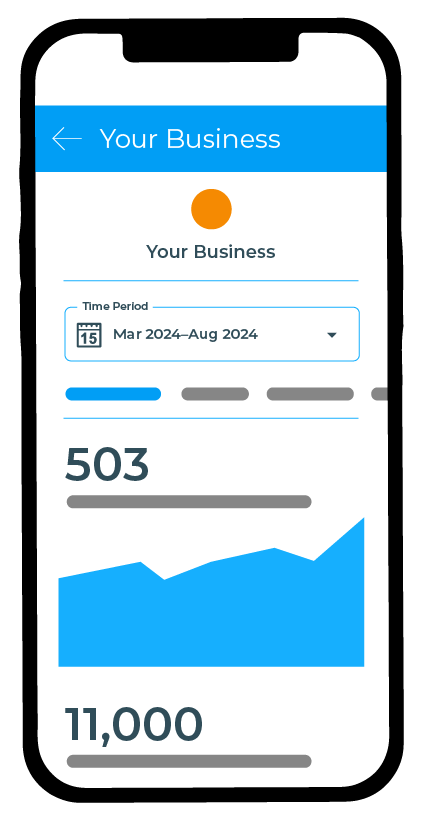
Common Mistakes to Avoid
To ensure your Google Business Profile performs effectively, avoid these pitfalls:
- Incomplete Information: Missing details can frustrate customers and hurt visibility.
- Inconsistent NAP (Name, Address, Phone): Ensure these match across all platforms.
- Ignoring Reviews: Not responding to reviews can harm your credibility.
- Failing to Update: Keep your profile current with accurate information, new photos, and fresh posts.
Get a Free Google Business Profile Analysis! →
In Summary
A Google Business Profile is a powerful tool to help customers find and engage with your business. By following these steps and optimizing your profile, you can stand out in local search results and attract more customers.
Ready for your Google business setup? BizIQ specializes in GBP management, having produced over 36,000 profiles. Contact us today for a free analysis, and let our experts help your business shine!











