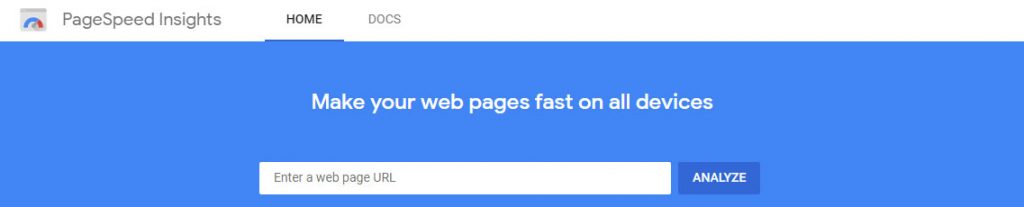Most people are already aware of how intensive and immersive the world of SEO is. There are a multitude of SEO disciplines out there—from content optimization to technical SEO and beyond.
Each facet offers a different benefit, and it’s worth it to work with SEO specialists who can do it all—including enhance page speed.
Many website owners overlook page speed optimization because they don’t think it’s a problem. They type their URL into the search bar, hit return and the page loads error-free in a few seconds. What’s not to love?
But what’s fast for you might not be fast for someone else. In fact, your website might load at a snail’s pace for someone else—like a customer who wants to buy something or a Google bot that might help you rank better.
Paying close attention to your website’s page load speeds is a simple way to improve SEO. Even a couple of simple improvements can have a big impact on how visitors interact with your website.
A Few Eye-Opening Facts About Page Speed
Technology is lightning fast these days. In fact, it’s so fast that many people take it for granted! Today you can get an email seconds after it’s sent; 50 years ago, it would’ve taken a few days for the mailman to deliver that message!
Website load speed is another thing most people take for granted. After they type a URL and hit enter, they expect an instantaneous result. If they don’t get it, they’re gone. Don’t believe us? Here are two eye-opening, mind-blowing facts about page speed to consider:
- 47% of web users expect a web page to load in two seconds or less
- 40% of people abandon a website that takes more than 3 seconds to load
Basically, your website has just two seconds to load or you’re at risk of losing 40% of your web traffic! One-thousand-one. One-thousand-two. That’s it. Gone. It’s a scary prospect!
While it’s true that a person’s internet speed or signal strength have a lot to do with how fast a website loads, Page Speed is a good baseline for determining if your site is fast enough. Page Speed considers how well your website performs in optimal conditions. In other words, if everyone had crystal clear, high-speed internet, Page Speed grades your site load time.
Where do I Find Page Speed?
Page Speed is actually a Google metric, available under PageSpeed Insights. Click that link and head over to the tool, punch in your URL and let Google gauge the speed. You’ll get a report card when you’re done, culminating in a Page Speed number. Page Speed tracks from 0-100. A grade of 0 means your site never loads; a grade of 100 means it’s as fast as it could possibly be.
Google’s PageSpeed Insights is kind enough to break out your overall Page Speed grade into individual contributing grades, so you can see what’s dragging your site’s speed down. Generally, these factors are a simple fix: remove unused CSS, change image format, improve render speeds, etc. Addressing these critical elements one by one will incrementally improve your Space Speed score by lightening the load of your site.
The Relationship Between Page Speed, Load Time and Bounce Rate
We already know that people have no patience for long website load times—just two seconds. Consider what that means for your site’s bounce rate. If your site takes four or five seconds to load and people leave, your bounce rate will go up. Google will see a high bounce rate and penalize your site, which might affect your search rankings. The low Page Speed of your site has a domino effect on your SEO!
Take this idea one step further. What if there’s a long load time between your product pages and a customer’s shopping cart? If they’re on the fence about a purchase and it takes more than a few seconds to load the checkout screen, that’s enough time for you to lose the sale! Abandon carts go up while revenue goes down.
Page speed may be just one of many elements of SEO, but it’s one with rippling effects on many of your other optimization efforts. Taking steps to improve your site’s load speed will have rippling positives for other SEO initiatives.
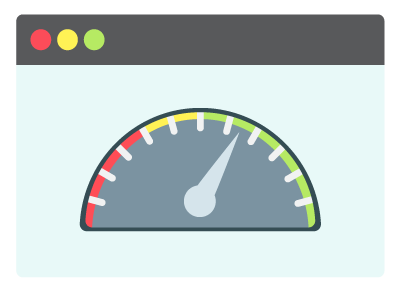
5 Simple Tips for Improving Page Speed
Google’s PageSpeed Insights is the de-facto tool for figuring out what’s bogging down your website’s load speeds. It’s also your first step in fixing them. That said, there are some “usual suspects” when it comes to hampered load speeds.
If your site is built on WordPress, Wix or another Content Management System (CMS), there are a few simple maintenance items you can do to boost page speed. Run a Page Speed test, then do the following five things. Once you’re done, run another Page Speed test to see how much your score has improved!
- Get rid of 404 errors and unnecessary redirecting.
- Optimize images, video and file formats.
- Clean up messy code and scripting.
- Improve your hosting (private or semi-private) or switch providers.
- Enable page and image caching on your website.
There are other, more technical ways to increase page speed, too. For example, using a Content Delivery Network (CDN) helps fetch content faster, as does database optimization for your CMS. While these add a little page boost, the above five tips will yield the most dramatic results.
How Fast is Your Site? Could it be Faster? Should it be Faster?
Without running a speed test and checking your site’s page speed, you can’t be sure of how fast your website really. Think of page speed like any other SEO-related task. First, you need a starting point; then, you need to make improvements. If you’ve never tinkered with it before, chances are there’s room for improvement when it comes to page speed. Tapping into those improvements is a matter for a SEO page speed specialist.