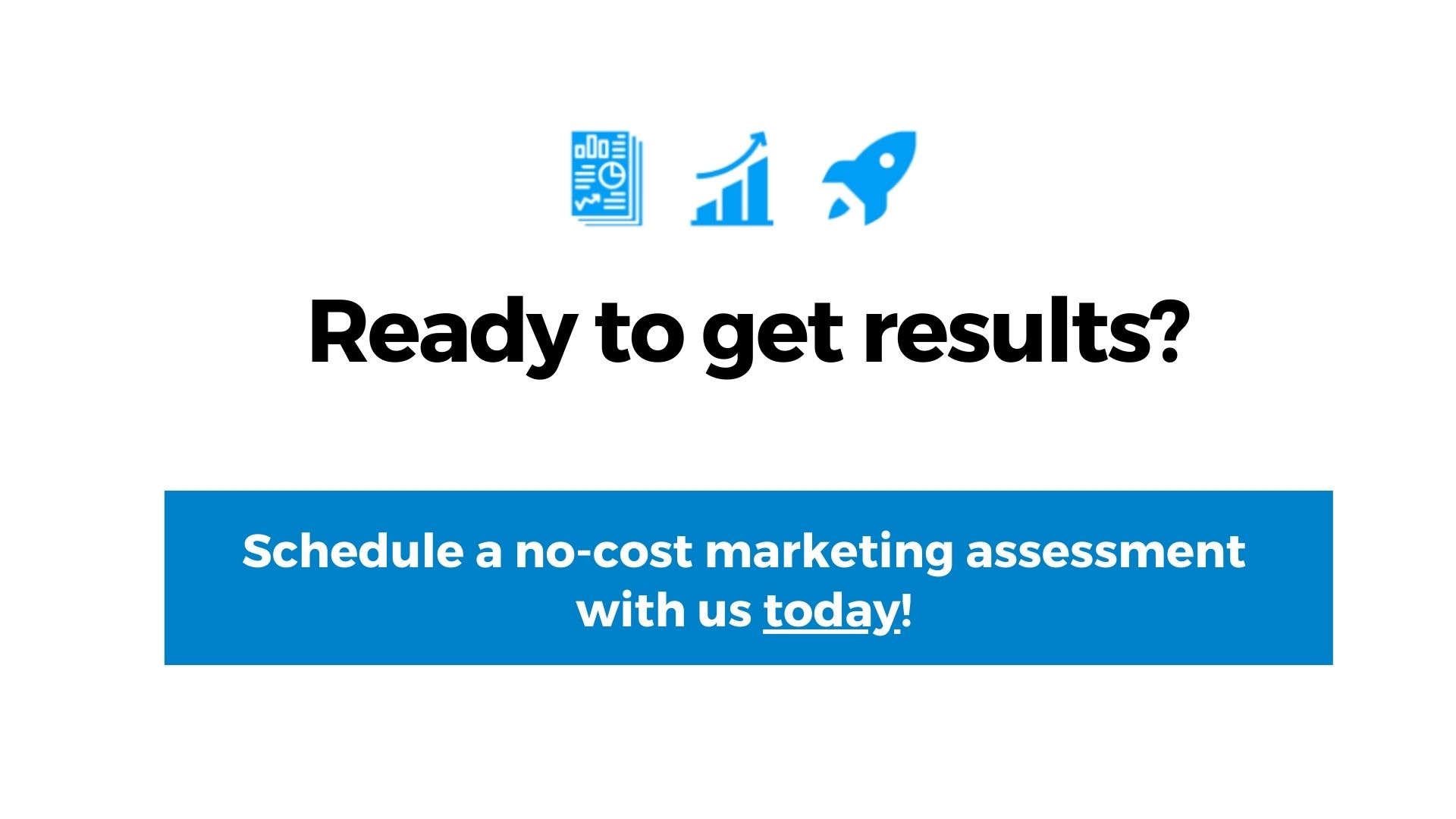In today’s digital age, Google Maps has become an indispensable tool for navigation, exploration, and even virtual sightseeing. However, there are times when unwanted or outdated photos associated with a location can clutter the map and provide inaccurate representations. If you find yourself in a situation where you need to remove a photo from Google Maps, fear not – this step-by-step guide will walk you through the process.
Understanding Google Maps Photo Contributions
Before we dive into the removal process, it’s essential to understand how photos end up on Google Maps in the first place. Google Maps allows users to contribute photos to locations they’ve visited. These contributions can include pictures of landmarks, businesses, or any place of interest. The intention is to enhance the user experience by providing visual context.

Step 1: Log into Your Google Account
To manage your photo contributions on Google Maps, you’ll need to be logged into your Google account. Open your preferred web browser and sign in if you aren’t already.
Step 2: Open Google Maps
Navigate to the Google Maps website (maps.google.com) or open the Google Maps app on your mobile device. Ensure that you are signed in with the same Google account you used in Step 1.
Step 3: Access Your Contributions
In the top-left corner of the Google Maps interface, click on the menu icon (three horizontal lines). From the menu, select “Your contributions.” This section houses all your contributions, including reviews, ratings, and photos.
Step 4: Choose “Photos”
Within the “Your contributions” page, click on the “Photos” tab. Here, you’ll find a collection of all the photos you’ve contributed to Google Maps, organized by location.
Step 5: Locate the Photo to Remove
Scroll through your photo contributions to find the image you want to remove. Click on the photo to open it and view additional details.
Step 6: Click on the Three Dots
In the top-right corner of the photo details page, you’ll see three vertical dots (the options menu). Click on these dots to reveal a dropdown menu with various actions you can take.
Step 7: Select “Delete Photo”
From the dropdown menu, choose the option that says “Delete photo.” A confirmation prompt may appear to ensure you want to proceed with the deletion. Confirm your decision and the unwanted photo will be removed from Google Maps.
Step 8: Check for Changes
After deleting the photo, navigate back to the map and search for the location where the image was associated. It may take some time for the changes to reflect, as Google Maps updates its database periodically. However, the removed photo should no longer be visible once the updates are complete.
Additional Tips:
- Review Google’s Content Policies: Understand the Rules for Responsible Contributions.
- Before you upload or remove any photos on Google Maps, it’s crucial to familiarize yourself with Google’s content policies. These guidelines are designed to maintain a positive and respectful environment for all users. Take the time to read through the policies to ensure that your contributions align with Google’s standards. By adhering to these rules, you not only contribute to a more harmonious community but also avoid potential issues with your account, making your experience on Google Maps seamless and trouble-free.
Report Inappropriate Content: Keep Google Maps Safe and Respectful
If you encounter any inappropriate or offensive photos on Google Maps that you didn’t contribute, it’s essential to take action. Click on the offending photo, then select the options menu (usually represented by three dots). From there, choose the “Report a problem” option. Follow the prompts to provide details about the issue, and Google will review your report. Reporting inappropriate content not only safeguards the community but also plays a vital role in maintaining the integrity of Google Maps as a reliable platform for users worldwide.
Monitor Your Contributions: Ensure Accuracy and Relevance Over Time
The digital landscape is dynamic, and so are the details associated with your contributions on Google Maps. Regularly check your photos, reviews, and ratings to ensure they remain accurate and relevant. Businesses evolve, and so do locations, so keeping your information up-to-date contributes to a more reliable and helpful mapping experience for everyone. This proactive approach not only benefits other users seeking accurate information but also enhances the overall quality of content available on Google Maps. Remember, a little effort in monitoring goes a long way in maintaining the usefulness of the platform for the entire community.
Summary
Removing a photo from Google Maps is a straightforward process that empowers users to contribute responsibly to the platform. By following these steps, you can ensure that the visual representations of locations on Google Maps remain accurate and helpful for all users. Additionally, staying mindful of content policies and reporting inappropriate content when necessary helps maintain the integrity of this widely used navigation tool. Whether you’re a casual user or a frequent contributor, understanding how to manage your photo contributions on Google Maps is a valuable skill in today’s interconnected world.
Contact Us Today
Here at BizIQ, we understand the importance of a seamless online presence, and we’re here to support you. If you encounter any challenges or have questions regarding managing your business’s online image, don’t hesitate to reach out. Our team is ready to assist you in optimizing your online contributions, ensuring that your business is accurately represented on platforms like Google Maps. Your success is our priority, and we’re committed to providing the guidance you need. Connect with us today, and let’s navigate the digital landscape together!
Need a No-Cost Marketing Assessment for Your Business?
Our digital marketing consultants are standing by to maximize revenue growth through affordable, turnkey digital marketing solutions backed by smart strategies, data-driven insights, and unparalleled customer service.
Schedule a no-cost marketing assessment with us today!