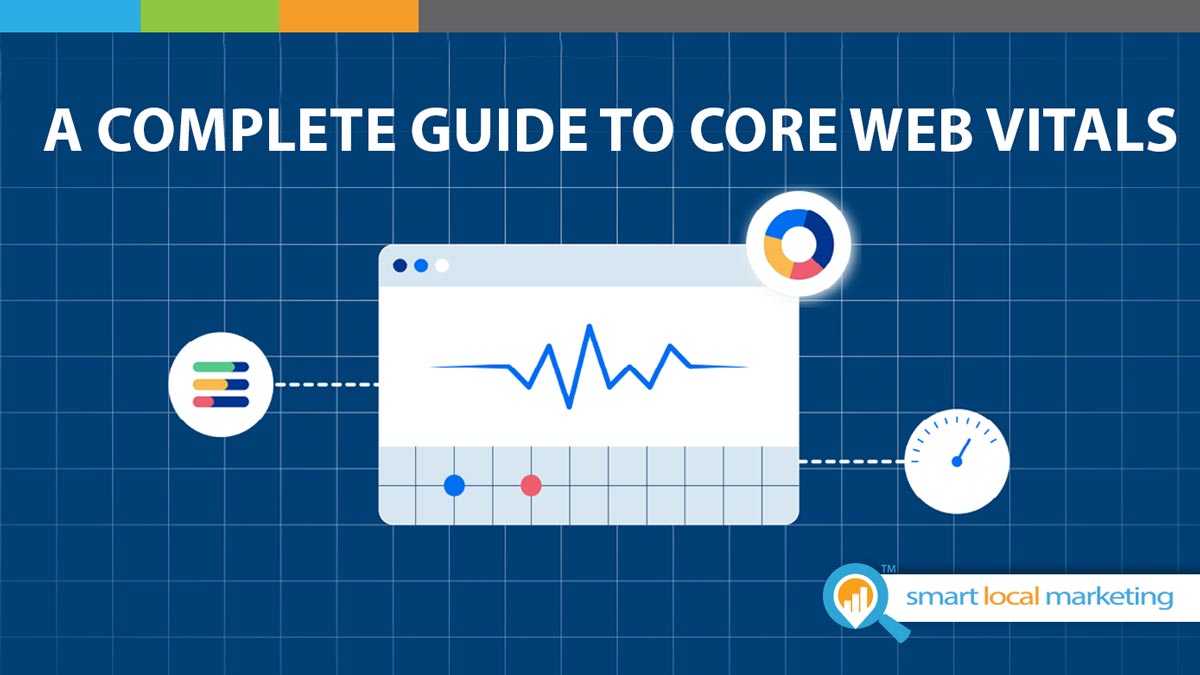
When managing your business, one of the most crucial elements to pay attention to is your website. Since your site is where most of your customers will find and interact with your brand, you have to make sure that it’s working smoothly and correctly.
Fortunately, Google can provide tons of data about your site’s performance metrics, helping you get the most out of your pages. One way that Google does this is with the Core Web Vitals report, which looks at specific elements and shows you whether they’re good or need improvement.
Since this report can be lengthy and full of dense information, it can be challenging to read and understand. So, with that in mind, we’re going to break down the report and how you can use it to get more mileage from your website. Here is everything you need to know about Google’s Core Web Vitals report.
Breaking Down the Core Web Vitals Report
The report is divided into three primary sections: Largest Contentful Paint (LCP), First Input Delay (FID), and Cumulative Layout Shift (CLS). In each case, Google provides a rating, which can either be Good, Needs Improvement, or Poor. Let’s see what Google pays attention to in each section and how it can affect your rating.
Largest Contentful Paint (LCP)
- Good Rating: Less than 2.5 seconds
- Needs Improvement: Between 2.5 and four seconds
- Poor: Greater than four seconds
LCP measures the time it takes for the bulk of your page content to load. This refers to the images or text that your users will see first when visiting a new page. The shorter the time, the better your ranking.
According to Google, if your page speed slows down to three seconds, your bounce rate could increase by 32 percent. If it slows to six seconds, the rate increases by 106 percent.
Google pays attention to the rating of individual pages and also provides an aggregate report for your whole website. The aggregate score looks at 75 percent of all pages within the site.
First Input Delay (FID)
- Good Rating: Less than 100 milliseconds
- Needs Improvement: Between 100 and 300 milliseconds
- Poor: Greater than 300 milliseconds
Looking at content is only one part of the user experience. FID refers to the interactivity of your pages, specifically how long it takes for your site to react to any action a user takes. Examples can include clicking a button or a link, and the longer it takes, the worse the experience. Knowing your FID score is crucial for pages that require interaction (such as landing pages). For content-heavy or read-only pages, FID is not as critical.
Again, Google will aggregate the ratings of 75 percent of all your pages to get an aggregate score.
Cumulative Layout Shift (CLS)
- Good Rating: Less than 0.1
- Needs Improvement: Between 0.1 and 0.25
- Poor: Greater than 0.25
When visiting a page, the layout should stay stable at all times, even while a user is scrolling through and interacting with the page. If any components shift or adjust, it can make the page seem glitchy and unprofessional. This score is only a positive number starting from zero.
URL Groups
Google often groups similar URLs with the idea that an issue affecting one page will likely affect others. This grouping effect makes it easier for Google to rank all your pages at once, rather than auditing every individual page.
Why Does the Core Web Vitals Report Matter?
Overall, Google pays attention to these elements because the company wants all users to have a smooth, hassle-free experience. As we mentioned, slower loading and interactivity times can increase your bounce rate significantly. So, running the report regularly allows you to pinpoint specific problems and address them accordingly.
Fortunately, you can run the Web Vitals report for free as often as you want. Once you make adjustments, you can run the report again to see how well it improved your scores.
How to Use the Core Web Vitals Report to Improve Your Website
Knowing your scores is only the first step. From there, you can audit your site to fix any problems. Here are the top factors to consider when working with the Core Web Vitals Report.
Mobile vs. Desktop Pages
Google pays close attention to how well your site works on mobile devices as well as desktops. You’ll actually receive two unique scores for both options. So, when auditing your website, you’ll need to run tests and make adjustments for both devices.
Lab vs. Field Data
When looking at your scores, you have to understand that your score uses both lab and field data. Lab data is how well your pages perform under controlled conditions. Field data, though, is the actual information and load times based on user activity. So, there may be some discrepancies between these datasets, so you have to plan accordingly.
Using the Right Tools
Since the report provides a broad overview of your website, you need to be able to isolate specific problems on individual pages. Fortunately, there are a few tools that can help with this process. Here’s a quick rundown of each tool:
- PageSpeed Insights – As the name suggests, you’ll get data related to how fast your pages load. You can run through all the pages on your site and get detailed reports for each one. Keep in mind that this tool focuses on mobile devices first, so you’ll have to switch to desktop mode when necessary.
- Web Vitals Chrome Extension – Rather than testing your web vitals manually, you can install a Google Chrome extension and pay attention to the data automatically. This way, whenever you go to a new page, you can get a report immediately.
- WebPage Test – Although this tool isn’t from Google, it’s made by Google engineers, making it a useful guideline.
- Google Search Console – This official tool works well to provide insight into how your pages perform and how well they rank in search results. You have to confirm your business before using Google Search Console, so keep that in mind.
Tips for Auditing Your Website for Core Web Vitals
Optimizing your website is time-consuming and relatively complicated, but the benefits outweigh the downsides. You should audit your pages regularly since updates and changes can affect your scores without you realizing it. In some cases, you may have a lower score even though you haven’t changed anything on your end. Here are some basic guidelines to follow:
Check for a Content Delivery Network (CDN)
One of the best ways to make your pages load faster is to utilize a CDN. CDNs will cache your site information on local servers so that information doesn’t have to travel too far to reach a user. For example, if a server is in the UK and the user is in the US, the load time could be substantial. However, with a CDN, your site may be on a local US server, shortening the distance and increasing the page speed.
Use an Auditing Tool
Trying to manage everything yourself is too much work, and if you’re not a web developer, you might not know how to combine tools or read all the reports. Fortunately, you can utilize third-party programs to access page data along with actionable steps to fix specific issues.
These tools will crawl through your website and identify problems with individual pages. From there, you can organize each page based on the problem it’s experiencing, such as slow load times for LCP. This way, you can focus your attention on the pages with the most significant issues and move on from there.
Are You Struggling to Make Sense of Your Core Vitals, or Fix the Issues Present for Your Customers? Work with the Professionals at BizIQ to Improve Your Website Today

