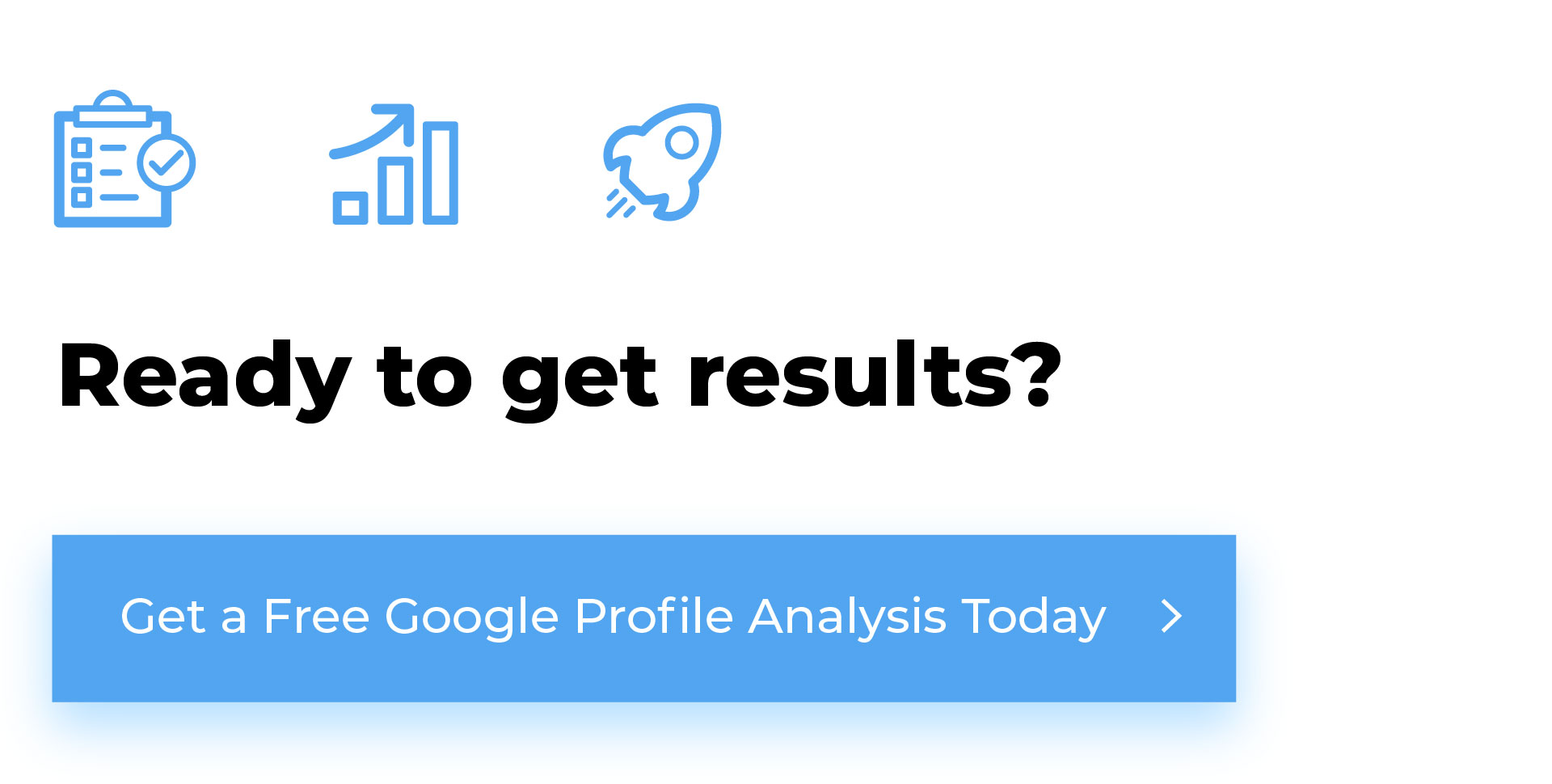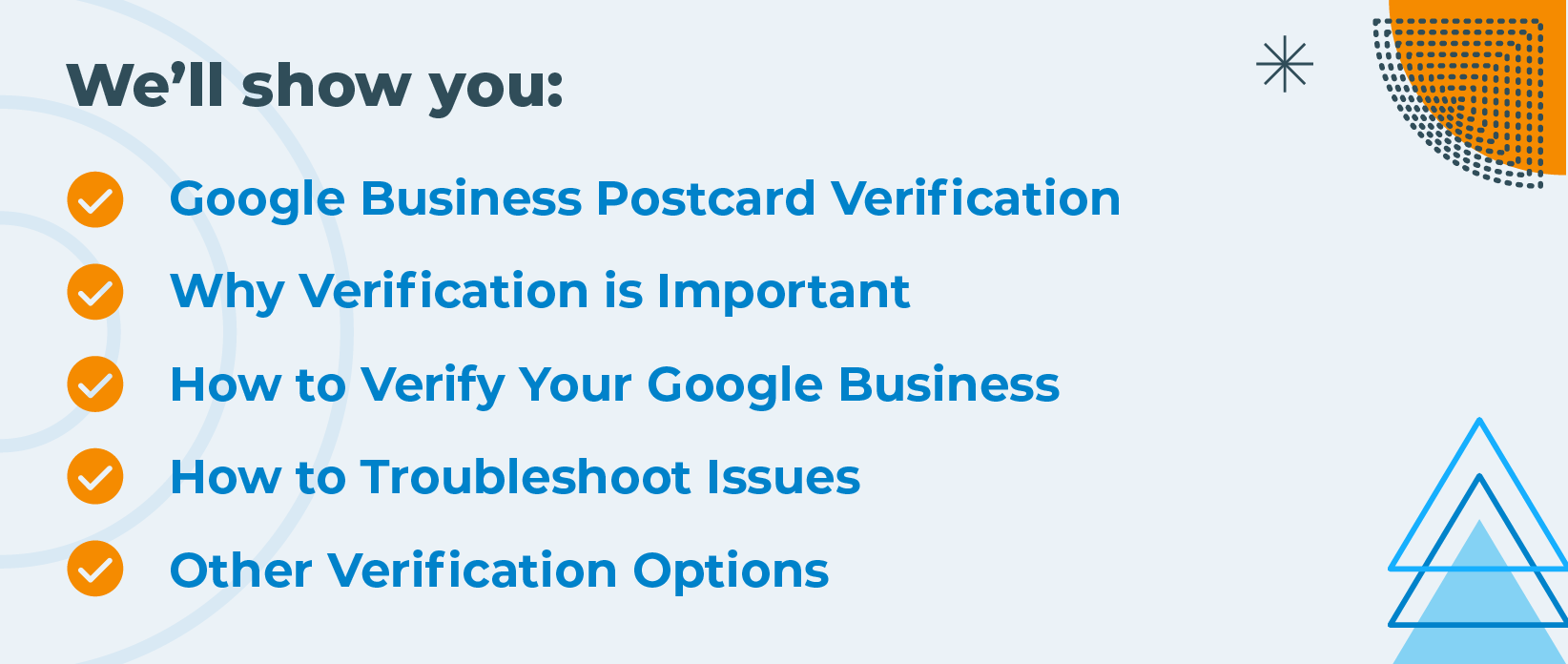
Establishing an online presence for your business is crucial. One of the most effective ways to do this is through Google Business, which ensures your business appears in local search results and on Google Maps. However, to unlock these benefits, your business must be verified. The most common method of verification is through a postcard sent by Google. This process can seem daunting, but we’re here to demystify it.
What is Google Business Postcard Verification?
Google Business postcard verification is a method Google uses to confirm that your business is legitimate and operates at the listed address. This step is essential to prevent fraudulent listings and ensure users get accurate information when searching for local companies.
Why is Verification Important?
- Increased Visibility: Verification allows your business to appear in local search results, on Google Maps, and in the Google Knowledge Panel, increasing your visibility to potential customers.
- Trust and Credibility: A verified listing signals customers that your business is legitimate and trustworthy. This can enhance your reputation and attract more clients.
- Access to Insights: Once verified, you gain access to Google My Business Insights, which provides valuable data on how customers interact with your business listing.
Step-by-Step Guide to Google Business Postcard Verification
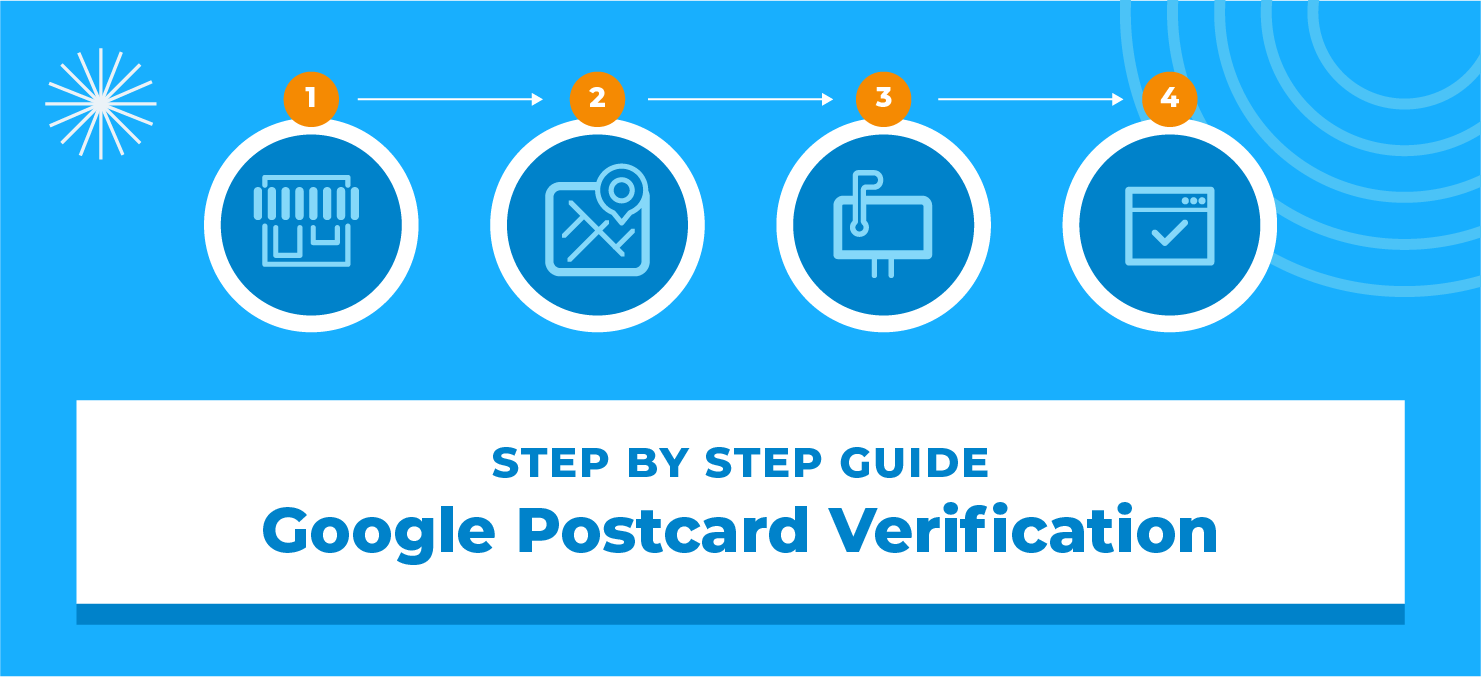
Step 1: Set Up Your Google Business Profile
Before verifying your business, you must set up your Google Business profile. Here’s how:
- Go to Google My Business: Visit the Google My Business website.
- Sign In: Use your Google account to sign in. If you don’t have a Google account, create one.
- Add Your Business: Enter your business name and address. Ensure the address is accurate; this is where the postcard will be sent.
- Choose Your Business Category: Select the category that best describes your business.
- Add Contact Details: Provide your business phone number and website.
Step 2: Request Verification by Postcard
After setting up your profile, it’s time to request verification:
- Verify Location: Google will ask if you want to verify your business at the listed address. Choose the “Mail” option.
- Submit Request: Confirm the mailing address and submit your request. The postcard will be sent to the specified address and typically arrives within 5-14 days.
Step 3: Wait for the Postcard
While waiting for the postcard, it is essential to check your mail. The postcard will contain a unique verification code.
Step 4: Enter the Verification Code
Once you receive the postcard:
- Sign In to Google My Business: Go back to your Google My Business account.
- Enter Code: Click the “Verify now” button and enter the code from the postcard.
- Submit: After entering the code, click “Submit” to complete the verification process.
Troubleshooting Common Issues
Postcard Didn’t Arrive
If you don’t receive your postcard within 14 days:
- Request a New Code: Sign in to Google My Business and request a new postcard.
- Check Address: Ensure the address listed is correct.
Incorrect Address
If your address is incorrect:
- Update Address: Sign in to your Google My Business account and update your address.
- Request Verification Again: After updating the address, request a new postcard.
Lost Postcard
If the postcard is lost:
- Request a New Postcard: Follow the steps above to request a new postcard.
Alternatives to Postcard Verification
In some cases, you may be eligible for alternative verification methods such as:
- Phone Verification: Google may allow you to verify via phone or text message.
- Email Verification: Email verification might be available for some businesses.
- Instant Verification: You might be eligible for instant verification if you’ve already verified your business with Google Search Console.
Google Business postcard verification is a straightforward but essential step in establishing your online presence. By following these steps, you can ensure your business is verified and ready to attract more customers through Google. Remember, a verified Google Business profile boosts your visibility and builds trust with potential clients.
Start your verification process today and unlock the full potential of your Google Business profile; we’ll help you out!