Fake Google listings that show up in Google maps and Google local search results are a massive threat to rankings for small local businesses. More help from Google has arrived in the form of a new complaint process for specific types of Google My Business (GMB) listing fraud.
Google’s GMB Community Manager, Marissa Nordahl made the announcement in the Google My Business forum in the Google advertiser community, and I first learned about it from Barry Schwartz’s Search Engine Land article.
What is the new Google Map and Google My Business Complaint Form?
The new form is called the Business Redressal Complaint Form. And it’s now 1 of 3, yes, 3 ways to report different kinds of Google Maps fraud and spam.
BizIQ and others in the local search marketing industry work hard to report fake listings and Google My Business spam by reporting them to Google and tweeting about Google Map fraud under the hashtag – #stopcraponthemap.
When do I use the new Google Map fraud form?
Google advises that you use the new Business Redressal Complaint Form “if you come across misleading or fraudulent activity on Google Maps” that’s related to the following:
► Name
► Phone Number
► Address
► Website URL
How do I fill out the Google Business Redressal Complaint Form?
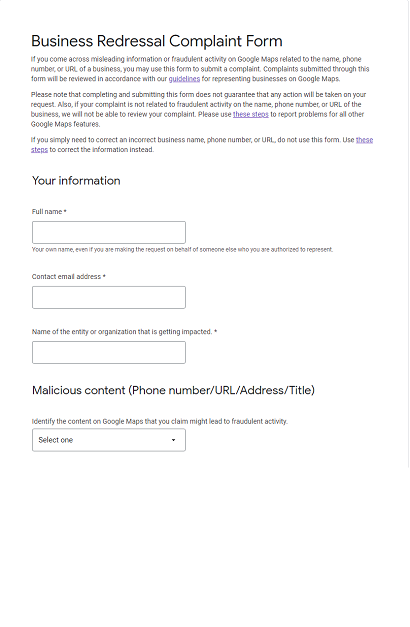
The new form is located in the Google My Business Help Center. It asks you for the following information:
► Name
► Entity or Organization Impacted
► Type of content that could lead to fraudulent activity
► Location’s Public URL –
You can add additional URLs by clicking the “add additional” link or by uploading a spreadsheet.
► Upload a Screenshot of the Google Map or business listing
► Details of the issue you discovered
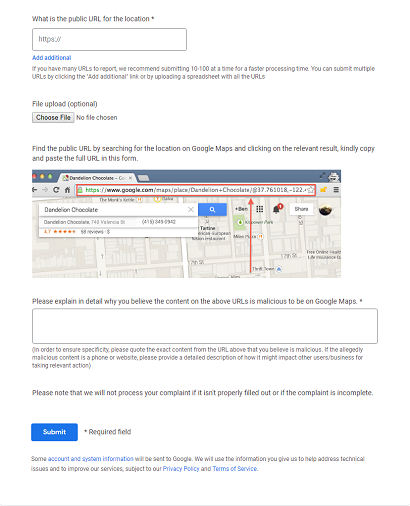
After you’ve filled out all the required information and uploaded and additional files or spreadsheets, hit submit.
Will Google My Business or Google Maps support contact me about my complaint?
Google warns that completing and submitting the form does not mean you will get a response or guarantee they will take any action as a result of your complaint.
Joy Hawkins wrote in her Local Search Forums about clarification Google gave her about how they will respond to the new form. Google told her that people who submit forms would get a generic form email response that’s similar to the one they send to people when they report an issue about a business listing they don’t manage.
How do I report other types of Google Maps or GMB Spam?
Google also advises that if your complaint isn’t about NAP + URL (name, address, phone number plus URL), they will not review your complaint from this form.
To report other types of Google Map and Google business listing issues you can follow the steps for leaving feedback about Google Maps information or suggest an edit to a GMB listing here. If you want to report fake Google reviews, you can flag them, contact Google support, tweet @googlemybiz or message them on the Google My Business Facebook page.
Google Maps and GMB listing spam is a serious problem and hurts small businesses
The good news is that it seems like Google is trying to do more to combat fraudulent information in Google business accounts that show up on the map and in business listings that appear in local search results.
The new form is definitely a step in the right direction, but it’s unclear how effective it will be at curtailing spam and other fraudulent activity. BizIQ and others have seen, reported, and written articles time and time again about recognizing and reporting fake Google business listings, Google Map and listings fraud and more.
The truth is, fake and fraudulent Google listings prevent legitimate small local businesses from ranking and being found by potential customers and cost your business in lost revenue. That’s why we care passionately about reporting offenders and work hard to #stopcraponthemap.
Need help with your Google listing or local online marketing?
Contact us or drop your questions in the comments section below. And don’t forget to sign up to receive more marketing tips and strategies delivered right to your inbox.










