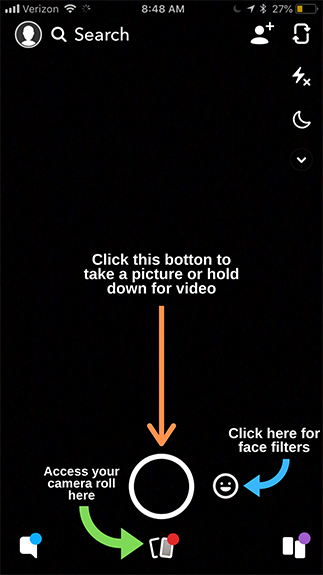If you own a business, you’re probably aware that marketing is an ever-changing landscape. Even with social media, there are new platforms, new features, and better technology that keeps changing the game.

With so much change and your whole business on the line, it can be intimidating trying to decide where to invest your time.
Before we dive into which story platform is best for your business, you should understand why social media stories are an essential feature for marketing your business. Let’s get started!
What are social media “stories”?
Social media stories are photos or videos that viewers can watch for 24 hours, and then it goes away. It’s a temporary post to your page.
Snapchat was the original creator of stories, pioneering the concept and launching it in 2013. Instagram followed several years later, launching their version of stories in 2016. Shortly after, in 2017, Facebook launched its story feature.
Okay, enough with the technical explanation, you want to know how it will benefit your business. According to an article published by WordStream, marketers who utilize video grow revenue 49% faster than those who don’t. They also state that videos generate 12 times more shares than text and images combined.
While you can post images to your story, the best use is video. Now more than ever, people want video content. If you don’t have a vast production team with equipment and resources, stories are the best place to start your video content marketing. They’re a simple, low maintenance strategy that potential customers can view.
The best part about stories is they’re still an excellent marketing stream if you are a company that has a fully staffed production department. As your company grows, you don’t ditch stories; you’re just able to improve the quality of them. They’re a suitable medium, no matter your size, industry, or capabilities.
Customers want to see the inner workings of your business, and stories are the perfect way to show them. Think about the rise of reality TV over the last several decades; it reveals people’s hunger to see behind the scenes. When the curtains pulled back, there’s an extra layer of investment the audience has in the characters’ lives.
Now think about your business, what would it look like to pull back that curtain and let customers in on your process, culture, and values? The main objective of doing this is gaining brand loyalty from customers, but how? By letting them in, you build trust and humanize your company. Even if it’s a how-to video for one of your products, they’re going to trust the company who makes the product to show them how to use it.

What’s the Difference between stories and regular posts?
For Facebook and Instagram, a regular post shows up on people’s feed and stays on your page (unless you delete it). On Snapchat, a typical post is sent directly to one or more friends. They open the message, and then it’s gone – no one can see it anymore.
For all three platforms, stories post to all your friends or followers. The story automatically expires after 24 hours and is no longer be visible. However, you have the option to save the story before posting it and while it’s within the 24-hour time frame. Others cannot save your post, but they can screenshot it.
With Facebook and Instagram, you should post content to your feed that is visually appealing and consistent with your brand. You should also refrain from over-posting; try not to post more than once a day. Stories are a great way to share content without it messing up the aesthetic flow of your feed. You should post on your story more than you post on your page.
Snapchat, on the other hand, will pretty much all be story posts. Everyone won’t see your “normal” posts, just those it’s sent directly to. Unless you’re snapping with a follower, your main focus will be posting stories.
Snapchat Stories
The primary Snapchat users are a younger crowd, largely Generation Z. According to Hootsuite, 79% of US teens rate Snapchat as their favorite social site, whereas only 2% of baby boomers use the app.
A big draw for Snapchat is the authenticity other platforms don’t offer. That is what the app was founded on, creating a space that countered other social media where everyone was trying to project a perfect life.
There’s a lot of ambiguity and features that aren’t easy to find or navigate. That gives companies who figure them out an advantage. However, Snapchat prioritizes friends’ stories over brands, which means you will most likely need to buy ad space to have success marketing here.
How to post a Snapchat story:
- Open Snapchat.
- Take a picture by pressing down the middle button on the screen, or hold it down to take a video.
- Before capturing the content, you can choose fun filters by focusing on a face and tapping the screen. A line of circles will pop up that you can scroll through until you find one you like.
- If you want to start over, select the “X” in the top left corner.
- Edit the content.
- You can add text, filters, stickers, or draw on the image/video by using the tools panel on the right-hand side of the screen.
- Be sure to set the duration or choose the infinity sign; this determines the length of time the image is shown or keeps it on repeat.
- Click the blue circle with the white arrow in the middle in the bottom right corner of the screen.
- Select “My Story”It’s that easy, now try it out for yourself!
Instagram Stories
While still a younger audience, Instagram users shift slightly older, 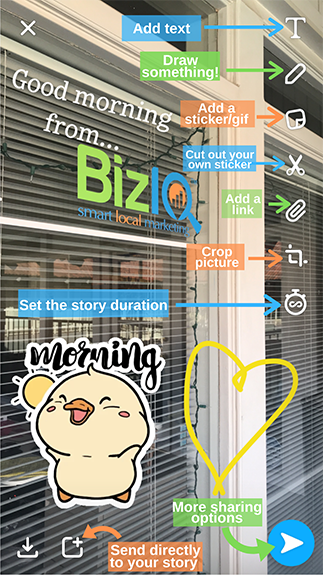 with 60% under the age of 30. When Instagram came out with stories, users found a place to broadcast their “perfect” content (posts) and their more candid content (stories), all in one app.
with 60% under the age of 30. When Instagram came out with stories, users found a place to broadcast their “perfect” content (posts) and their more candid content (stories), all in one app.
As with Snapchat, there’s a discovery tab with trending stories for users to view, and then there’s the home-tab feed. The perk of Instagram stories is people who follow your company will see your stories in their home-tab. Unlike Snapchat, where it could get lost in the discover section. You have the option to buy ad space on Instagram, and it’s a good option if you’re trying to target new customers or announce a new product.
There are unique engagement features that Instagram stories offer that other sites don’t. For example, you can add an “Ask me something” box where users can type in a question, and then you answer it. You can also ask a question, and users type in their answers.
Another feature of Instagram that others don’t have is Highlights. Highlights are a way to save your stories for people to view after the 24 hours are over. You’re able to label and organize them into different categories for easy access.
Let’s say you post a product reveal to your story. Since it contains relevant content to your business and gives information about a product, it makes sense to always have it available for customers to view. You can hit “add to highlights” and add it to a category labeled “products” (or whatever you’ve named it). They’re a great way to put key information and content at the top of your profile. It makes it easy for people to find the information they’re looking for without digging through your posts that might not hold any relevance.
 How to Post an Instagram Story
How to Post an Instagram Story
- Open Instagram.
- Select the camera icon in the upper left corner of the screen
- Take a picture by pressing down the middle button on the screen, or hold it down to take a video.
- Before capturing the content, you can choose fun filters by selecting the circles to the right and scrolling until you find one you like.
- If you want to start over, select the “X” in the top left corner.
- Edit the content.
- You can add text, filters, stickers, or draw on the image/video by using the tools panel on the top of the screen. Be sure to set the duration or choose the infinity sign; this determines the length of time the image is shown or keeps it on repeat.
- Hit “Send To” in the bottom right corner.
- At the top, you will see “Your Story,” to the left, click the blue button that says “share.”
- Underneath “Your Story,” it says “Sharing Options” with a down arrow, click that, and you will be able to configure automatic posting to your Facebook stories anytime you post to your Instagram story.
Facebook Stories
Facebook, while the latest to the story game, has the highest number of active users, coming in at 1.4 billion daily. It has the highest number of adult users, with 68% of US adults on Facebook. However, it’s not just adults; Facebook has a large percentage of users in all age groups. 76% of today’s teens use this social network.
Despite the high number of users, Facebook stories are still trying gaining traction and popularity. A big reason for this is because the younger generation doesn’t use Facebook for posting content or discovering trends. They mainly use it to find funny videos or memes. While they’re on Facebook, they still view it as a site for their parents or grandparents. Combine that with the fact that it takes older users longer to learn new features (or to get on board with the latest features).
Regardless, don’t ignore Facebook stories. They have gained a lot of popularity in the past year alone and will continue to do so as users become more comfortable with the feature.
They function virtually the same way as Instagram stories; only you can’t save stories to highlights. You can add text, filters, and polls/questions, just like on Instagram.
How to post a Facebook story
- Open Facebook
- At the top of your news feed or on your profile page, you will see your profile picture with the “Add to Story” option – click it.
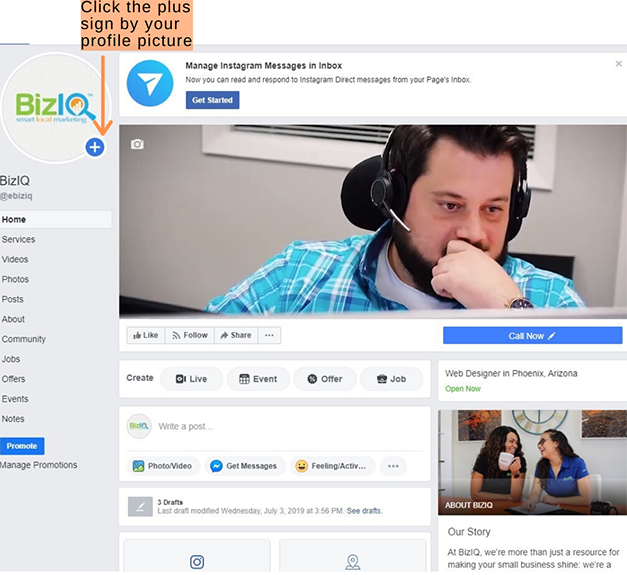
- Select what type of story you want to add – picture, text, boomerang, music, or poll.
- Edit the picture to the way you want it.
- You can add text, stickers, filters, and draw on the image using the toolbar on the right side of the screen
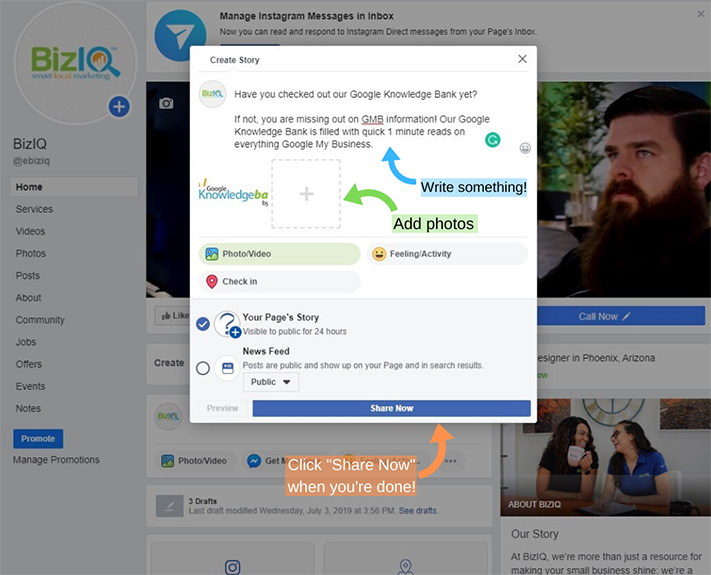
- Hit the “Share to Story” button in the bottom right corner
- To edit privacy, before posting the story, click the gear in the bottom left corner.
- Your story is now posted!
- Which platform should I post stories on?
Which Platform Will Your Business Benefit Most From?
Now it’s time to answer the big question, which platform will your business benefit most from stories?
Looking at the demographics and features of each, you can hone in on your target market. Are you looking for Gen. Z buyers or baby boomers? Maybe somewhere in between?
Also, look at your budget, can you spend money on ads or do you need something organic?
If you’re just starting out and not sure, start with Instagram. It has a large user base that consistently views and engages with stories so you won’t have to buy ad space. You won’t need to tailor your content to a specific audience. Rather it just needs to reflect your brand because that is where your audience is drawn from.
You can automatically link your Facebook stories with your Instagram stories, saving you time. Sharing on both platforms will give you a greater reach without any extra work. You can also share directly or exclusively to Facebook if you choose. Facebook is a good option if you know you’re target market is an older generation. You also won’t have to buy ad space in order to gain exposure, which is nice if you’re a smaller operation.
Snapchat will require more time to learn your way around the platform and to develop the tone users want. You will also need to invest in ad space to gain visibility. If you have the resources and your target market is the younger generation, then make Snapchat your focus.
You shouldn’t share content created for Instagram or Facebook stories to your Snapchat because the platforms are so different. However, when it comes to Instagram and Facebook, you can absolutely share the same content to both; in fact, it’s encouraged.
Final Thoughts on Instagram, Facebook, and Snapchat Stories
It might take some trial and error until you establish a flow in your story posts, so don’t be afraid to make mistakes. Remember that stories are meant to be more authentic and give viewers a look behind the scenes of your business. Adapt a different tone than you would for captioned posts, one that builds trust and humanizes your brand. Once you become comfortable, you’ll be a pro at posting stories on whichever social platforms work for you.
And BizIQ is always happy to help, when you need us. For social media marketing advice and answers to all your small business online marketing questions, click on the chat bubble below, or shoot us an email today.