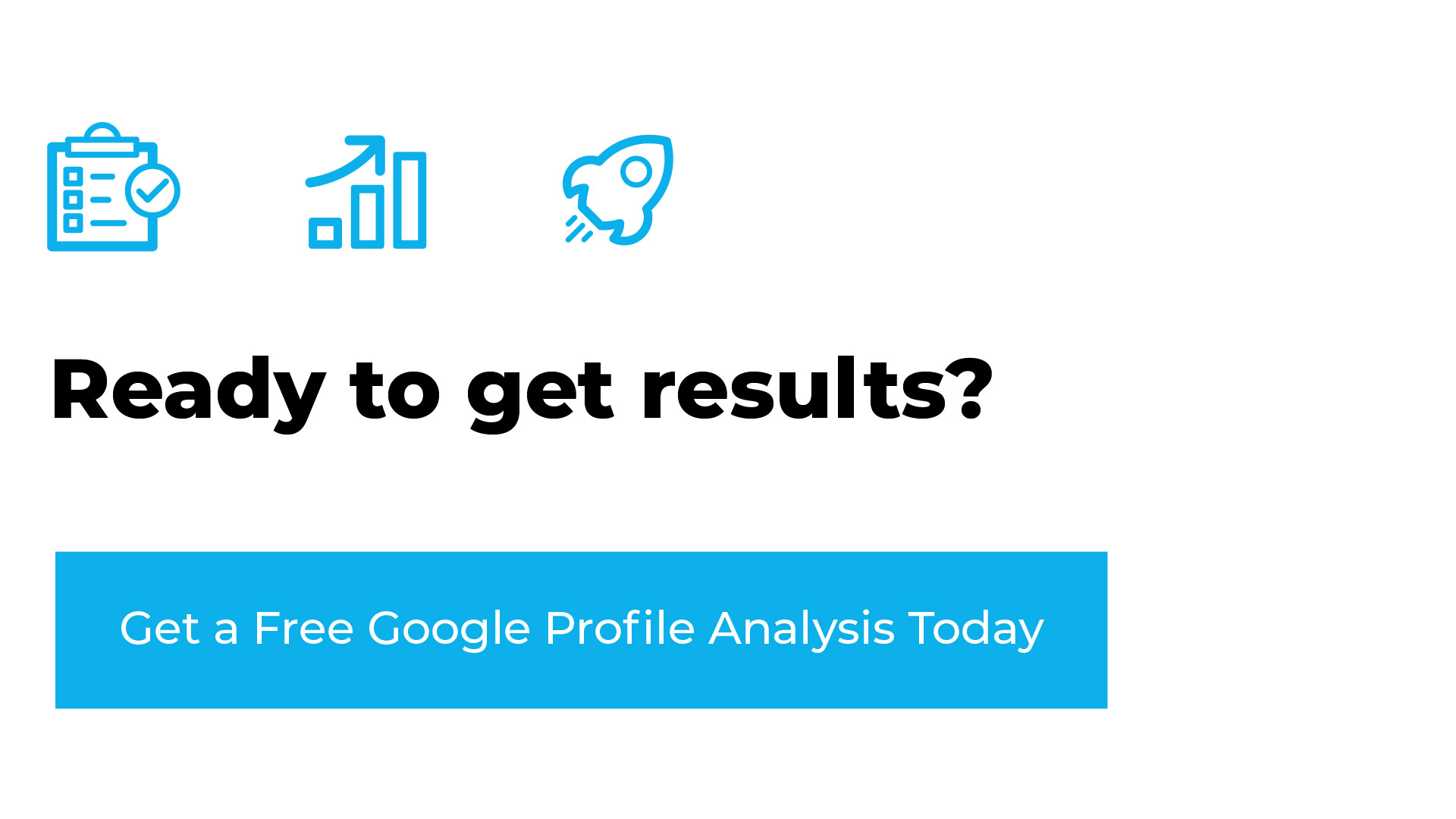According to research studies, over 50% of small enterprises operate from homes. If your small business is one of them, you might be wondering if your business address should be your home address or something different.
Short on time? Here are just the facts:
- Businesses with a physical location should use that address
- Service-area businesses should not use their home address
- It can be unprofessional and unsafe
- PO boxes and virtual offices are also not recommended
- Google does not allow virtual offices or UPS store addresses
- For Google My Business listings, service-area businesses should leave the address field blank and define their service area instead
What is a service area business?
Before we get into the nitty-gritty of which address or addresses you should use and why, let’s talk about the two main types of businesses.
1. Businesses with a physical location
These types of businesses always have a location that customers can visit. Companies with a storefront location, private clinics, or offices where customers can make appointments or show up during regular business hours are all examples of this type of business.
If your business is one of these, then your address is going to be the physical location of your business in most cases.
2. Service Area Businesses
Service-area businesses don’t have physical locations customers can visit during posted business hours.
Instead, business owners or their employees serve customers within a specified area, and visit customers or deliver items to customers.
Examples of service-area businesses include local service businesses like:
- Locksmiths
- Plumbers
- Electricians
- House Cleaners
- Other types of home services contractors
Home-based businesses are also examples of this type of business, for example:
- Dog Groomers
- Consultants – if you meet with clients in person
- Freelancers – if you meet with clients in person.
Should I use my home address for my business?
To answer this question, let’s go back to the two business types:
 If your business is a store or a different kind of business with a physical location, then your address is going to be the actual business in most cases and not your home address.
If your business is a store or a different kind of business with a physical location, then your address is going to be the actual business in most cases and not your home address.- However, when you run your company from your home or a service vehicle and a cell phone or laptop, things start to get a bit complicated.
What should you use as the physical address for your home or service-area business?
Should it be your home address, or would a post office box, mailbox service, or virtual office be ok? Let’s look at each option:
1. Can I use my home address for Google My Business?
Whether you work at home office or you do most of your paperwork at home, but operate out of your vehicle and travel to your customers, do you really want customers and strangers online to know your home address? Are you prepared for them to just show up at your house? Probably not. Also, there is the risk of creating an unpleasant first impression to the customers. Therefore, even if you receive business mail at home, the public-facing address should not be your home address.
2. Can I use a PO Box for Google My Business?
If it’s not a good idea to use your home address as your business location address, are mailboxes at a UPS store or the post office a good idea? Maybe, maybe not. While using the address where you receive mail, like a PO box, will protect your privacy, you do not want customers showing up to this address expecting a store front experience. Therefore, Google does not allow you to use a UPS mail service address as your business address, and since Google changed how you can define service areas, there’s no reason to be tempted to. Follow the same instructions for claiming your listing as you would for any service-area business that has no physical location.
Reminder: you also can’t use your UPS store generated address as the mailing address you give Google.
Use your home address instead. It won’t show up on your business listing as long as you leave that field blank.
3. Can I use a virtual business addresses or virtual offices for Google My Business?
The answer here is really a definite NO. In the past, that was more clear. But recently Google, clarified that if you use a virtual office, you can’t create a listing for it unless you staff it with your own employees during your published business hours.
Virtual business addresses and virtual offices are two slightly different but related concepts. The first is mailboxes at mailing services and UPS stores that instead of being post office box numbers are the address of the store and a pseudo-suite number. Whereas virtual offices are a little more challenging to define. That’s because there are two definitions of the term “virtual office.”
- Virtual Office as Business Service: The original definition of the term means a business that provides office type services such as admin services, receptionist services, and use of office equipment or a meeting or conference room companies that do not have a physical location. These businesses will also provide their clients with a business address that’s similar to the type of address a mailbox service might provide.
- Virtual Office as Virtual Company: The second, more recent definition, is a company with no location which meets customers via video conference and cell phone. The employees usually work from home and can be spread out all over the world.

The reason Google won’t let you use a Post Office Box, virtual office, or mail service address like those from a UPS store has to do with Google listings spam and Google Maps spam, particularly fake listings. Con artists, black hat SEO consultants, and unethical businesses use virtual office and UPS store addresses to create fake listings or take over another business’ local listing. This practice hurts small businesses and makes it hard for them to rank in local search results.
What type of address should I use for my Google business listing?
Google has guidelines for representing your business on Google as well as specific rules for service-area businesses. To verify your listing with them, you will need to follow these guidelines to the letter.
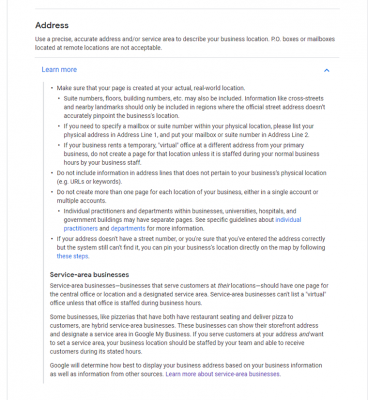
If you do business out of a home office or use a virtual business address, what do you do about your Google Business profile you when it comes to an address?
1. Is your business eligible for a local Google listing?
Make sure your business is eligible for a Google My Business listing.
According to their guidelines, you must see customers in person during your stated business hours.
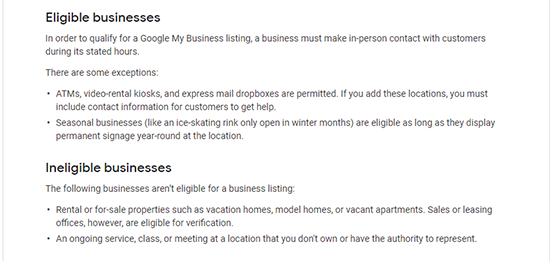
That means, even when you do business from home or your service vehicle, you can claim and verify your GMB listing as long as your only method of contact isn’t virtual.
2. Claim or add your Google Business listing
When you go to create your Google business account and claim or add your local listing to GMB, you enter the address where you receive mail, as long as it’s not a PO Box.
However, when you go to complete your business profile, don’t list this as the address of your business in your company’s listing. Leave the address field blank.
Remember, you do not want your home address or a virtual office address to appear in your listing.
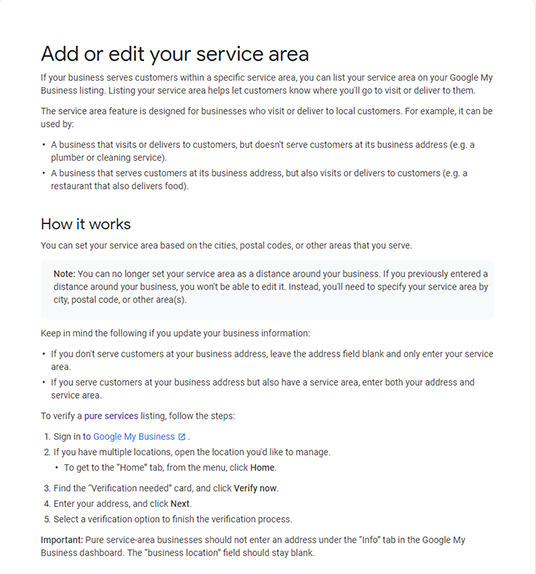
Google doesn’t allow home addresses or virtual office address on their local business listings and may suspend your listing if you violate this critical rule.
3. Define your service area
Because your listing won’t show an address, you’ll define the service area of your business instead. You can do this by postal codes, one or more cities, one or more counties, one or more states, or the entire US, and beyond.
Make sure you determine and understand what areas you can serve and enter them correctly. The areas you serve are essential for local SEO and proximity to searchers is a significant ranking factor in local search results, especially for mobile searchers.
So what is the answer? What address do I choose as my business address?
Bottom line, for home-based small businesses, when it comes to your Google listing, you need to be honest.
Set up your Google account with your home address and follow their instructions for service-area businesses.
Have questions about Google My Business or Local SEO?
Do you need help managing your Google Business Profile? Learn more about our free GBP analysis. We’ll make sure you business is on the map and ranking for all of your important keywords. Not only are we experts in local SEO, but also reputation management and local citations management (which includes Google My Business!). We’ll help you implement all the best practices for your business’s online marketing. Request a FREE GBP evaluation today.