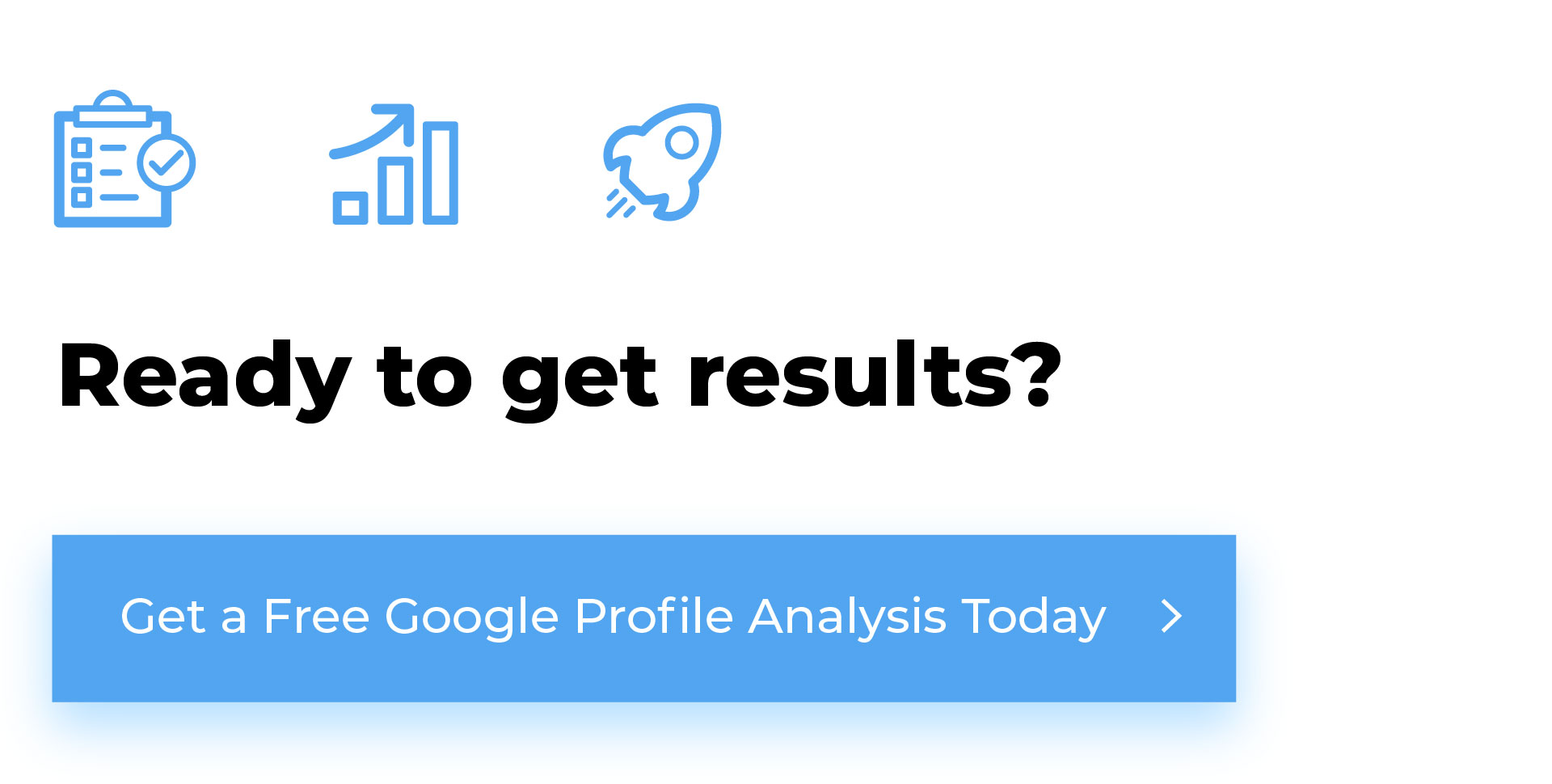For years, Google My Business has been an essential tool for businesses to manage their online presence across Google, including Search and Maps. However, recent changes have left many wondering, “What happened to Google My Business?” In this blog, we’ll explore the evolution of Google My Business, the reasons behind the changes, and what it means for businesses moving forward.
The Evolution of Google My Business
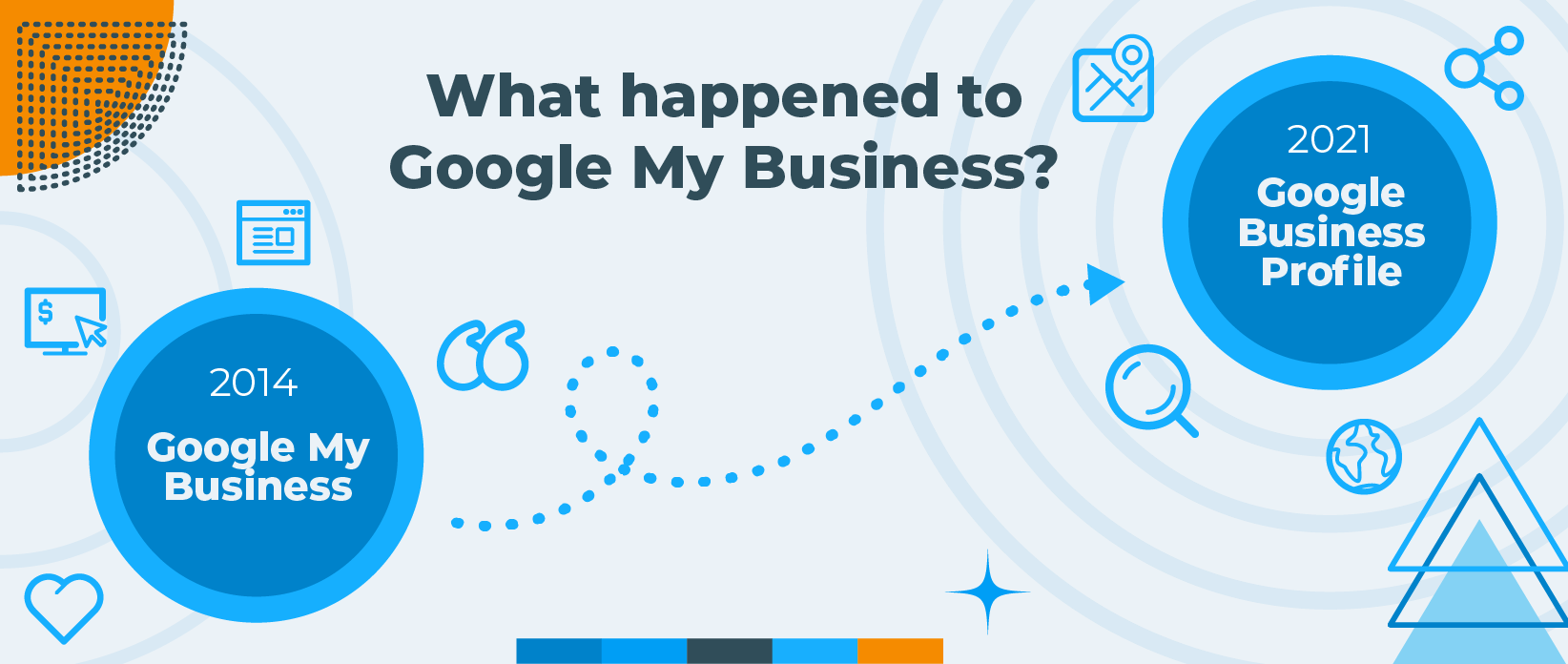
The Birth of Google My Business
Google My Business (GMB) was launched in June 2014 as a unified platform for businesses to manage their online presence. It allowed businesses to:
- Create and verify their business profile
- Update their business information (hours, address, phone number, etc.)
- Respond to customer reviews
- Post updates and offers
- Upload photos and videos
GMB quickly became a crucial tool for local businesses aiming to enhance their visibility on Google Search and Google Maps.
Transition to Google Business Profile
In late 2021, Google announced that Google My Business would be rebranded as Google Business Profile. This change aimed to simplify and integrate the platform more seamlessly into Google Search and Maps. The rebranding was more than just a name change; it reflected a strategic shift towards enhancing user experience and functionality.
Critical Changes in Google Business Profile
1. Simplified Management
One of the most significant changes is the simplified management of business profiles. Businesses can now manage their profiles directly from Google Search and Maps, eliminating the need to navigate to a separate Google My Business website or app. Businesses can access and update their profiles by simply typing “my business” in Google Search.
2. Enhanced Features
Google Business Profile introduced several new features aimed at improving user experience and engagement:
- Call History: This feature allows businesses to see a log of missed calls, helping them follow up with potential customers.
- Messaging: Businesses can now respond to messages directly from Google Search, making communication more efficient.
- Performance Insights: Enhanced analytics provide deeper insights into how customers find and interact with business profiles.
3. Verification Process
The verification process has also been streamlined. Businesses can verify their profiles using various methods, including phone, email, and video verification. This flexibility helps companies to get verified faster and more conveniently.
Why the Change?
1. Improved User Experience
Google’s primary goal with these changes is to enhance the user experience for both businesses and customers. Integrating profile management into Google Search and Maps makes the process more intuitive and accessible.
2. Greater Accessibility
The rebranding to Google Business Profile clarifies that the platform is not just for businesses with physical locations. Service-area companies, online businesses, and other enterprises can also benefit from creating and managing their profiles.
3. Increased Engagement
The new features and simplified management aim to increase business and customer engagement. With more accessible access to messaging, call history, and performance insights, companies can more effectively respond to customer needs.
What This Means for Businesses
Enhanced Visibility
The transition to Google Business Profile means enhanced visibility and easier business management. The simplified interface and direct access from Google Search and Maps allow for more timely customer updates and interactions.
Improved Customer Interaction
The new features like messaging and call history enable businesses to engage with customers more effectively. Prompt responses to inquiries and reviews can significantly improve customer satisfaction and loyalty.
Better Performance Insights
With enhanced performance insights, businesses can better understand how customers interact with their profiles. This data can inform marketing strategies and help businesses optimize their online presence.
How to Make the Most of Google Business Profile
Keep Your Information Updated
Ensure your business information, including hours of operation, contact details, and address, is always up-to-date. Regularly updating your profile helps customers find accurate information and builds trust.
Respond to Reviews and Messages
Engage with your customers by responding to reviews and messages promptly. This shows that you value their feedback and are committed to providing excellent customer service.
Utilize Performance Insights
Take advantage of the enhanced performance insights to better understand your audience. Use this data to tailor your marketing efforts and improve your online visibility.
So, what happened to Google My Business? It evolved into Google Business Profile, a more streamlined and accessible platform to enhance user experience and engagement. This change brings numerous benefits for businesses, from simplified management and improved customer interaction to better performance insights. By embracing these changes, companies can continue to thrive in the ever-evolving digital landscape. Stay updated, engage with your customers, and make the most of the new features to boost your online presence.
Does your Google Business Profile need an upgrade? Let us take care of that for you. Contact us today!