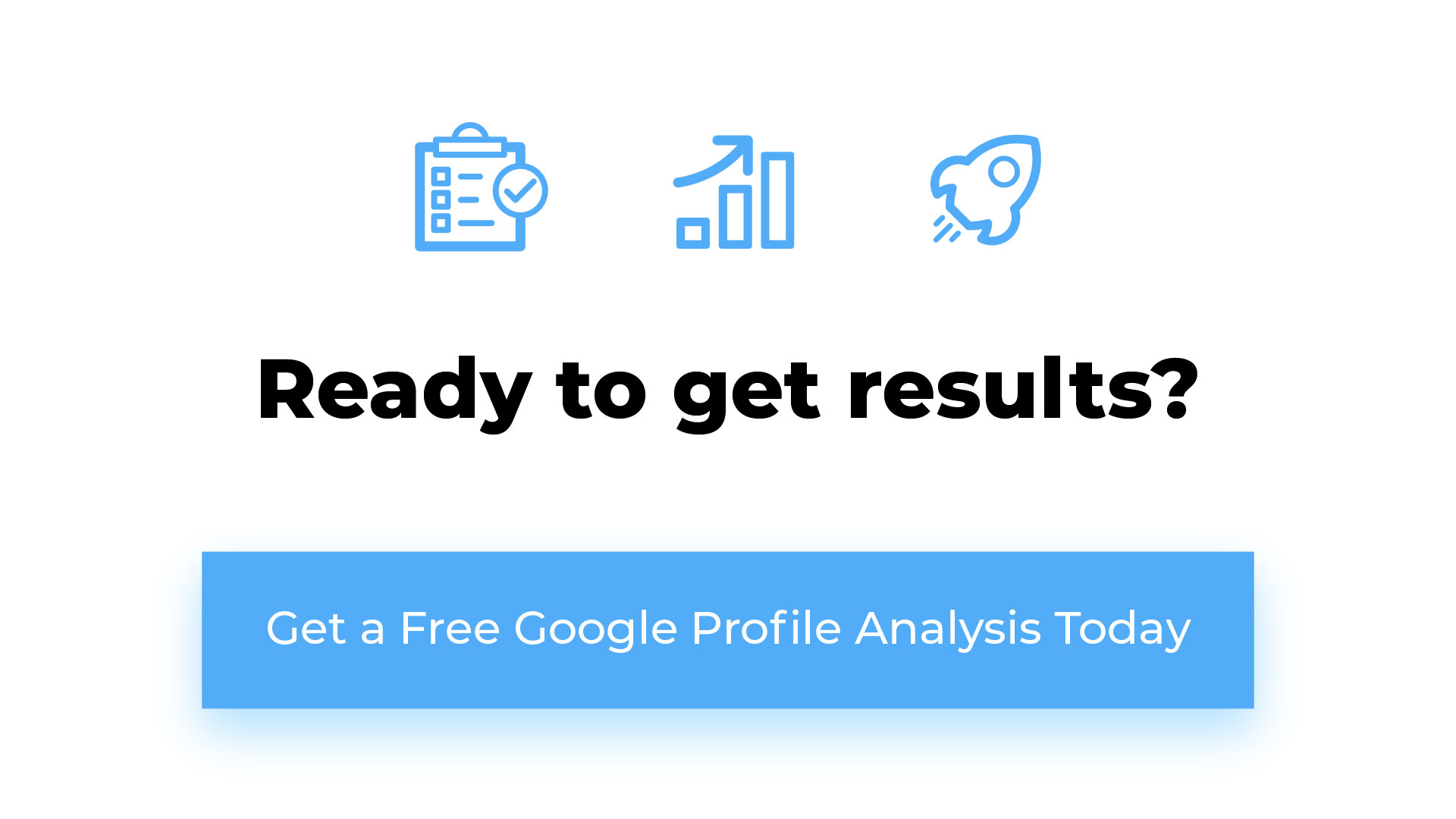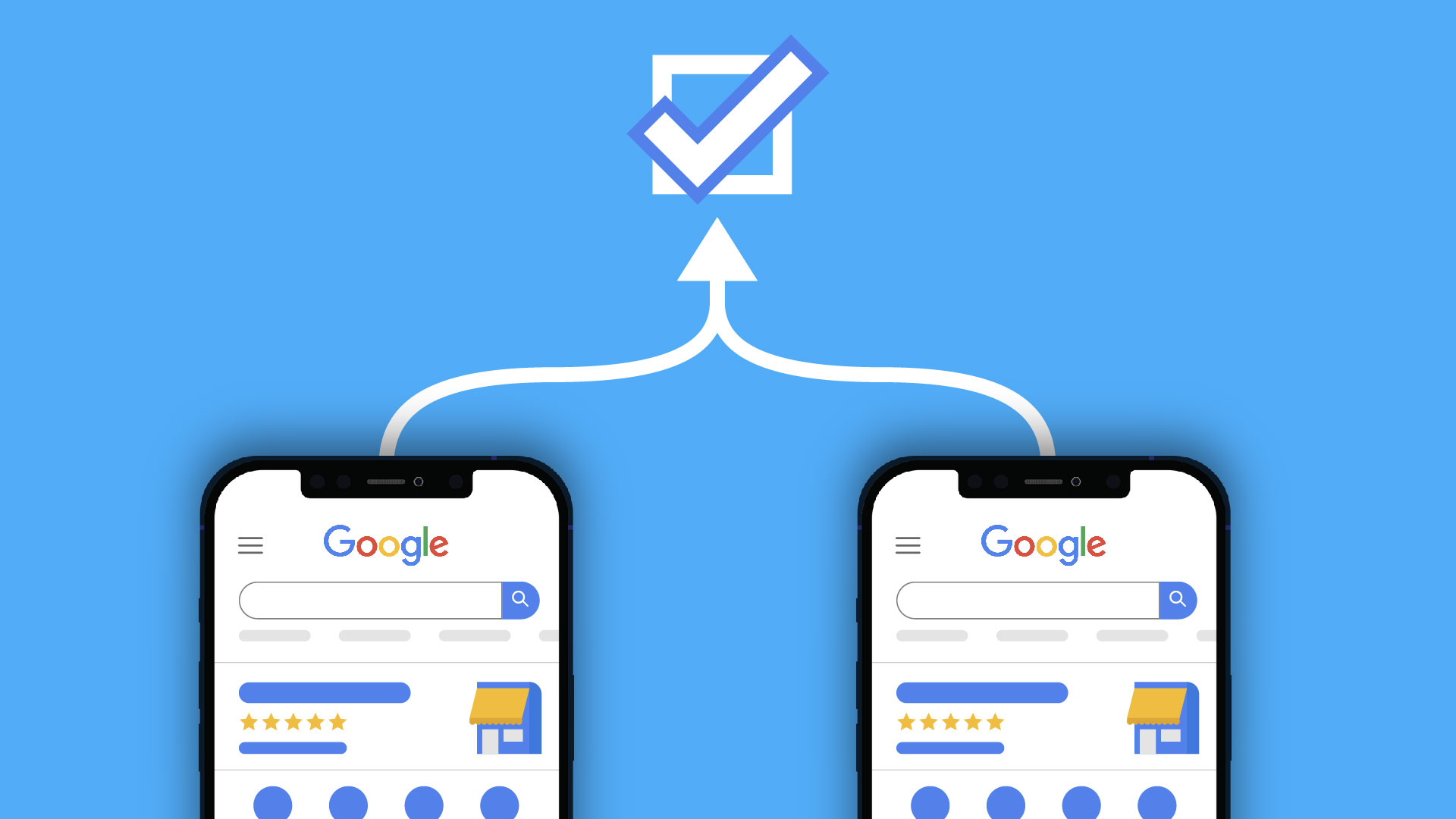
In our current digital age, where online presence can make or break a business, harnessing the power of Google Business Profiles is essential. However, what happens when you find yourself juggling multiple profiles for the same business entity? Fear not! In this guide, we’ll walk you through the seamless process of how to merge Google Business Profiles, ensuring streamlined visibility and enhanced credibility for your enterprise.
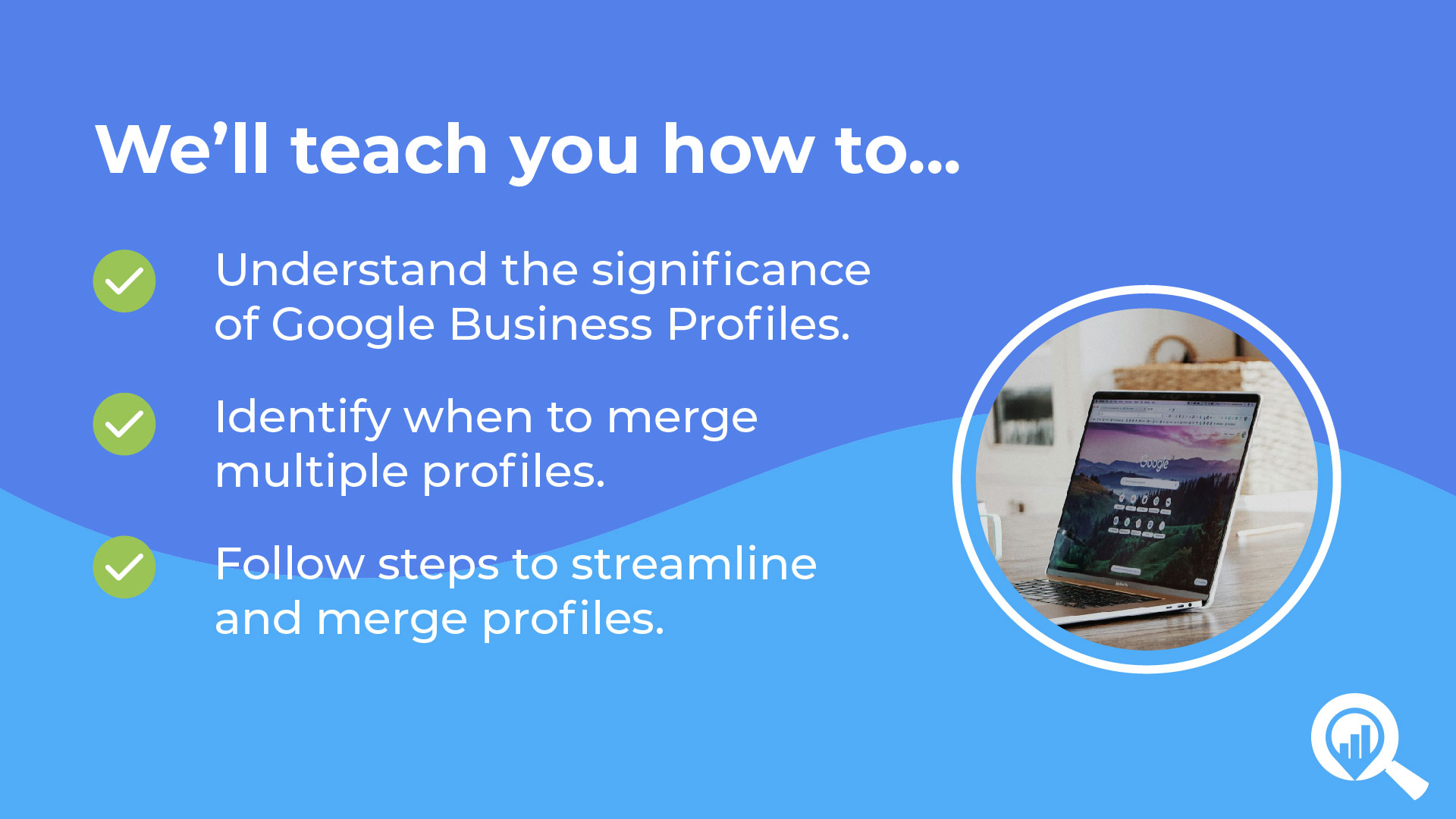
Understanding the Importance of Google Business Profiles
Google Business Profiles serve as the virtual storefront for businesses on Google, providing crucial information such as contact details, hours of operation, reviews, and photos. With over 3.5 billion searches per day on Google, having a well-optimized and consolidated business profile can significantly impact your online visibility and attract potential customers.
Identifying the Need for Merge
Before diving into how to merge Google Business Profiles, it’s crucial to assess your current situation. Ask yourself:
- Do you have duplicate business profiles on Google?
- Are there inconsistencies in information across multiple profiles?
- Have you recently rebranded or relocated your business?
If you answered yes to any of these questions, you should consider merging your Google Business Profiles.
Steps to Merge Google Business Profiles
1. Claim Ownership
Ensure you have ownership or management access to all the Google Business Profiles you intend to merge. If you encounter any issues, you may need to request ownership or verify your association with the business.
2. Verify Information Consistency
Review the information on each profile to ensure consistency in details such as business name, address, phone number (NAP), and website URL. Any disparities could complicate the merging process or result in inaccuracies post-merge.
3. Select Primary Profile
Identify the primary profile—the one with the most accurate and up-to-date information—as the profile you want to keep. This will serve as the foundation for the merged profile, retaining all existing reviews, photos, and data.
4. Update Secondary Profiles
For secondary profiles, update the information to match the primary profile. This includes editing business name, address, phone number, and any other relevant details. You may also need to remove duplicate photos and reviews to avoid redundancy post-merge.
5. Request Merge
Once you’ve ensured consistency across all profiles, it’s time to initiate the merge process. Visit the Google Business Profile support page and navigate to the “Merge or remove locations” section. Follow the prompts to submit a merge request, providing details of the primary and secondary profiles involved.
6. Monitor Merge Progress
After submitting the merge request, check your Google Business Profile dashboard for updates. Google typically reviews and processes merge requests within a few weeks. During this time, refrain from making any further edits to the profiles involved in the merge.
7. Verify Merged Profile
Once the merge is complete, thoroughly review the newly consolidated profile to ensure all information, reviews, and photos have been transferred correctly. Make any necessary adjustments and verify the accuracy of the merged profile. Voila, you’ve figured out how to merge Google Business Profiles!
Benefits of Merged Profiles
Improved Visibility: A single, consolidated profile enhances your business’s visibility on Google, making it easier for customers to find and engage with your brand.
Enhanced Credibility: By eliminating duplicate or conflicting information, merged profiles project a more professional and trustworthy image to potential customers.
Streamlined Management: Managing a single profile simplifies the task of updating information, responding to reviews, and monitoring performance metrics.
Merging Google Business Profiles is a strategic move towards optimizing your online presence and maximizing your business’s visibility and credibility. By following the steps outlined in this guide, you can seamlessly consolidate duplicate profiles, ensuring a cohesive and compelling representation of your brand on the world’s most popular search engine. Take charge of your online presence today and unlock the full potential of Google Business Profiles. If you want further guidance, let us help you out. We’ll take the weight off your shoulders, just click here!