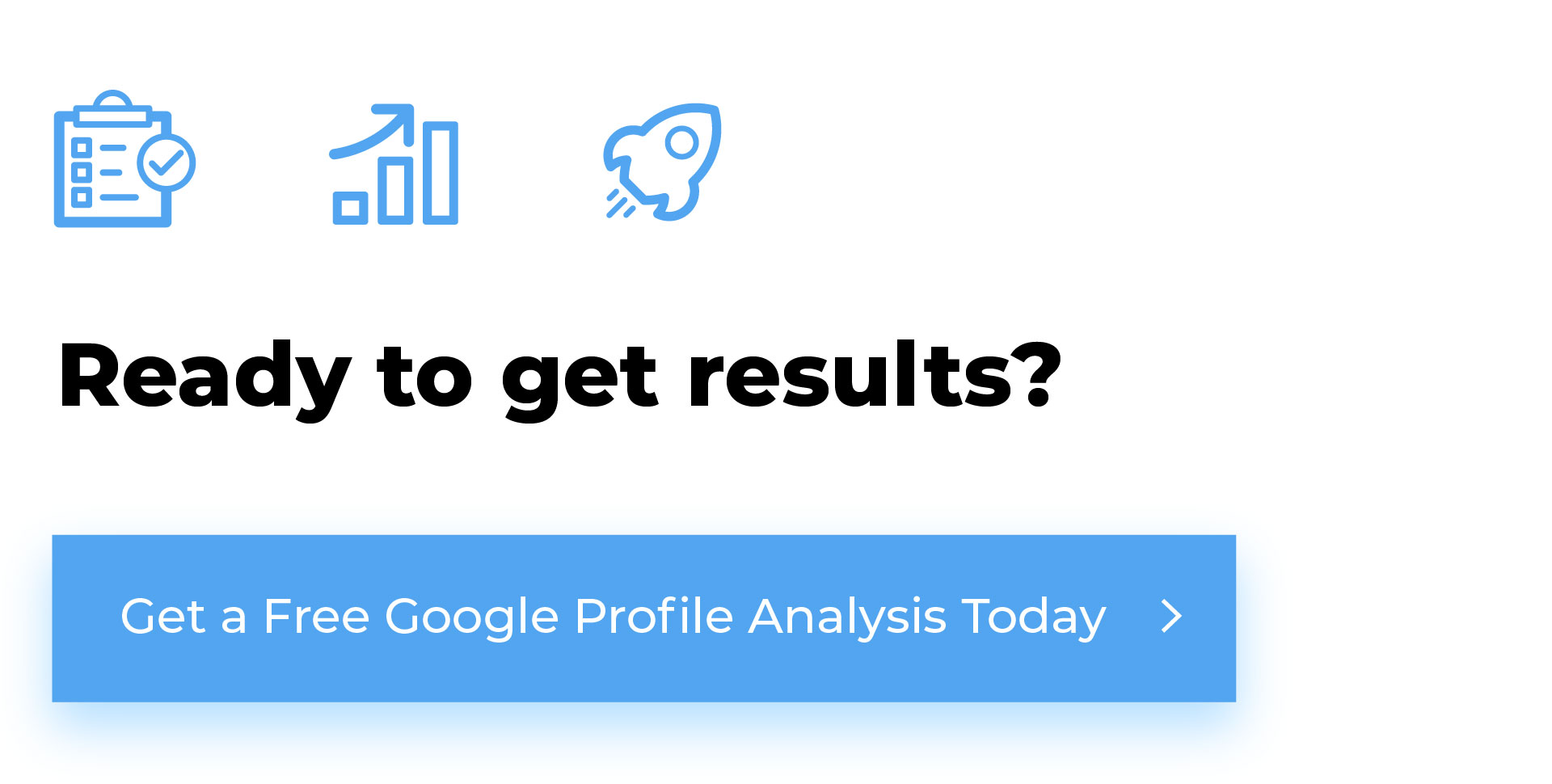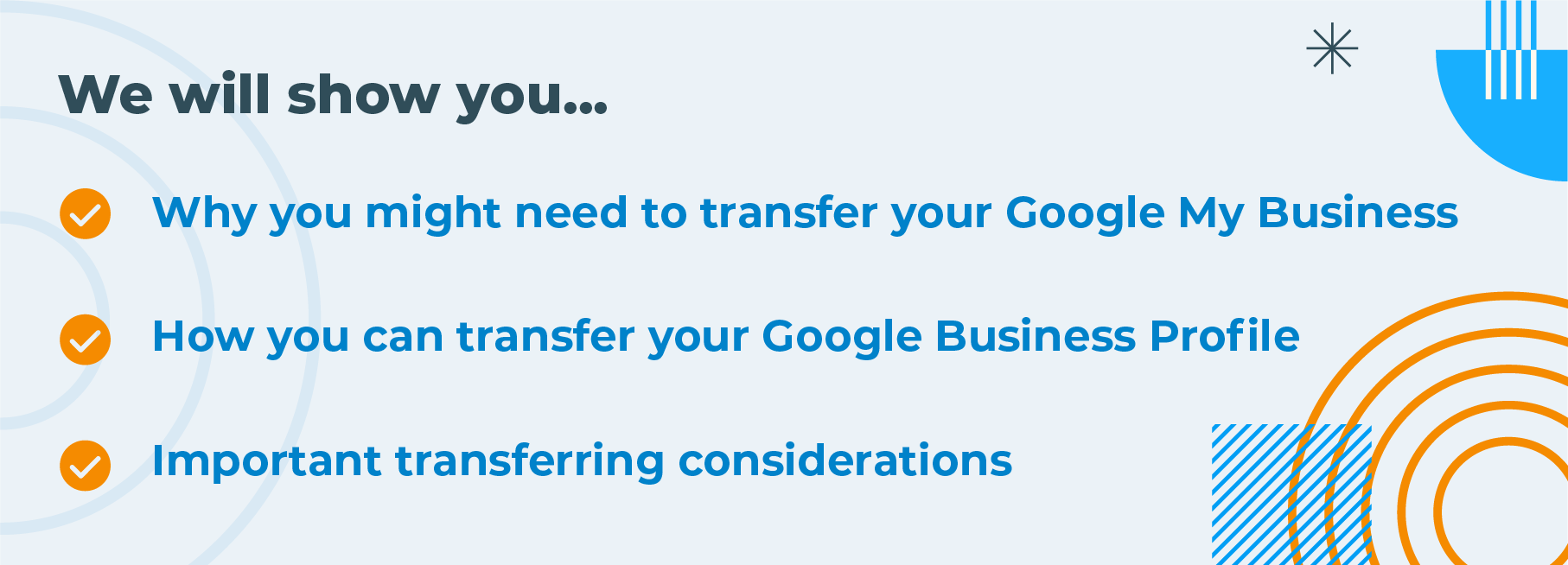
Managing your business’s online presence is crucial, and Google My Business (GMB), now known as Google Business Profile, plays a significant role in this. There are times when you may need to transfer ownership of your Google Business Profile, whether due to a change in management, selling your business, or other reasons. This step-by-step guide will walk you through transferring ownership smoothly and securely.
Why Transfer Ownership of your Google My Business?
Before diving into the steps, it’s important to understand why transferring ownership is essential. The primary reasons include:
- Change in Business Ownership: When selling your business, the new owner needs control over the Google Business Profile.
- Management Changes: Shifting management responsibilities to another person within your organization.
- Agency Management: If you’ve hired a digital marketing agency to manage your online presence, they may require ownership access.
Properly transferring ownership ensures that the new owner can maintain and update the business information, respond to reviews, and effectively interact with customers.
Step by Step Guide to Transfer Ownership

Step 1: Sign in to Google My Business
First, sign in to your Google My Business account using the account that currently holds ownership. Ensure you have access to the correct Google account associated with your business profile.
Step 2: Access the Business Profile
Once signed in, navigate to the business profile you wish to transfer. If you manage multiple locations, select the location needing ownership transfer.
Step 3: Open the Users Menu
On the left-hand menu, click on “Users.” This will open a list of all users with access to the business profile and their roles.
Step 4: Invite the New Owner
To add the new owner, click the “Invite new users” button at the top right corner. Enter the email address of the person you want to transfer ownership to and select the role of “Owner.” Click “Invite” to send the invitation.
Step 5: Accept the Invitation
The new owner will receive an email invitation to become an owner of the Google Business Profile. They must accept this invitation by clicking on the link provided in the email.
Step 6: Transfer Ownership
After the new owner accepts the invitation, they will be listed as an owner in the users’ list. You can transfer primary ownership to the new owner as the current primary owner. To do this:
- Go back to the “Users” menu.
- Click on the drop-down arrow next to the new owner’s name.
- Select “Primary owner.”
Google will ask you to confirm the change. Click “Transfer” to complete the process. The new owner is now the primary owner of the Google Business Profile.
Step 7: Confirm the Transfer
Google will send a confirmation email regarding the transfer of ownership to both the original and new owners. Ensure that all necessary parties are informed of the change to avoid confusion.
Important Considerations
Role Permissions

- Primary Owner: This person has full control over the business profile, including adding and removing users and transferring ownership.
- Owner: This person has most of the same permissions as the primary owner but cannot remove the primary owner or transfer primary ownership.
- Manager: Can edit business information, respond to reviews, and perform most tasks but cannot add or remove users.
Security Measures
To protect your business profile, only transfer ownership to trusted individuals. Ensure the new owner understands their responsibilities and has the skills to manage the profile effectively.
Post-Transfer Actions
After transferring ownership, it’s a good practice to:
- Review Access: Ensure that all users have appropriate access levels.
- Update Business Information: Verify that all business information is accurate and up-to-date.
- Communicate Changes: Inform your team and customers of significant changes to avoid confusion.
Transferring ownership of your Google My Business profile is a straightforward process that ensures continuity in managing your business’s online presence. Following this step-by-step guide, you can securely and efficiently transfer ownership, ensuring that your business profile remains in capable hands. Remember to carefully consider who you transfer ownership to and communicate any changes to all relevant parties to maintain a smooth transition.
Need more Google My Business help? Contact us today, and let us help you!