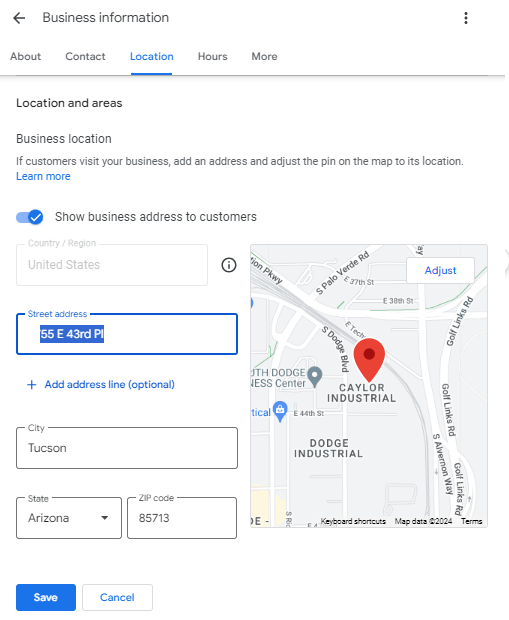In today’s fast-paced digital world, establishing and maintaining an online presence is crucial for businesses of all sizes. Google Maps has become an indispensable tool for consumers looking for products and services in their local area. If your business has recently relocated, it’s essential to update your information on Google Maps to ensure potential customers can find you easily. In this comprehensive guide, we’ll walk you through the process of changing your business address on Google Maps, ensuring a smooth transition for both you and your customers.
Step 1: Log into Your Google Business Account
The first step in updating your business address on Google Maps is to log into your Google Business Profile (GBP) by visiting business.google.com. If you don’t have a Google Business Profile, you’ll need to create an account and claim your business. If your business is already listed, you’ll just need to claim it.
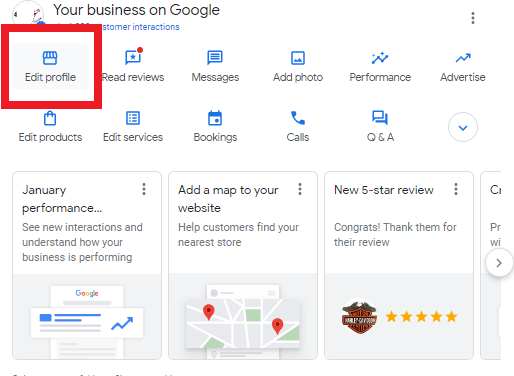
- Once logged in, click on “Edit profile”
- Click on the “Location” tab
- Find the “Business location” field and click on the pencil icon to edit.
💡 Need help optimizing your profile? Learn more about our Free Google Business Profile Analysis.💡
Step 2: Locate the Address Section
Carefully input the new address for your business. Double-check the accuracy of the details to avoid any potential confusion. Google Maps relies on accurate information, so it’s crucial to provide the most up-to-date and precise address.
- Related: Should my business address be my home or office?
- Related: How to hide your address on Google Maps
Step 3: Verify Your New Address
After updating your business address, Google may require you to verify the changes. This verification process typically involves receiving a postcard with a verification code at your new address. Once received, enter the code in your Google Business account to confirm the accuracy of the information.
Here’s more information on how to verify a Google Business listing.
Get a Free Google Business Profile Analysis! →
Step 4: Adjust Your PIN Location
While updating your address, take a moment to adjust the pin location on the map. Drag and drop the pin to the precise location of your new address. This step ensures that customers using Google Maps will be directed accurately to your updated location.
🏆🏆🏆 Congrats! You have now successfully updated your business address on Google Maps. But wait, there’s more! We recommend taking a few extra steps to ensure the rest of your business information is up-to-date across all of the online business directories.
Get a Free Google Business Profile Analysis! →
Step 5: Update Additional Information
Besides your physical address, it’s essential to review and update any other relevant information, such as your phone number, website URL, and business hours. This ensures that customers have access to the most current and accurate details about your business.
Step 6: Inform Your Customers
Proactively communicate your business address change to your existing customers. Use your website, social media platforms, and email newsletters to inform them about the relocation. Provide clear directions and highlight any notable landmarks near the new location to make it easier for them to find you.
Step 7: Update Online Directories
Google Maps is just one of many online directories that may feature your business information. Take the time to update your address on other platforms such as Yelp, Yellow Pages, and industry-specific directories. Accuracy and consistency across all directories enhances your online credibility and helps potential customers find you effortlessly. Checking for NAP (name, address and phone number) consistency is just one of the tasks we handle as part of our local citation management services.
Step 8: Monitor Customer Reviews
As you make these changes, keep an eye on customer reviews. Address any concerns or questions related to your business relocation promptly. Engaging with customers on review platforms demonstrates your commitment to their satisfaction and can positively impact your online reputation. If you need help responding to reviews and soliciting new ones, learn more about our reputation management services.
Step 9: Utilize Google Posts
Google Posts is a powerful tool within the Google Business platform that allows you to share updates, promotions, and announcements directly on Google Search and Maps. Leverage this feature to inform your audience about your business address change and any associated events or promotions tied to the relocation.
Your Google Business Profile isn’t one and done. It’s a ‘living’ entity that requires ongoing attention. As products, services, operating hours, and locations evolve, it’s crucial to promptly update your profile to reflect these changes
-Taya Foy, BizIQ’s Google Maps Expert
Get a Free Google Business Profile Analysis! →
Common Google Maps Challenges & Solutions
Duplicate Listings: One common issue businesses face when changing addresses on Google Maps is the appearance of duplicate listings. Google may create a new listing for your business based on the updated address. To address this, merge the duplicate listings in your Google Business dashboard to ensure a unified and accurate online presence.
Delayed Verification: The verification postcard can sometimes take longer than expected to arrive. If you experience delays, contact Google Business support for assistance. They can provide guidance on alternative verification methods or offer insights into the status of your verification request.
Incorrect Information on Third-Party Platforms: While updating your business address on Google Maps is essential, ensuring consistency across all online platforms is equally critical. Some third-party directories may not sync with Google Maps instantly, leading to discrepancies in information. Regularly monitor and update your business details on platforms like Yelp, Yellow Pages, and industry-specific directories to maintain accurate information across the digital landscape.
Loss of Local SEO Ranking: Changing your business address can impact your local search engine optimization (SEO) ranking. Google’s algorithms rely on consistency in business information to determine local search results. To mitigate the risk of a drop in local SEO ranking, update your address on all relevant platforms promptly. Additionally, encourage satisfied customers to leave positive reviews mentioning the new location, as this can positively influence your local SEO.
Employee Awareness and Training: If your business has multiple employees managing different aspects of the online presence, ensuring everyone is aware of the address change process is crucial. Inaccuracies can arise if various team members are unaware of the proper steps to update the business address. Conduct training sessions or provide a comprehensive guide to your team to ensure a coordinated effort in managing the transition.
Local SEO Services for Your Small Business
In the dynamic world of business, change is inevitable. Adapting to these changes efficiently is crucial for maintaining a strong online presence. Updating your business address on Google Maps is a fundamental step in this process as it’ll ensure that your customers can continue to find and engage with your business seamlessly. Whether you need help setting up your Google Business Profile or need an experienced local SEO agency to lead your digital marketing efforts, BizIQ can help.
BizIQ provides digital marketing solutions to businesses so they can dominate their local industries affordably and effectively. Our experienced professionals can assist you in navigating the intricacies of Google Maps, ensuring that your online presence reflects the most accurate and up-to-date information.
Get a Free Google Business Profile Analysis! →