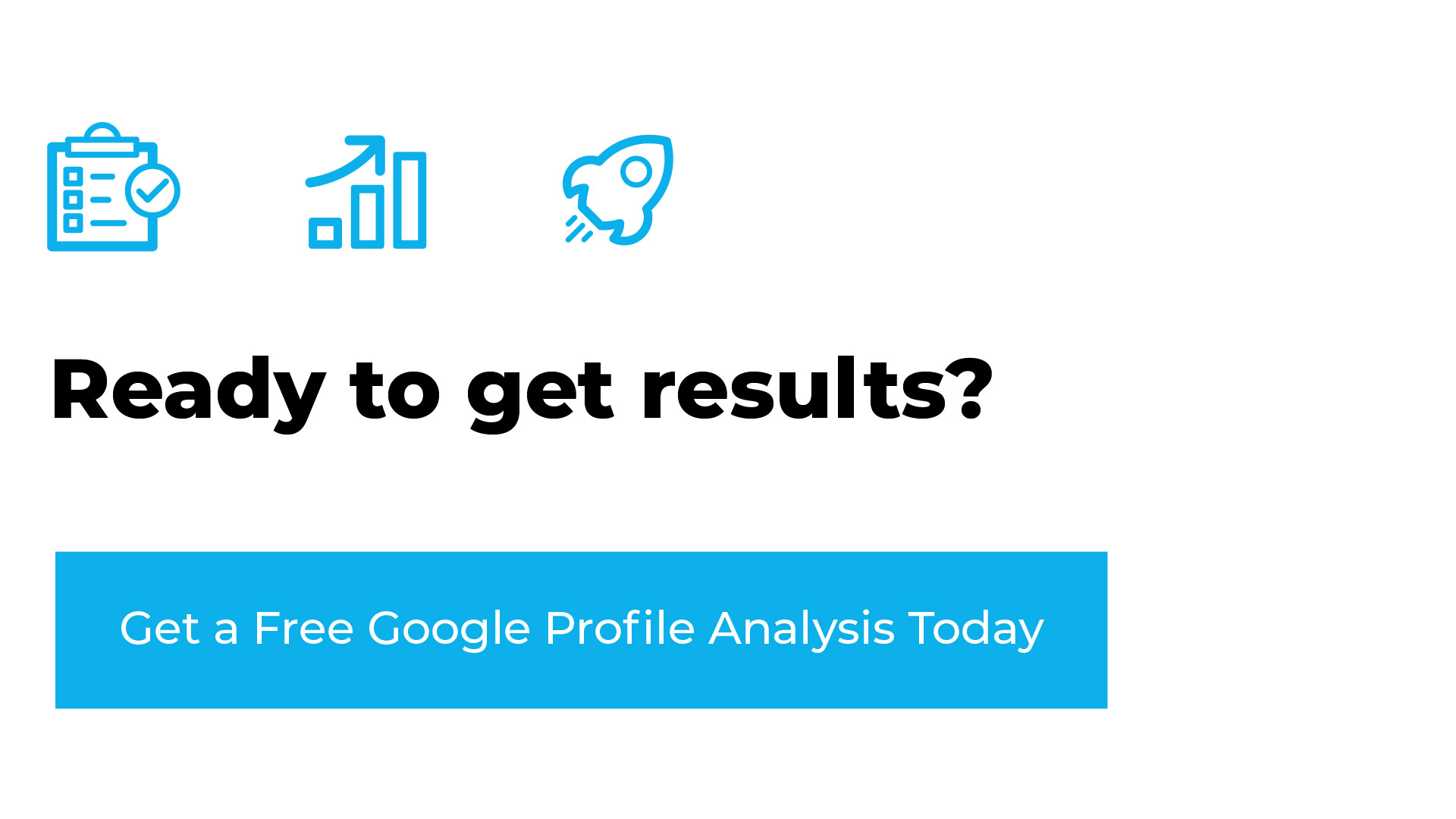In the bustling online marketplace, having a strong presence on Google is paramount for businesses aiming to attract customers and thrive in the digital age. One of the most powerful tools at your disposal is your Google Business Profile. This profile showcases essential information about your business and enhances your visibility in Google Search and Maps. If you’re ready to harness the full potential of your Google Business Profile but need help knowing where to start, fear not! In this step-by-step guide, we’ll walk you through the process of accessing your Google Business Profile.

Step One: Sign in to Your Google Account
The first step in accessing your Google Business Profile is to sign in to your Google Account. If you don’t already have one, you can easily create a Google Account for your business by visiting accounts.google.com/signup.
Step 2: Visit Google My Business
Once you’re signed in to your Google Account, navigate to Google My Business by visiting www.google.com/business. This platform lets you manage your business profile and interact with customers.
Step 3: Enter Your Business Information
If you’re accessing your Google Business Profile for the first time, you’ll need to enter basic information about your business, such as its name, address, phone number, and category. Provide accurate and up-to-date information to ensure that customers can easily find and contact your business.
Step 4: Verify Your Business
After entering your business information, Google will need to verify that you are the owner or authorized representative of the business. Verification helps maintain the accuracy and integrity of Google’s business listings. Depending on your business’s location and verification method, you may receive a postcard by mail, a phone call, or an email with further instructions on how to complete the verification process.
Step 5: Optimize Your Profile
Once your business is verified, it’s time to optimize your Google Business Profile to make it as informative and engaging as possible. Add high-quality photos of your business, including your logo, interior, exterior, and products or services. Write a compelling business description that highlights what sets your business apart and why customers should choose you.
Step 6: Keep Your Information Updated
Regularly review and update your Google Business Profile to ensure that all information is accurate and current. Update your business hours, contact information, and any other details that may have changed. Respond promptly to customer reviews and messages to demonstrate your commitment to excellent customer service.
Step 7: Monitor Performance and Insights
Use the insights Google My Business provides to track how customers interact with your profile. Monitor metrics such as views, clicks, and calls to gain valuable insights into your business’s online performance. Use this data to make informed decisions and optimize your profile for better results.
Step 8: Engage with Customers
Engage with customers by responding to reviews, answering questions, and posting updates about your business. Building positive relationships with your audience can help foster loyalty and encourage repeat business.
Step 9: Utilize Additional Features
Explore additional features offered by Google My Business, such as creating posts to promote events, offers, or new products/services, setting up messaging to communicate directly with customers, and enabling booking or appointment scheduling directly from your profile.
By following these simple steps, you can access and optimize your Google Business Profile to maximize your business’s visibility and reach online. Take advantage of the opportunity to connect with potential customers and grow your business with Google My Business.
If you’re ready to unlock the full potential of your business but don’t have the time, don’t fret. That’s where we come in! Schedule a no-cost marketing analysis with us today; just click here!